Connecting a Bluetooth speaker to your Firestick is a simple way to enhance your audio experience while streaming your favorite shows or movies. You can connect the Bluetooth speaker to your Firestick by navigating to the Controllers & Bluetooth Devices settings. If you’re looking to get clearer audio or an immersive sound experience on Firestick, this guide will help you do it.
How to Pair Bluetooth Speaker to Firestick
Before proceeding further, put the Bluetooth speaker or soundbar in the pairing mode.
1. After turning on your Firestick, press the Home button on the remote.
2. Next, hit the Settings icon and select the Controllers & Bluetooth Devices option.
3. Select Other Bluetooth Devices and then tap Add Bluetooth Devices.
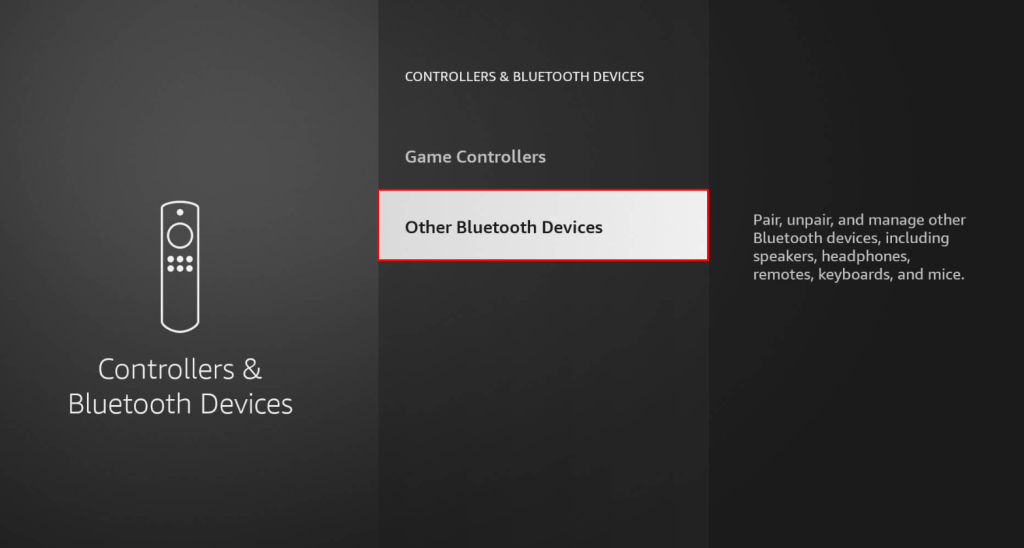
4. Choose your Soundbar or Bluetooth speaker name from the available devices list.
6. Once connected, play any content on the Firestick and listen to it through the Speaker or Soundbar.
FYI – You can disconnect the Bluetooth speaker by navigating to Settings → Controllers & Bluetooth Devices → Other Bluetooth Devices → Choose your device → Disconnect.
How to Fix Bluetooth Speakers Not Working on Firestick
Sometimes, the Bluetooth speakers may not connect or not work properly on your Firestick. You can fix the speaker’s issues by following the troubleshooting solutions mentioned below.
- Check Power Connection: Ensure the Bluetooth speaker is plugged into a power outlet and that the cables are firmly connected.
- Restart Devices: Power cycle or restart the Firestick or Bluetooth speaker to clear any temporary cache.
- Enable Pairing Mode: Confirm that the Bluetooth speaker is properly functioning and the pairing mode is enabled.
- Disconnect Other Devices: If multiple Bluetooth devices are connected to the Firestick, disconnect them before trying to connect your Bluetooth speaker.
- Update Firestick Firmware: Check for software updates on both the Firestick and the Bluetooth speaker. If an update is available, update the Firestick and the speaker.
- Reset the Firestick: If all else fails, reset the Firestick and set it up from the beginning, then try connecting the Bluetooth speaker again.
Frequently Asked Questions
The latest Fire TV Stick 4K Max – 2nd Gen has Bluetooth 5.2 version.
JBL Flip 5 is the best Bluetooth speaker for Firestick. You can purchase the speaker from Amazon.
