Resetting the Firestick can fix problems like performance issues, app glitches, connectivity, and more. But remember that the reset will delete all the data on your device and restore it to its factory settings. You can reset the Firestick by navigating to the My Fire TV Settings or by using a remote shortcut. Whenever the remote control is lost or damaged, you can use the Amazon Fire TV app on your smartphone to carry out the reset process. This guide will teach you all the possible ways to reset the Firestick with or without a remote.
How to Reset Firestick Via Settings
1. Go to Settings on your Firestick’s home screen and hit the My Fire TV tile.
2. Tap the Reset to Factory Defaults option and select Reset on the pop-up menu.
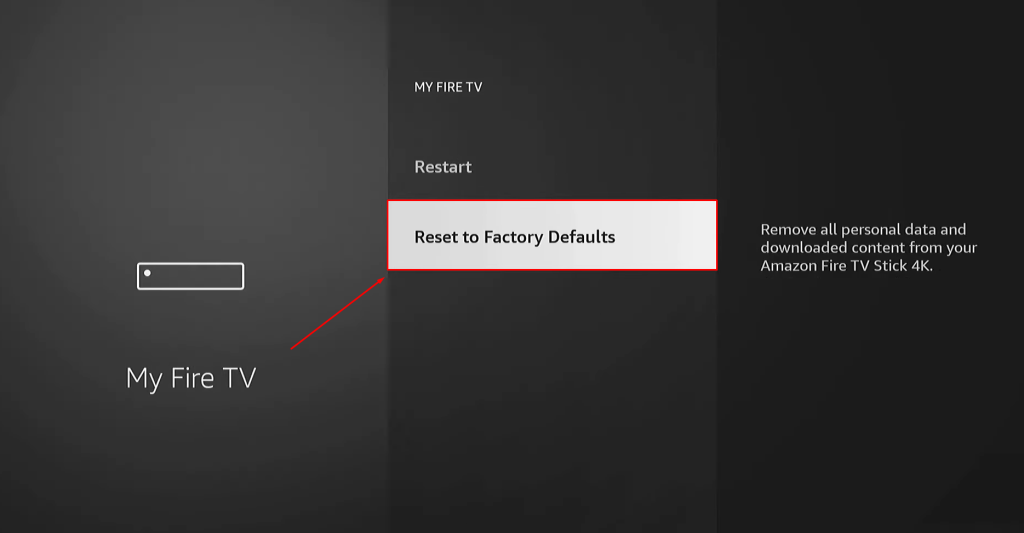
3. Once you confirm, your Firestick device will erase all the data stored on it. During the reset process, your Firestick may restart several times. Be patient until the reset is complete.
4. After restarting, set up the Firestick from scratch and start using it.
Try this Shortcut!
You can also reset the Firestick using the shortcut buttons. This method is useful when the Firestick has frozen, and you are unable to access the Settings. To do it, press the back and right navigation buttons simultaneously on your Firestick remote. Select OK from the popup menu. When prompted, enter the factory reset PIN to reset the Firestick to factory settings.
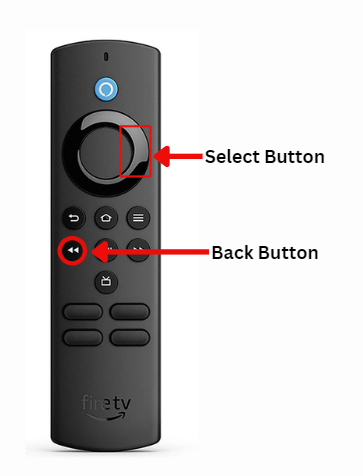
How to Reset Firestick Without a Remote
Have you lost or broken your Firestick remote? In this case, you can use the Amazon Fire TV app as a remote alternative to navigate to Settings and reset the Fire TV Stick. Refer to the steps below to do so.
- Install the Amazon Fire TV application from the Play Store and App Store.
- Upon downloading the app, connect your Firestick and smartphone to the same WIFI.
- Open the remote app and choose the name of your Firestick device. Then, follow the on-screen prompts to pair the application with the Fire TV Stick.
- Use the remote app, navigate to Settings → My Fire TV → Reset to Factory Defaults → Reset.
Frequently Asked Questions
It will remove all the data stored on your Firestick and delete all the apps you have installed on your device.
No. Fire TV doesn’t have a reset button.
No, you cannot reset your Fire TV Stick without losing everything.
No, you cannot reset your Fire TV Stick using a computer.
