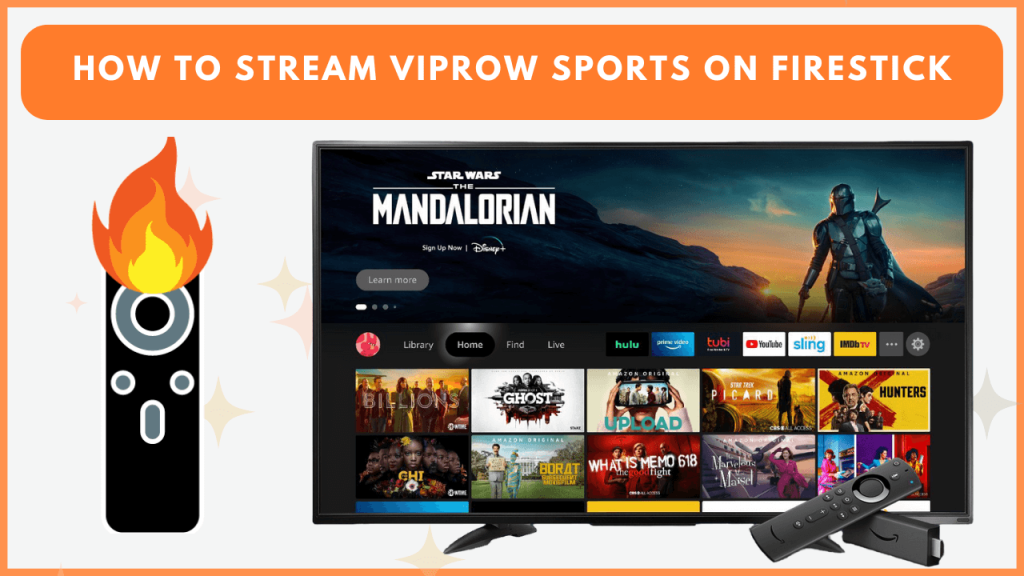VIPRow Sports is a free online platform that lets you watch live sports, including football, basketball, and tennis. As the VIPRow Sports app is unavailable for Firestick, you can access its web version or screen mirror its content from the smartphone. This guide explains all these techniques for streaming VIPRow Sports on Fire TV devices.
How to Stream VIPRow Sports on Firestick Using Silk Browser
Amazon Silk – Web Browser is a quick and convenient way to watch VIPRow Sports on Firestick. Before you begin, connect your Firestick to WiFi.
1. Install the Silk Browser
- Go to the Firestick home screen, tap the Find icon, and click Search.
- Type Silk Browser into the search field and select it from the results.
- Click Get or Download to install the Silk Browser on your device.
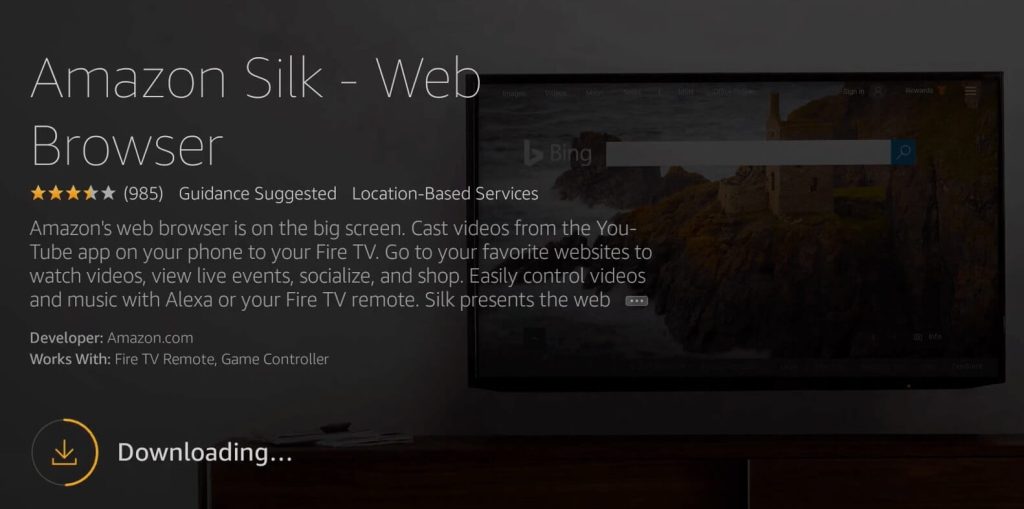
2. Visit the VIPRow Sports website
- Open the Silk Browser on your Fire TV device from the Apps & Channels section.
- In the search bar, type (https://www.viprow.nu) and hit Go.
3. Start Streaming
- Browse the website and select your favorite sports event or category.

- Click on a live sports stream to play it on your Fire TV Stick.
Screen Mirror VIPRow Sports on Firestick
If you don’t like to install the Silk Browser, you can screen mirror VIPRow Sports to Fire TV using an Android phone.
1. Enable Firestick Mirroring
- Hold the Home button on your Firestick remote.
- Tap Display Mirroring from the menu to enable the feature.
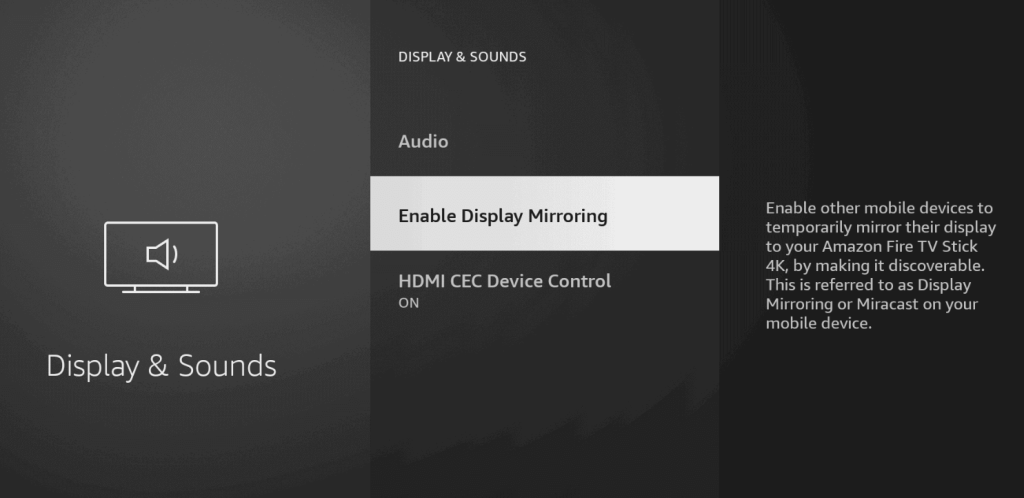
2. Mirror phone to Fire TV
- Visit the VIPRow Sports website (https://www.viprow.nu) on your device.
- Swipe down or up the notification panel on an Android phone and tap Cast.
- Choose your Firestick device to begin mirroring.
3. Stream live sports
- When your phone screen starts mirroring, play a live event and watch it on your Firestick-connected TV.
FAQ
Yes, VIPRow Sports is completely free to access without a subscription.