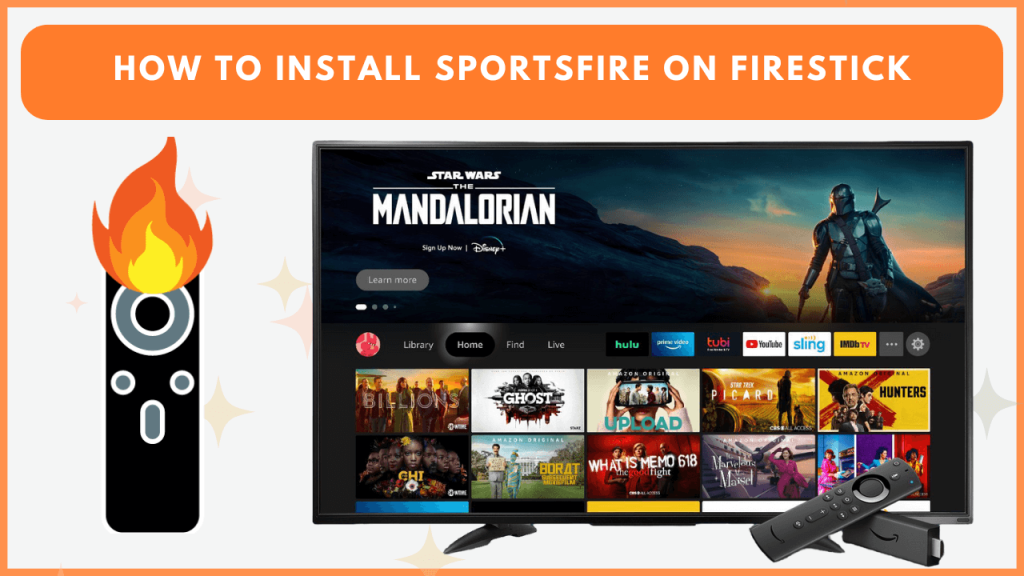SportsFire is a fantastic app for sports enthusiasts. It streams live sporting events, such as soccer, boxing, American football, tennis, and cricket. Unlike paid platforms, SportsFire operates as a content aggregator, so you can watch all live matches from various sources for free. However, the app is unavailable on the Amazon appstore, so you have to sideload it onto your Firestick. This article provides detailed instructions for installing and using SportsFire on Firestick.
How to Install and Use SportsFire on Firestick
Before proceeding with the steps, ensure your Firestick is connected to WiFi.
1. Install the Downloader App
- Tap the Find icon on your Firestick’s home screen and select Search.
- Type Downloader into the search box and choose it from the results.
- Select Download or Get to install the app on Firestick.
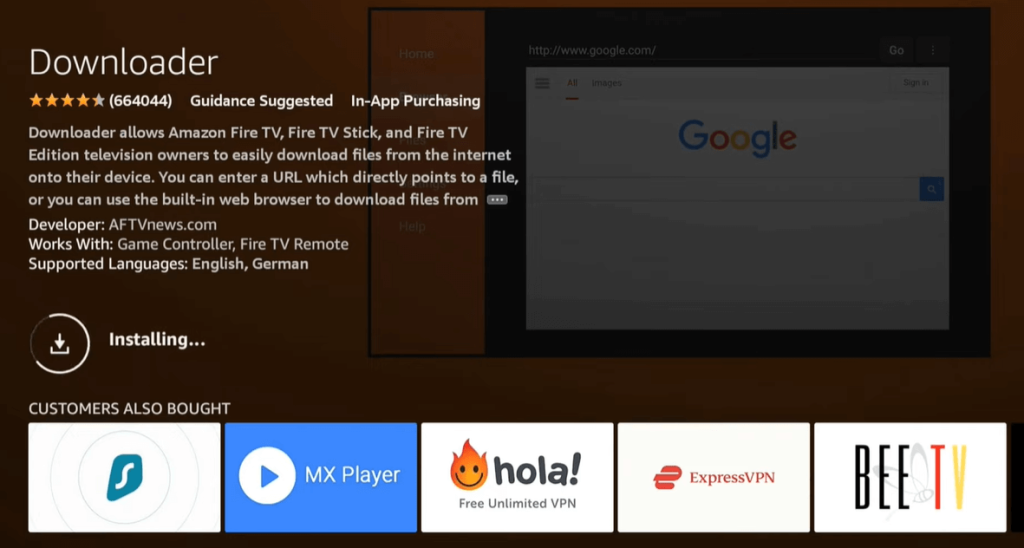
- Once installed, click Open to run the Downloader app and grant permissions.
2. Enable Installing of Apps from Unknown Sources
Since SportsFire is not an official app, you must tweak some settings on Firestick to install this app from an unknown source.
- Go to Settings on a Firestick and select My Fire TV.
- Click Developer Options, then choose Install Unknown Apps.
- Turn on the toggle for the Downloader app to enable sideloading.
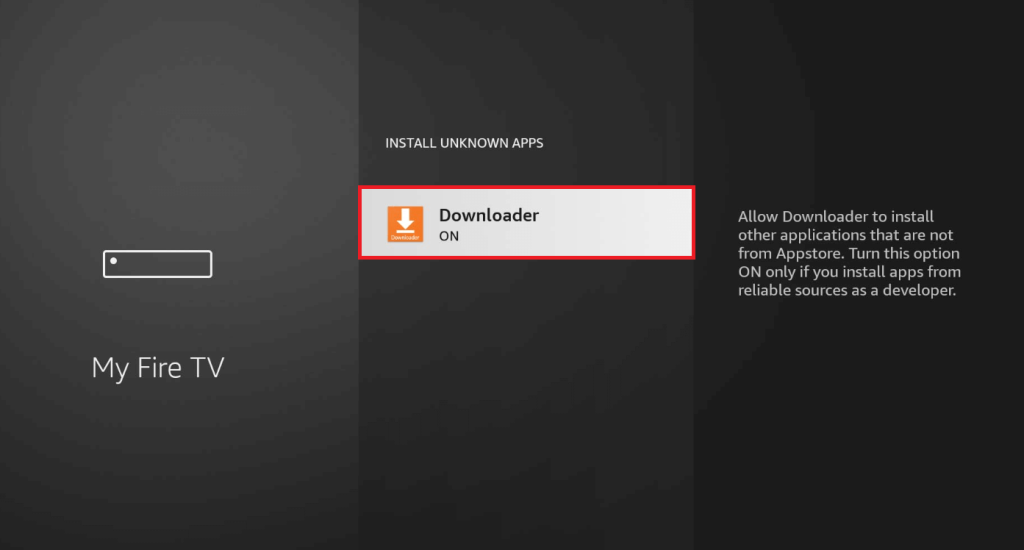
3. Download and Install the SportsFire APK
- Open the Downloader app and navigate to its home screen.
- In the URL field, enter the download link for the SportsFire APK and click Go.
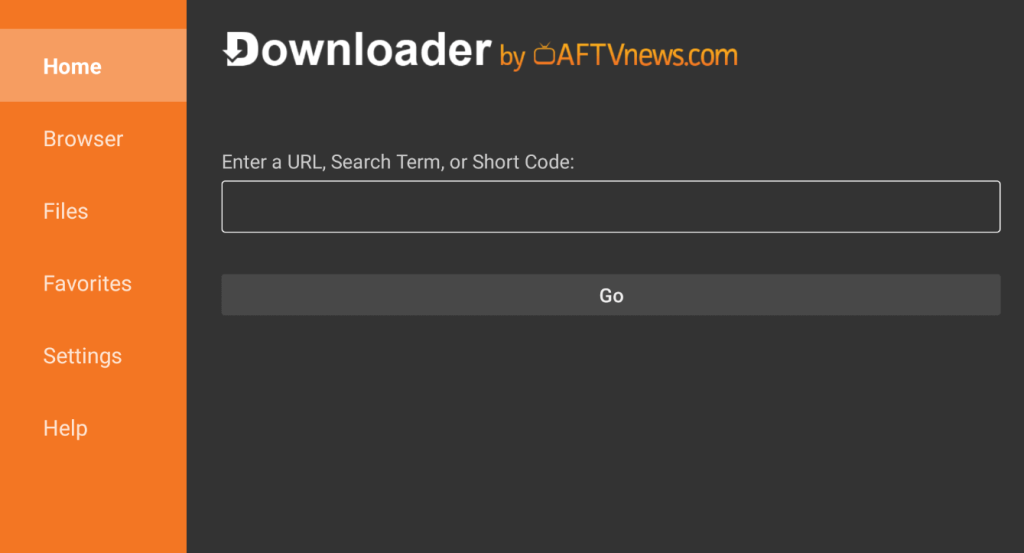
- Wait for the download progress to complete. Once done, tap the downloaded file and click Install to add the app to your Firestick.
- Once installed, you can find the app on your Firestick home screen.
4. Using SportsFire on Firestick
- From the home screen, locate and launch the SportsFire app.
- The app will load and display the home page. There, you can find categories such as Home, Schedule, Channels, and Watchlist.
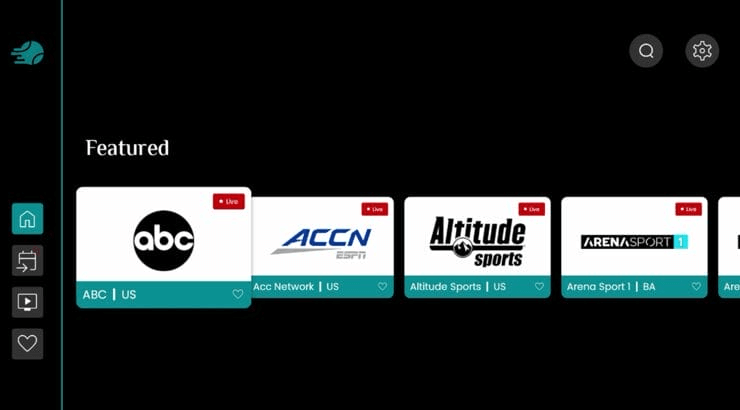
- The Home tab displays the featured sports events. In the Schedule tile, you can select and find the live matches for each sport. Under Watchlist, you can save your favorite games.
- Select a sporting event from the Home or the Schedule tab and start streaming it on Firestick.
Salient Features of SportsFire
- Play your favorite sports content without any subscription or registration.
- Stream live games of football, basketball, cricket, tennis, WWE, and more.
- Watch the ongoing live matches and past tournaments.
- Revisit key moments of your favorite teams’ matches you missed.
- Easy-to-navigate app layout for quick access to live content.
- Aggregates streaming links from multiple online sources.
- It lets you stream in different resolutions, including SD and HD.
FAQ
Yes, you can screen mirror SportsFire to Firestick using an Android phone.
Restart the Firestick and the application. Also, clear the Firestick app cache and update the device firmware. If the app still fails to respond, uninstall and reinstall the SportsFire app.
It is hard to determine the legality of SportsFire as it is unavailable on the Amazon Appstore. However, if you are concerned about privacy, connect your Firestick to the best VPN tools like NordVPN.
The downloader code for the SporstFire app is 119368.