Scripps News is a popular 24/7 news channel that provides live news coverage, documentaries, and exclusive shows. You can directly install the Scripps News app from the built-in appstore on your Firestick. Optionally, you can sideload the Scripps News APK on Fire TV with the help of the Downloader tool. This article discusses about the possible ways to watch the Scripps News on Firestick.
How to Download Scripps News on Firestick
Begin by connecting your Firestick to WiFi, which should be stable and fast.
1. Download the Scripps News App
- Head to the Firestick home screen and click the Find icon.
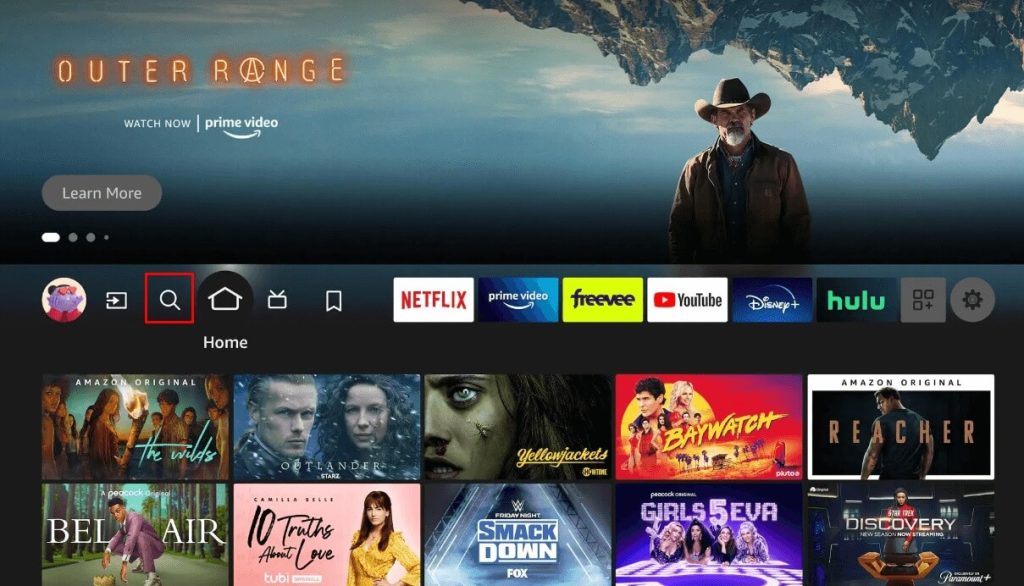
- Type Scripps News in the search bar using the on-screen keyboard.
- Pick the Scripps News app from the results and hit Get or Download to start the app installation.
2. Launch Scripps News on Firestick
- Upon installation, tap Open to run Scripps News on your device.
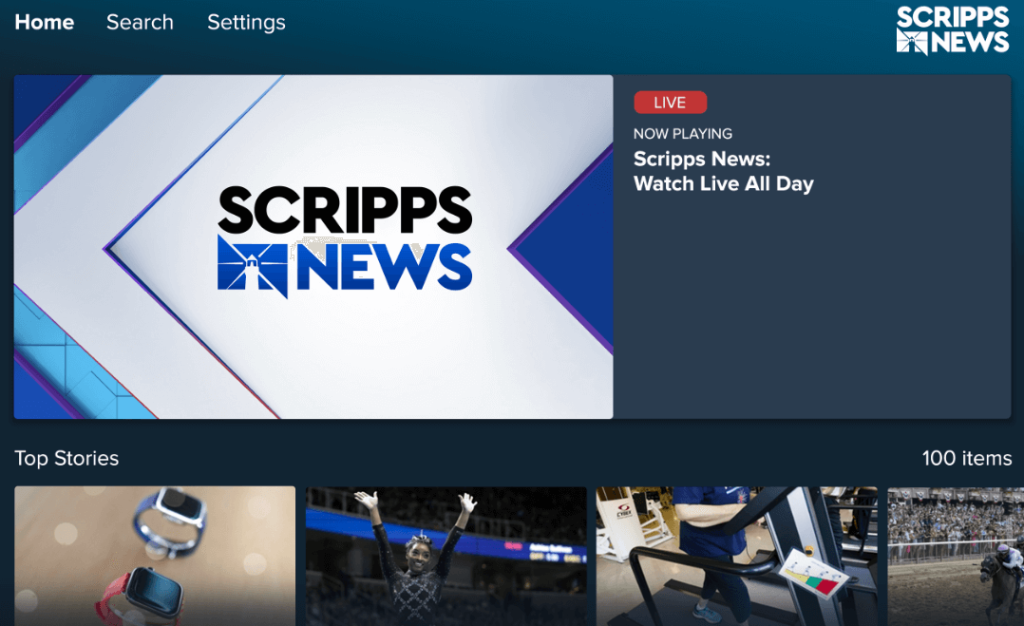
- There’s no sign-in required. Initially, you will see a test live-streaming screen.
- After that, it will automatically play the live stream of the Scripps News.
- You can also use the search option to explore news archives or view the live guide to check upcoming programs.
How to Sideload Scripps News on Firestick
In case of unavailability of the app on your Firestick’s appstore, you can sideload it using the Downloader tool. Here is the process.
1. Install the Downloader App
- On your Firestick’s home screen, hit the Find icon.
- Use the search bar to locate the Downloader app.
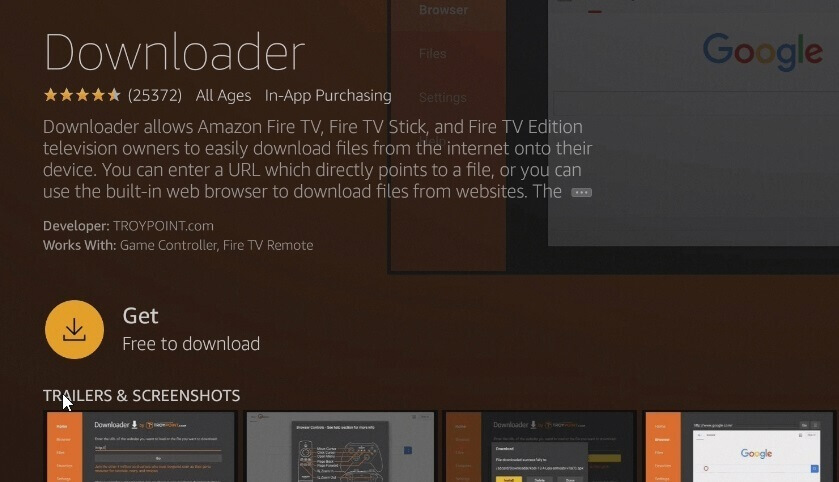
- Once you find the app, select it, then choose Get or Download to install it.
2. Enable Unknown Sources for Downloader
- Open Settings on your Firestick and click My Fire TV.
- Tap Developer Options and hit the Install Unknown Apps option.
- Toggle the button and enable permissions for the Downloader app.
3. Sideload the Scripps News APK
- Launch the Downloader app on your Firestick. Type the Scripps News APK link (https://bit.ly/4fyXqM4) in the URL text box. Click Go to download the APK file.
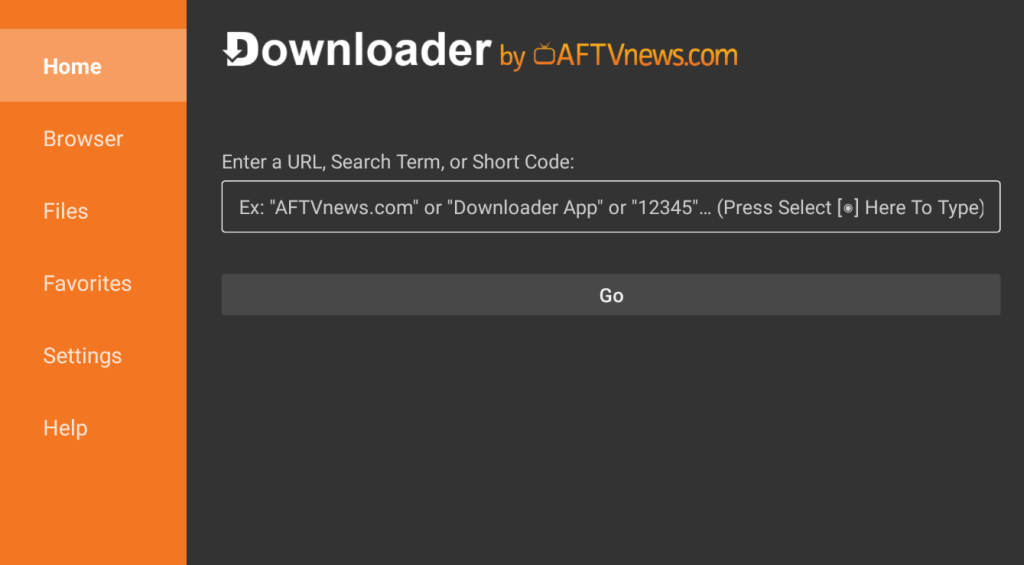
- Once the the Scripps News APK is downloaded, tap Install to add it to your Fire TV.
Then, run the Scripps News app and begin streaming the live news.
FAQ
Yes, you can stream Scripps News on Fire TV using fuboTV, YouTube TV, Sling TV, YouTube TV, and DirecTV Stream.
Restart the device, clear the app cache on Firestick, and check if the app works. If it doesn’t work. update the app on Firestick and try again.
