Popcornflix is a free, ad-supported streaming service offering a wide range of movies and TV shows. With genres like action, comedy, horror, and drama, it is suitable for audiences in all age groups. You can easily get Popcornflix on Firestick as the app is natively available in the Amazon appstore. Optionally, you can sideload its APK using the Downloader app. This guide shows the process of installing and using the Popcornflix app on Firestick.
How to Get Popcornflix on Firestick
To begin the app installation process, turn on and connect your Firestick to WiFi.
1. Download the Popcornflix App
- Go to the Firestick home screen and tap the Find icon.
- Type Popcornflix into the search bar and locate the app.
- From the search results, select the Popcornflix app and click Get or Download.
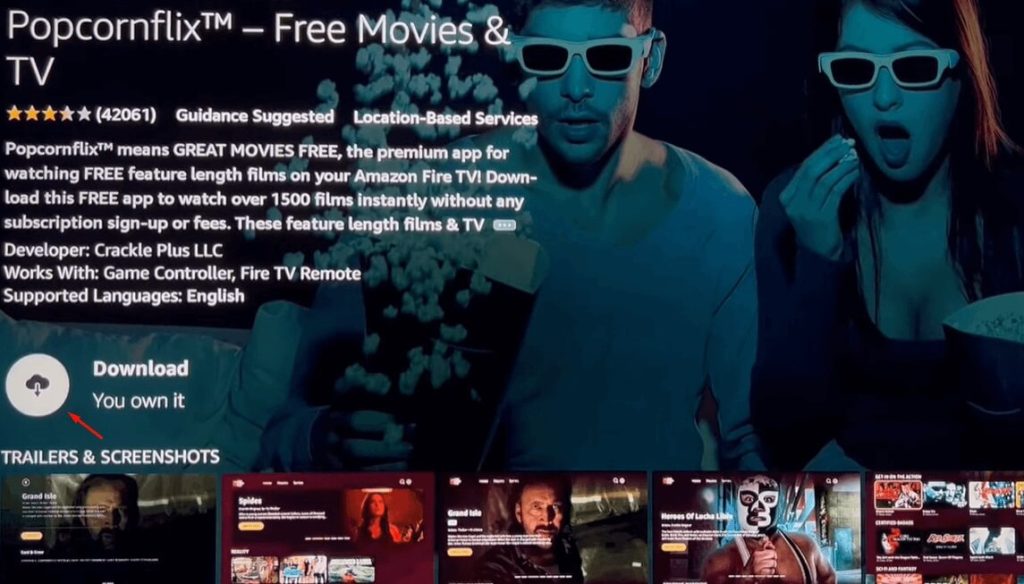
2. Access the Popcornflix App
- Once the installation is complete, click Open to launch the Popcornflix app on your Firestick.
- After opening the app, you’ll be greeted with a Start Watching for Free Now button. Hit this button, and browse or search for any content you would like to watch.
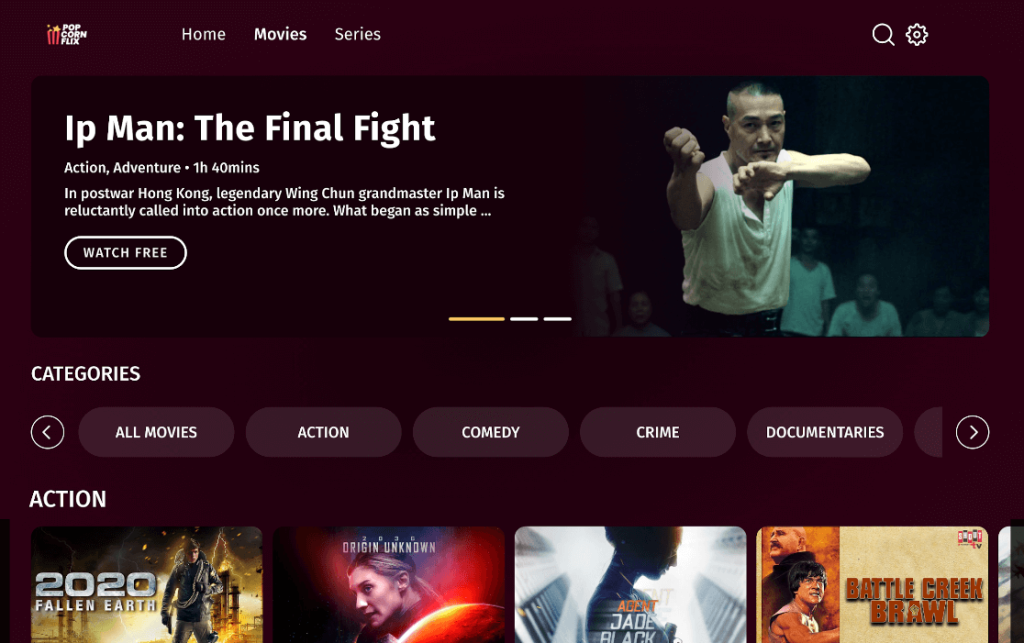
- Select your desired movie or TV show, then click Watch Free to stream it directly on your Firestick.
How to Sideload the Popcornflix on Firestick
If you can’t locate the Popcornflix app on the Firestick appstore, you can sideload the app using the Downloader tool.
1. Install the Downloader App
- Press the remote’s Home button to get the home screen and click Find
- Search for the Downloader app using the on-screen keyboard.
- Select Get or Download to install the Downloader app on your device.
2. Enable Unknown Sources for Downloader
- Go to Firestick Settings and choose My Fire TV.
- Select Developer Options and then click Install Unknown Apps.
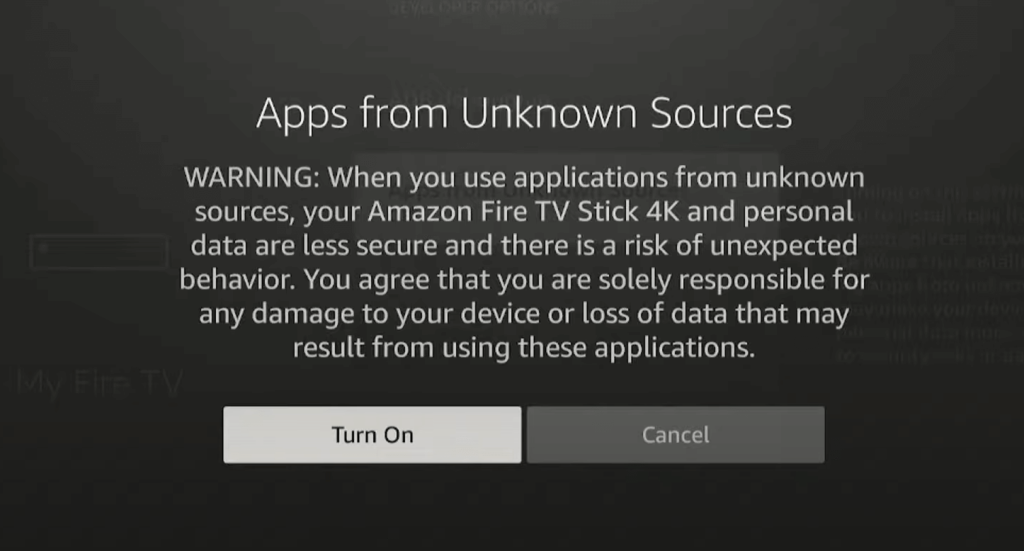
- Toggle the button to enable permissions for the Downloader app.
3. Sideload the Popcornflix APK
- Open the Downloader app and enter the Popcornflix APK link.
- Press Go. Once the APK file has been downloaded, click Install to add the Popcornflix app to your Firestick.
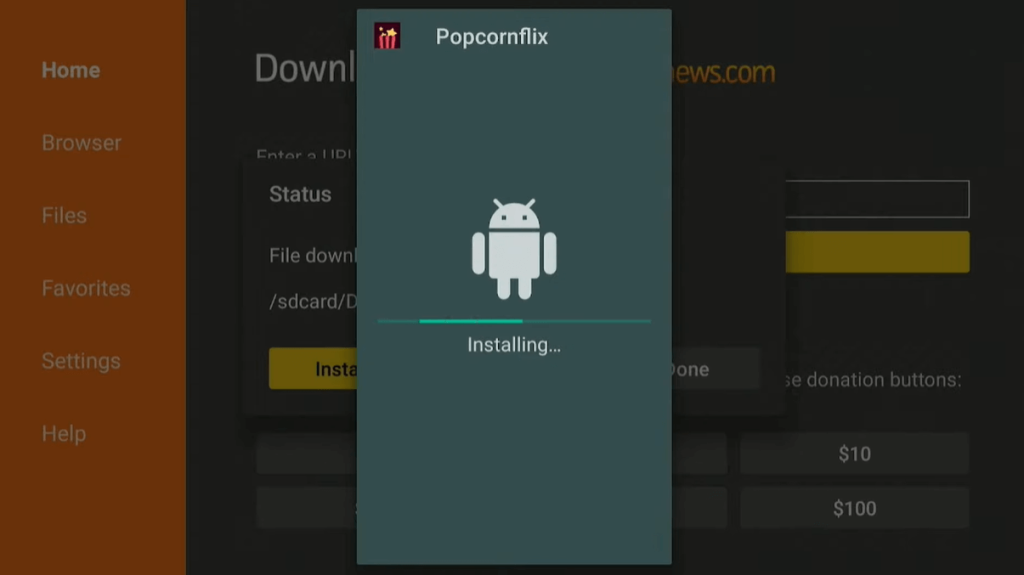
- After installation, launch the Popcornflix app and start streaming your favorite content.
FAQ
Yes, enable the screen mirroring mode on Firestick, and stream shows using your phone.
You can watch Popcornflix shows on Fire TV Stick via the Silk browser. However, Popcornflix’s official website often goes under issues. So, it is advisable to use the Popcornflix app.
Restart the Popcornflix app and your device. Then, update the app on Firestick to the latest firmware. If it doesn’t work, uninstall and reinstall the Popcornflix app.
