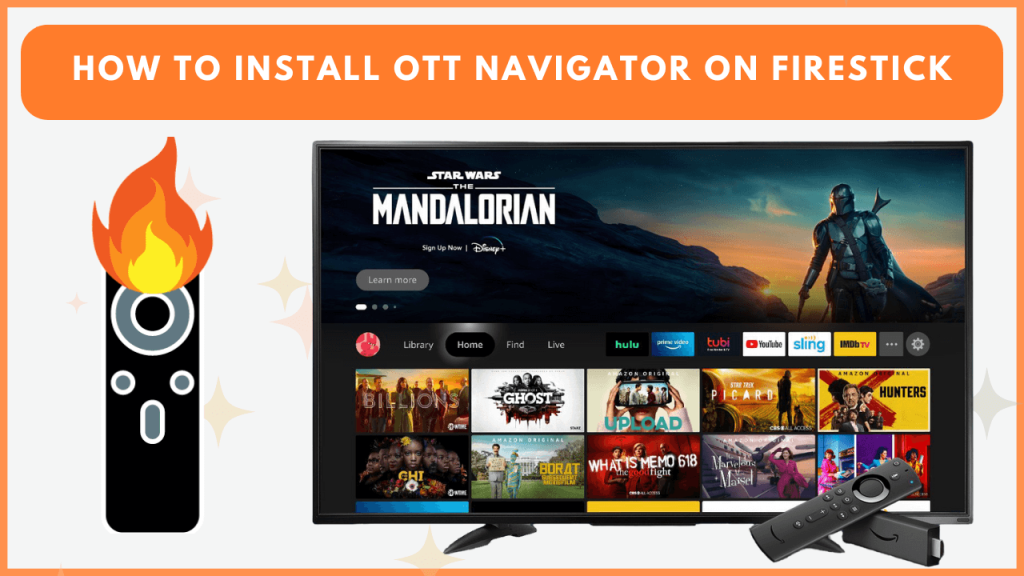OTT Navigator allows you to stream shows, movies, and live TV channels by integrating playlists provided by your service provider. The app includes advanced filtering options, playback controls, and recording capabilities, making it a wise choice for IPTV enthusiasts. Though the OTT Navigator app is not listed on the Amazon appstore, you can still sideload it on your Fire TV using Downloader. This guide outlines the steps to add and use OTT Navigator to Firestick.
How to Sideload OTT Navigator on Firestick
To get started, connect your Firestick to WiFi and follow these steps.
1. Install the Downloader App
- On the Firestick home screen, click the Find icon.
- Use the on-screen keyboard to enter Downloader and find it.
- Select the Downloader app from the results and tap Download or Get to install it.
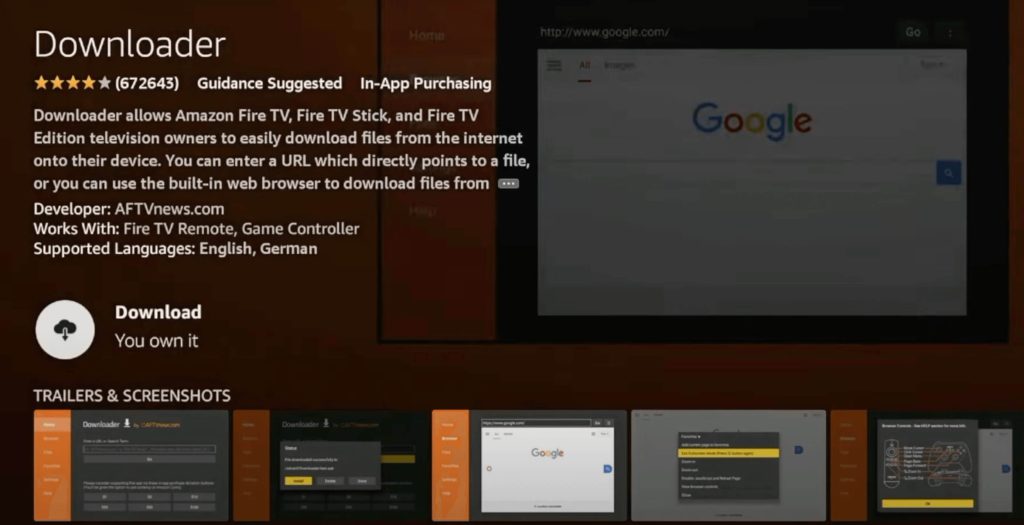
2. Enable Installation from Unknown Sources
- Tap the Settings (gear) icon on the Fire TV stick home screen.
- Navigate to My Fire TV and select Developer Options.
- Click Install Unknown Apps and enable permissions for the Downloader app.
3. Download and Install OTT Navigator
- Launch the Downloader app and enter the APK URL for OTT Navigator.
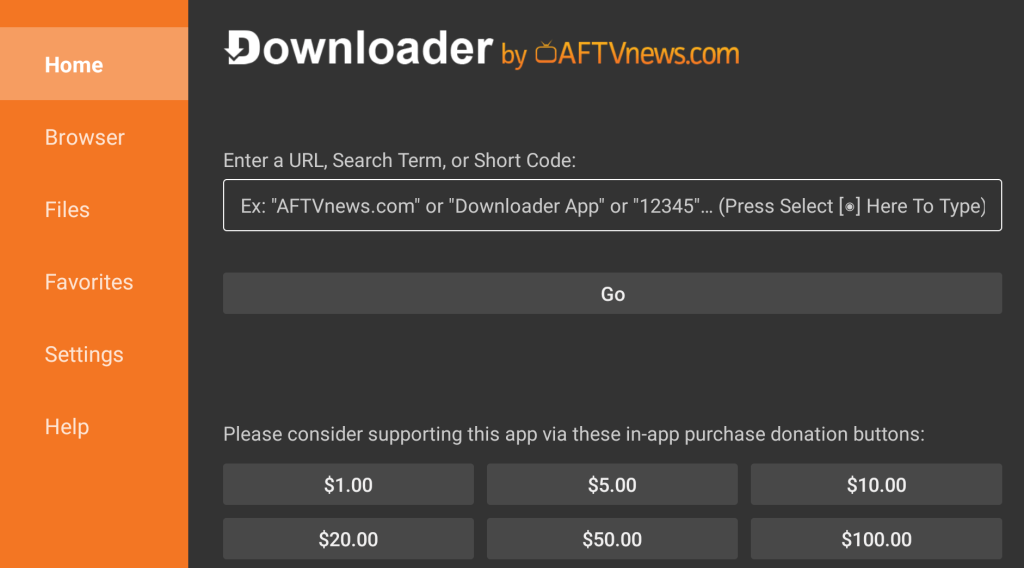
- Tap Go to begin downloading the APK file of OTT Navigator.
- Once downloaded, hit Install to finish the installation process.
- Open the OTT Navigator app and log in.
4. Configure OTT Navigator
- Navigate to Settings within the OTT Navigator app.
- Click Add Provider and choose Playlist.
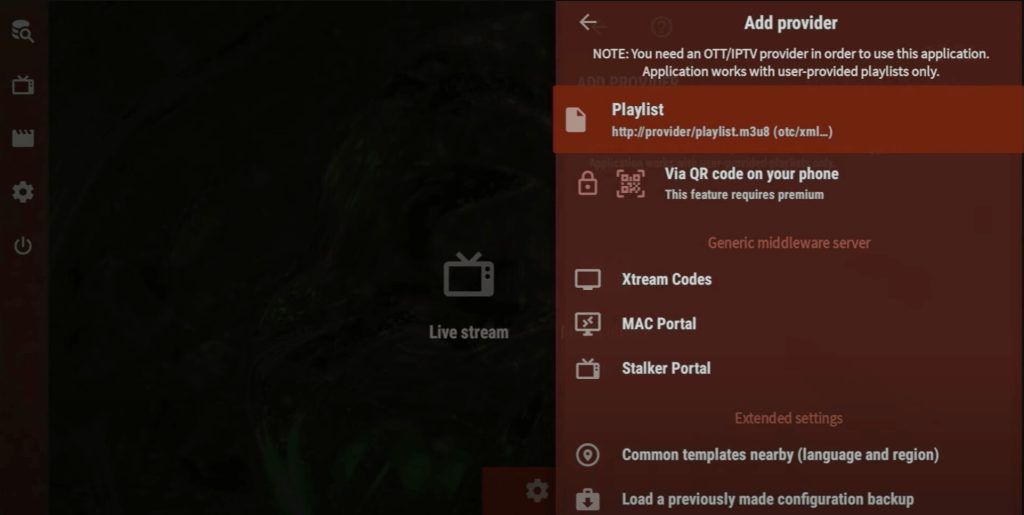
- Enter the M3U URL provided by your IPTV service.
- Click Apply, then return to the home screen.
- Select the TV icon to start streaming your favorite content.
How to Screen Mirror OTT Navigator on Firestick
If you find sideloading challenging, screen mirroring is a great alternative.
1. Enable Display Mirroring on Firestick
- Navigate to Firestick Settings and select Display & Sounds.
- Then, click Enable Display Mirroring.
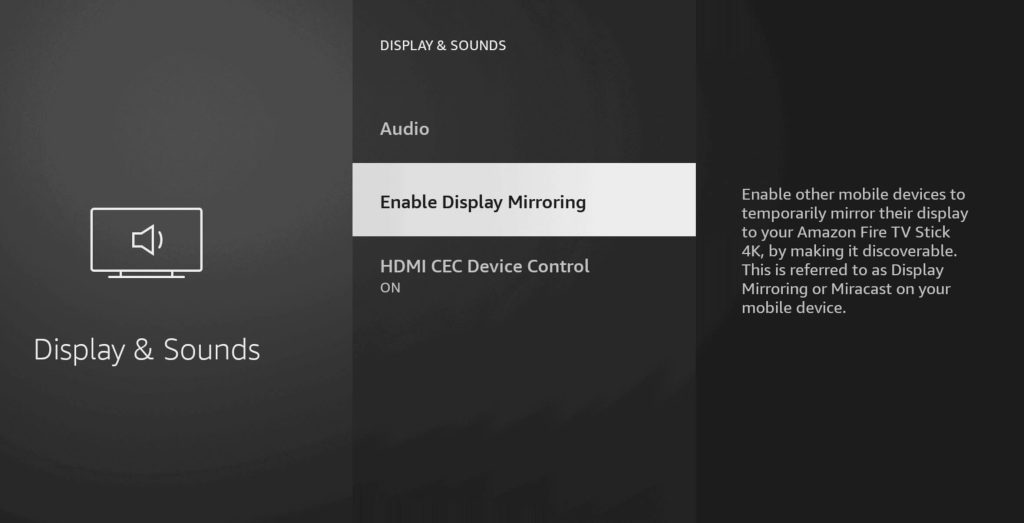
2. Mirror from Android
- Ensure your Android phone and Firestick are connected to the same WiFi.
- Get the OTT Navigator APK from a trusted source and add it to your Android device.
- Run the OTT Navigator app, input any M3U credentials, and play any video.
- Swipe up or down the Notification Panel on an Android handset and tap the Cast icon.
- Select your Firestick device and the video will be mirrored.
FAQ
Yes, the OTT Navigator app is completely free to use.