NOW TV is a premium streaming app that offers tons of British movies, TV shows, sports, etc. If you’re a NOW TV user, you can install the application directly from the Firestick’s Amazon App Store. In addition to the direct installation of the app, you can also use Downloader to sideload the NOW TV APK on your Firestick. Make use of this guide and learn how to download and activate NOW TV on Firestick or Fire TV.
How to Download NOW TV on Firestick
To access the NOW TV app, you need to subscribe to its premium plan, which starts from £9.99 per month. Go to the official website and subscribe to the service. If you are a new NOW TV user, you will get a 7-day free trial.
1. Install NOW TV on Firestick
- Connect your Firestick to WIFI.
- Select Appstore from the home screen.
- Search for the NOW TV app and select it from the search results.
- Click Get to download the NOW TV app on your Fire TV Stick.
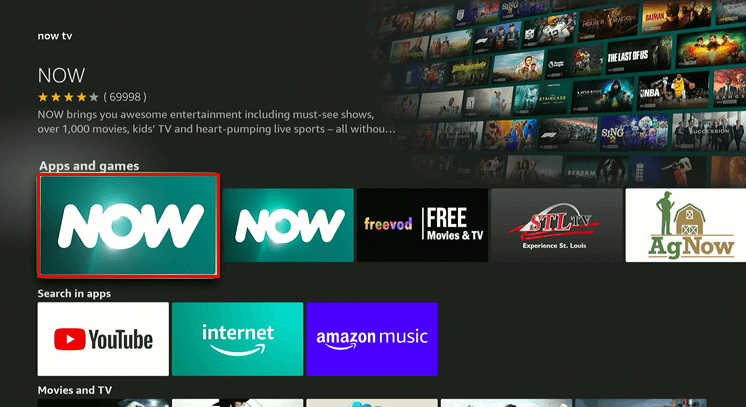
2. Activate NOW TV on Firestick
- Open the NOW TV app and select the Login option.
- Scan the QR using your phone or visit NOW TV’s activation website [https://www.nowtv.com/ie/tv] on your phone or PC browser.
- Enter the code displayed on the NOW TV app.
- Click Continue and log in with your account.
- Now, restart the NOW TV app on Fire TV Stick and stream its content on a big screen.
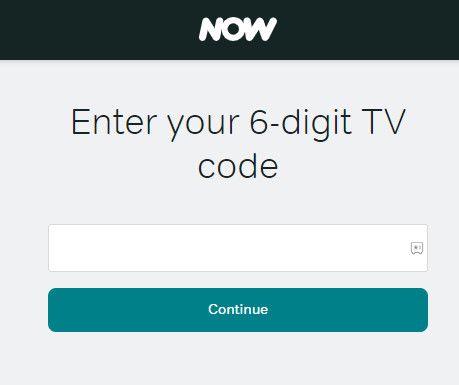
How to Install NOW TV APK on Firestick
If NOW TV is geo-restricted in your region, sideload its official APK using Downloader and use a premium service like NordVPN to access its content on Firestick.
1. Get the Downloader App
- After connecting your Fire TV Stick to the WIFI, select the Find icon on the home screen.
- Enter Downloader and select the official app from the results.
- Tap Get to install the application on your Firestick.
2. Enable Install Unknown Apps for Downloader
- Navigate to the Firestick home screen.
- Go to Settings and choose My Fire TV.
- Select Developer Options and tap the option Install Unknown Apps.
- Toggle the button near the Downloader app to enable it.
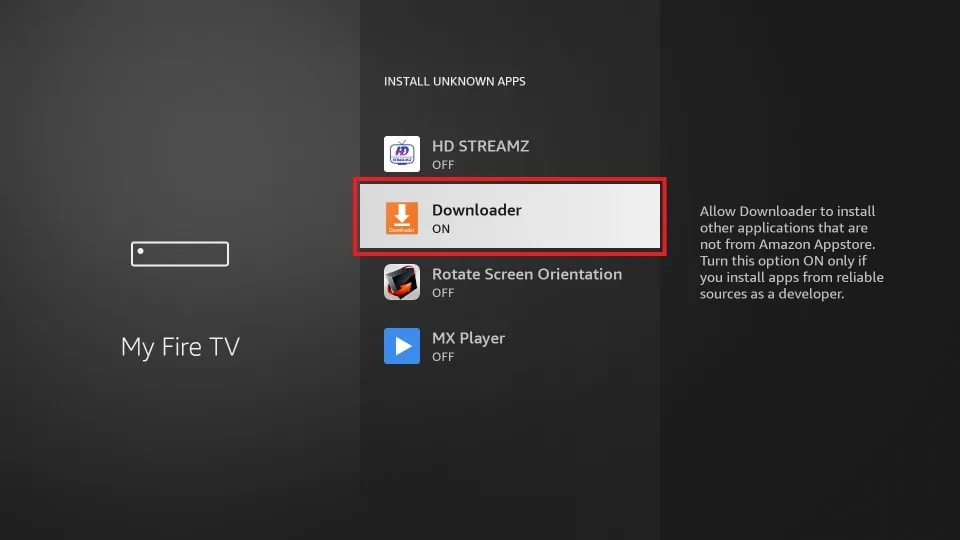
3. Download and Install NOW TV APK
- Launch the Downloader app and Input the NOW TV APK URL (https://t.ly/gCwWT).
- Click Go to download the APK file.
- After downloading, open the file and tap Install to add the APK to your Firestick.
- Now, open any VPN app on your Firestick and connect it to the UK server.
- Finally, open the NOW TV app and sign in to your account to start watching.
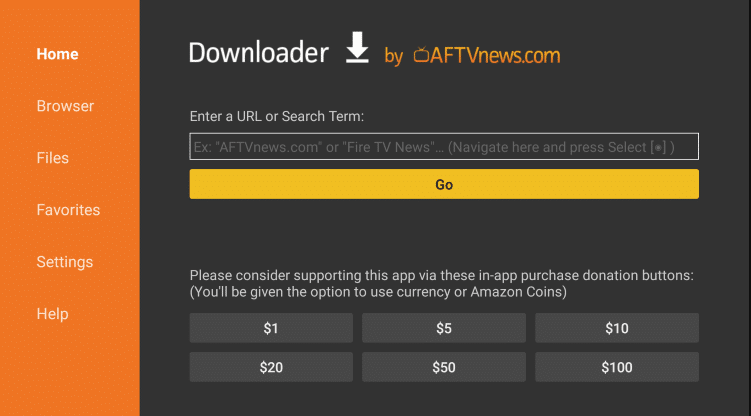
Frequently Asked Questions
Navigate to the NOW TV app from the Apps & Games section on your TV and tap the Menu button on the Firestick remote. Select More Info and click Update to update the app on Firestick.
The NOW TV app is not working due to poor network, firmware bugs, excessive app cache, and outdated app.
NOW TV is available only in the UK and Ireland. If you are residing outside these countries, you will not find the app on your Fire TV app store.
