NBC is a premium streaming app that provides top-rated TV shows, live news, sports, and movies all in one place. You can easily download the NBC app on your Firestick to access plenty of channels, like SYFY, Oxygen, Bravo, etc. After installation, you need to activate the NBC app using the TV Provider or NBCUniversal account credentials. In this guide, you will learn how to download and stream NBC on your Firestick.
How to Download NBC on Firestick
Before you download NBC, make sure you have an active TV Provider or NBCUniversal account to access the content on the app.
1. Download NBC on Firestick
- From the Fire TV home screen, go to the Find icon and select Search.
- Enter NBC using the on-screen keyboard and choose the app from the search results.
- Click Get/Download to start the app installation process.
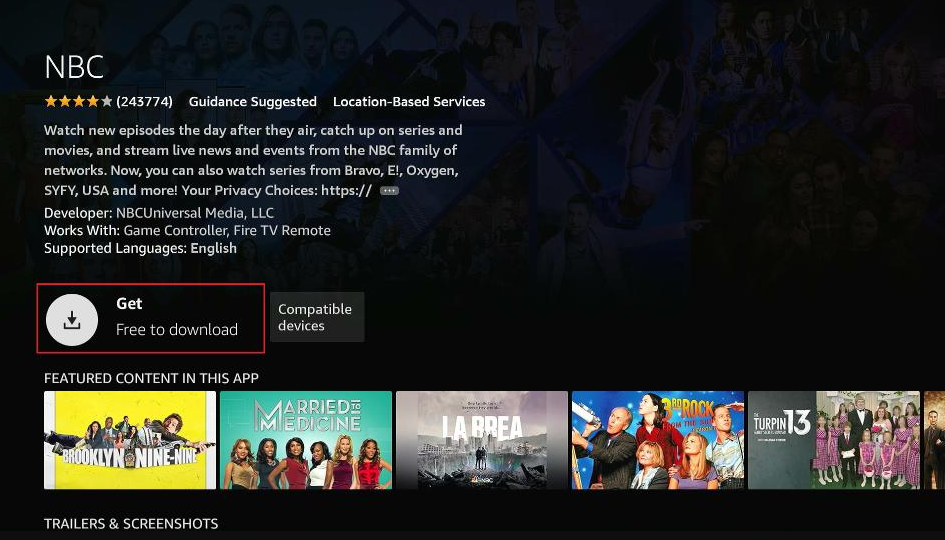
2. Activate NBC on Firestick
- Open the NBC app on your Firestick and select the Account option at the top.
- Tap My Profile to view the login options. You can log in via NBCUniversal Profile and TV Provider.
- If you select NBCUniversal Profile:
- Note the code displayed on the NBC app.
- Visit the NBC activation website on your PC browser: https://www.nbc.com/nbcuniversalfamily/activate.
- Enter the NBC activation code and click Continue.
- Finally, log in using your account credentials to complete the activation process.
- If you select TV Provider:
- You can see all the NBC-compatible TV Providers.
- Select SEARCH FULL LIST and choose your TV Provider.
- Log in with the provider’s credentials to activate NBC on your Firestick.
- Now, select and play your desired content on Firestick.
- If you select NBCUniversal Profile:
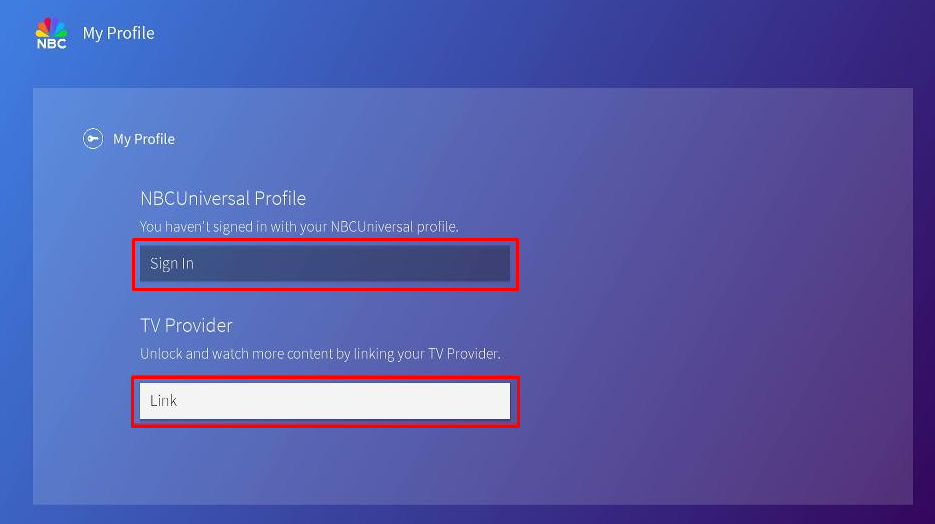
How to Sideload NBC APK on Firestick
Since NBC is a geo-restricted service, you can watch its content only in the US. To stream its content outside the US, sideload the app and use NordVPN to bypass the geo-restrictions.
1. Install the Downloader App
- Select the Find icon from the home screen.
- Type Downloader and search for the app.
- Choose Downloader from the search results and tap Get/Download to add it to your Firestick.
- Next, go to Settings, navigate to My Fire TV, and select Developer Options.
- Click on Install Unknown Apps and enable Downloader.
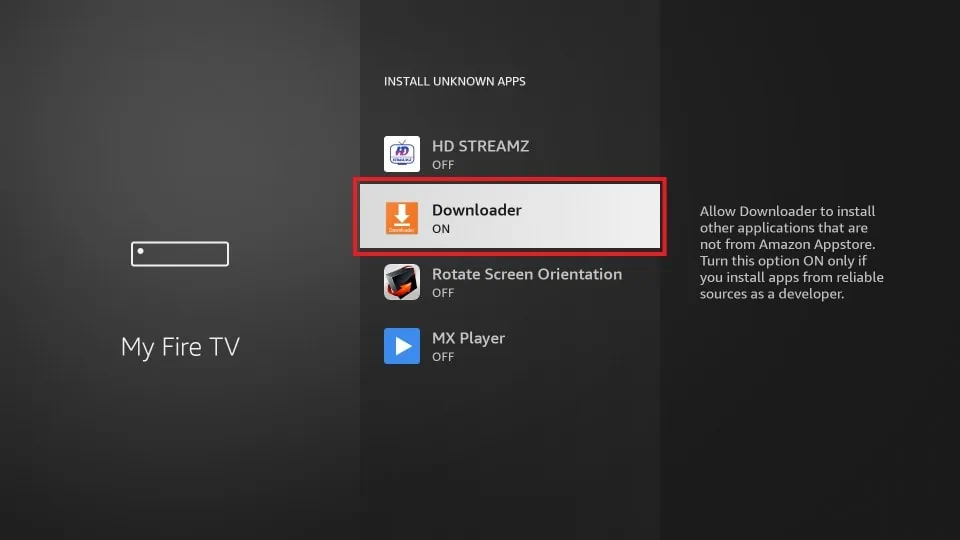
2. Sideload NBC APK
- Open the Downloader app from the home screen and enter the NBC APK link: https://t.ly/HQKoA.
- Hit Go to download the APK on your device.
- Once downloaded, select Install to add the NBC app to your Firestick.
- Now, open the NordVPN app and connect it to the US server.
- Open NBC and sign in to your account to start streaming sports content.
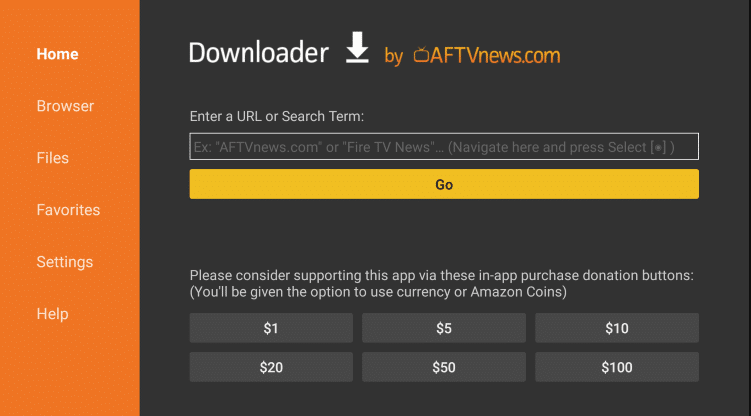
How to Watch NBC on Fire TV Without Cable
To watch NBC on your Firestick without cable, subscribe to any live TV streaming app that includes NBC in its channel lineup. The streaming apps that offer access to the NBC channel are tabulated below.
| Streaming Service | Monthly Price | Website Link |
|---|---|---|
| Hulu + Live TV | $82.99 | Visit Hulu |
| Sling TV (Blue) | $45.00 | Visit Sling TV |
| fuboTV | $79.99 | Visit fuboTV |
| Peacock TV | $13.99 | Visit Peacock TV |
| YouTube TV | $72.99 | Visit YouTube TV |
Frequently Asked Questions
You can use the free trial offered by live TV streaming services, like Fubo, YouTube TV, etc., to watch NBC for free on your Fire TV.
