MSG+ (formerly MSG Go) is a sports streaming app for watching live games of popular teams like the Knicks, Rangers, Devils, Sabres, and Islanders. You can use the Gotham Sports app to watch MSG Go on Firestick, as its content has been integrated into it. You can install Gotham Sports on Firestick directly from the Amazon appstore or sideload it using an APK. This guide shows two ways to watch MSG Go on Fire TV using Gotham Sports.
Note: If your TV provider includes MSG Networks in its channel lineup, you can link it to the Gotham Sports app for free content access. If not, you should purchase the MSG+ monthly ($29.99) or annual ($279.99) membership on the Gotham Sports website to continue using the app.
How to Stream MSG Go on Firestick Using the Gotham Sports App
To begin the app installation process, ensure your Firestick is connected to WiFi.
1. Download Gotham Sports
- Click on the Find icon on the Fire TV home page to get the search bar.
- Use the on-screen keyboard, type Gotham Sports, and find it.
- From the search results, click on the Gotham Sports icon.
- Click the Get or Download button to begin the installation process.
2. Launch Gotham Sports and stream MSG+
- Once Gotham Sports is installed, hit Open to launch it on your Firestick.
- Search for MSG+ in the app and play a live event you like to watch.
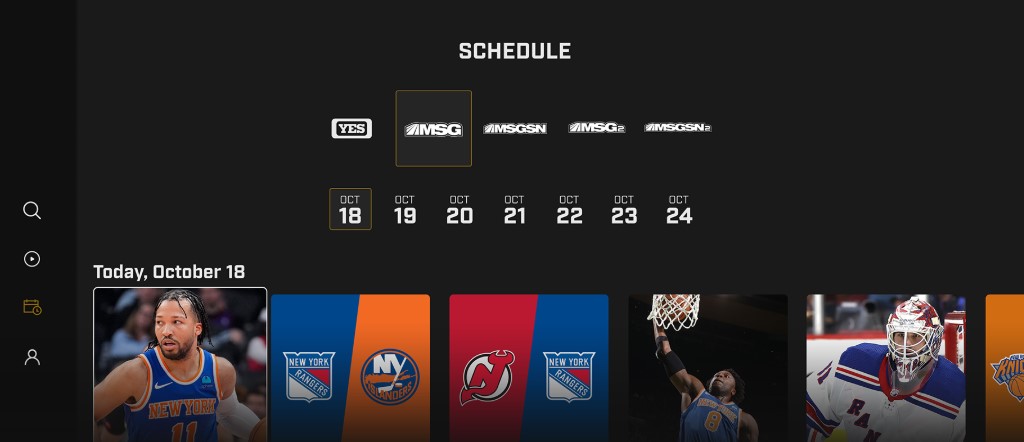
Sideload Gotham Sports APK to Watch MSG Go on Firestick
If you can’t install the Gotham Sports app directly, you can sideload its APK using the Downloader tool.
1. Prepare Firestick for Sideloading
- Launch Settings by clicking the gear icon on your Firestick home screen.
- Select My Fire TV from the tiles and choose Developer Options.
- Click Install Unknown Apps and toggle the Downloader option to On.
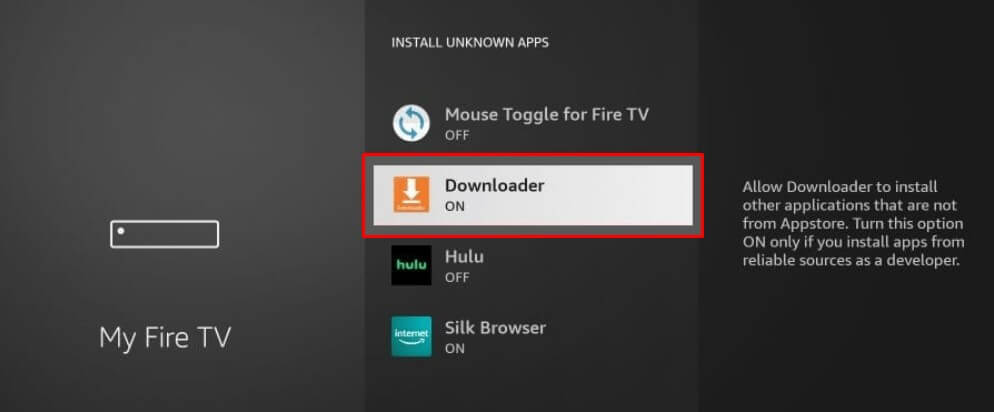
2. Install the Downloader App
- Go back to the Firestick home screen and click the Find icon.
- Search for Downloader and pick it from the suggestions.
- Once the app description appears, click Get or Download to install it.
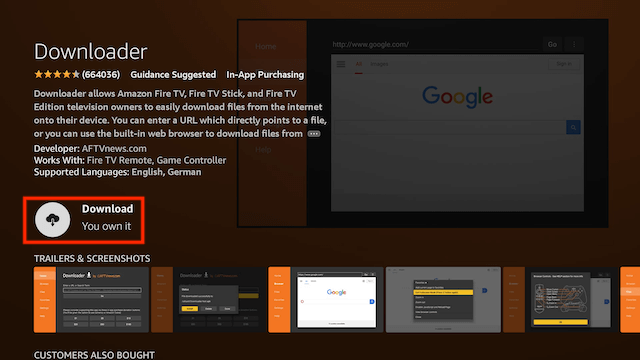
3. Sideload Gotham Sports APK
- Launch the Downloader app on your Firestick.
- In the URL field, enter the Gotham Sports APK download link and hit Go.
- Once the download is complete, tap Install from the pop-up menu.
- After the installation, click Open to launch the Gotham Sports app.
4. Begin Streaming
- Further, link your TV provider or sign in with the MSG+ account. Then, choose any live event from the home page and watch it on a big screen.
FAQ
Yes, you can watch the MSG channel on FuboTV, DirecTV Stream, and Pluto TV.
Yes, visit gothamsports.com using the Silk browser on Firestick. Then, sign in with valid credentials and watch the MSG+ shows there.
