Sky Go is a standalone app for valid Sky TV customers in the United Kingdom and Ireland. It lets you stream on-demand content, including TV channels like Sky Cinema, Sky Sports, TNT Sports, etc. Sky Go is unavailable on the Amazon appstore, so you can’t directly install it on Firestick. Luckily, you can sideload the Sky Go APK on your Fire TV using Downloader or screen mirror the app from your phone. This guide will show two ways to stream Sky Go on a Fire TV Stick.
How to Screen Mirror Sky Go on Firestick
To begin the process, connect your Firestick to WiFi. Ensure it is paired to the same wireless network as your Android smartphone.
1. Enable Screen Mirroring on Firestick
- Open Settings on your Firestick and select Display & Sounds.
- Choose Enable Display Mirroring and keep the screen active.
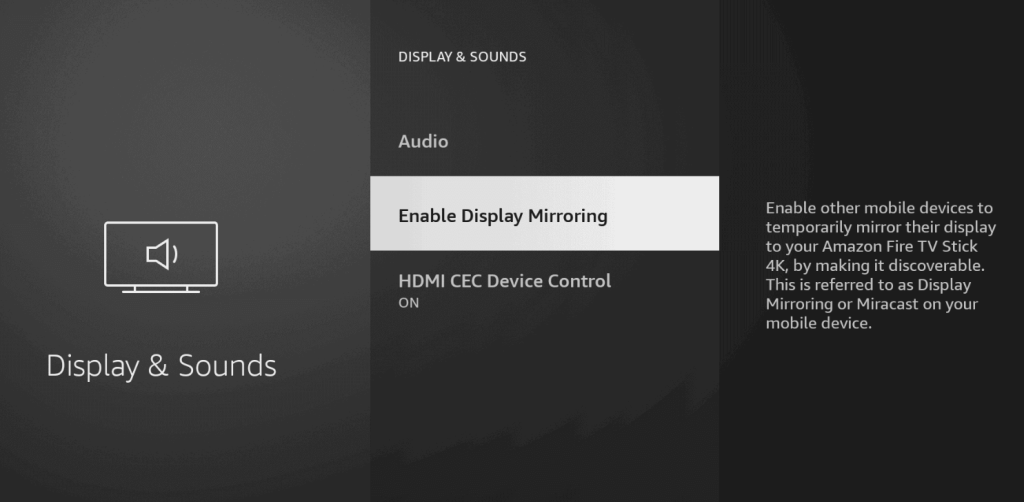
2. Mirror Content from Your Device
- On your Android smartphone, open the notification panel and click the Cast icon.
- Select your Fire TV Stick from the list of active connections.
- Once connected, run the Sky Go app on your phone and play any content. Now, the selected show will stream on your Firestick.
Steps to Sideload Sky Go APK on Firestick
1. Install the Downloader App
- Go to the Firestick home screen and click the Find option.
- Search for Downloader in the search bar using the on-screen keypad.
- Select the app and tap Get or Download to install it.

- Once installed, launch the Downloader app by clicking Open.
2. Enable Installation of Unknown Apps
- Navigate to Settings on your Firestick.
- Go to My Fire TV and select Developer Options.
- Select Install Unknown Apps and enable Downloader by clicking on it.
3. Sideload the Sky Go APK
- Open the Downloader app and grant the necessary permissions by selecting the Allow option.
- Enter the Sky Go APK download link in the URL field and tap Go to download the APK file.
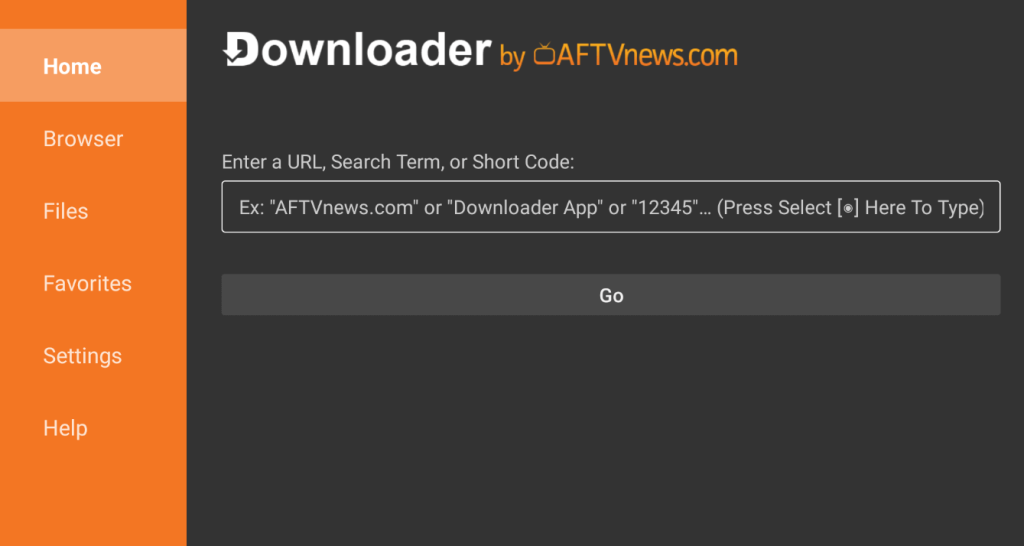
- After the download is finished, click Install to add the Sky Go app to your Firestick.
- Once installed, hit Open to launch the application.
- Enter your Sky account credentials to sign in and watch the Sky Go content.
Note: Sometimes, the sideloaded Sky Go app may not work properly or display an error code. If you face this issue, try the previous screen mirroring method.
Alternate Way to Watch Sky Channels on Firestick
If you don’t have a Sky TV membership, there is another way to stream Sky channels. You can subscribe to a NOW TV membership by visiting this website. There are four membership plans: Entertainment (£9.99/month), Cinema (£9.99/month), Sports (£33.99/month), or Hayu (£4.99/month). After subscribing, you can install and use Now TV on Firestick to stream Sky channels.
FAQ
No, it is impossible to watch Sky Go content using the Amazon Silk – Web Browser.
Yes, if you subscribe to NOW membership for the first time, you will get a 7-day free trial. You can use it to watch Sky channels on Fire TV for free.
