SHOWTIME is an American channel that features award-winning originals, movies, TV Series, documentaries, and more. Recently, the official SHOWTIME app has been shut down, and the entire service was taken over by Paramount+. If you want to stream SHOWTIME content on your Firestick or Fire TV, you need to install the Paramount Plus app from the Amazon App Store. If you are unsure of how to install the Paramount Plus app on Firestick, go through this guide.
How to Stream SHOWTIME on Firestick using Paramount Plus
To access SHOWTIME content on the Paramount Plus app, you need to subscribe to the Paramount+ with SHOWTIME ($12.99/month) on its website.
1. Connect Firestick to WIFI
- Power on your Firestick-connected TV or Fire TV.
- Navigate to Settings and select Network.
- Click the option See All Networks and choose your WIFI network.
- Enter the password and connect your Firestick to WIFI.
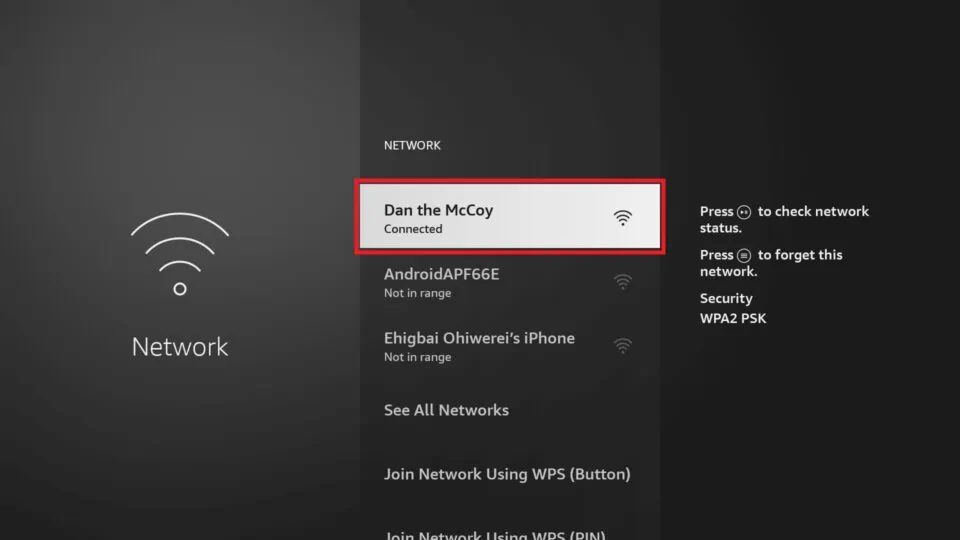
2. Download Paramount Plus on Firestick
- Go back to the home screen and hit the Find icon.
- Enter Paramount Plus using the virtual keyboard.
- Search for the app and pick it from the search results.
- Tap Get to install Paramount Plus on Firestick.
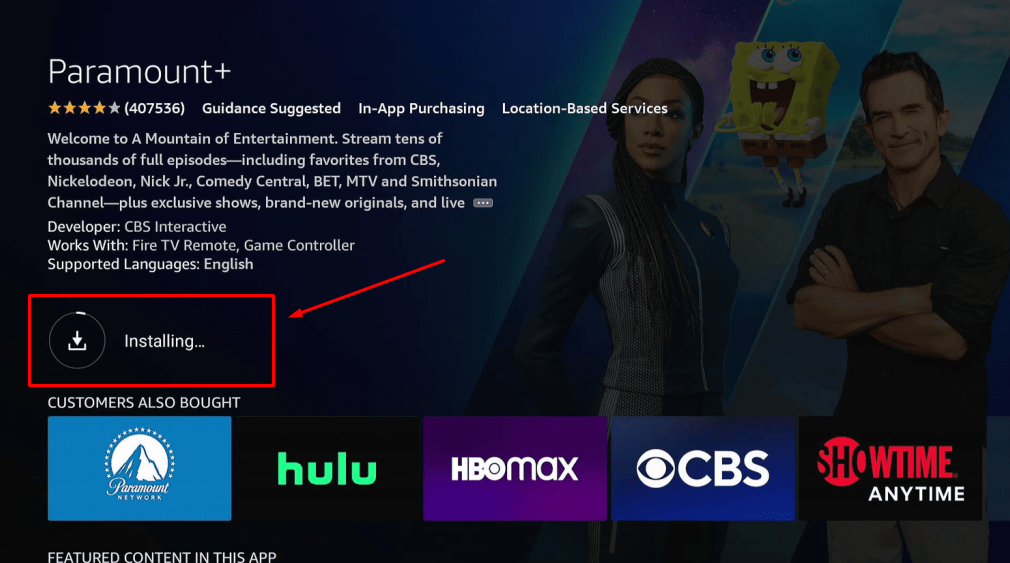
3. Activate Paramount Plus
You can activate Paramount+ on Firestick in three different ways:
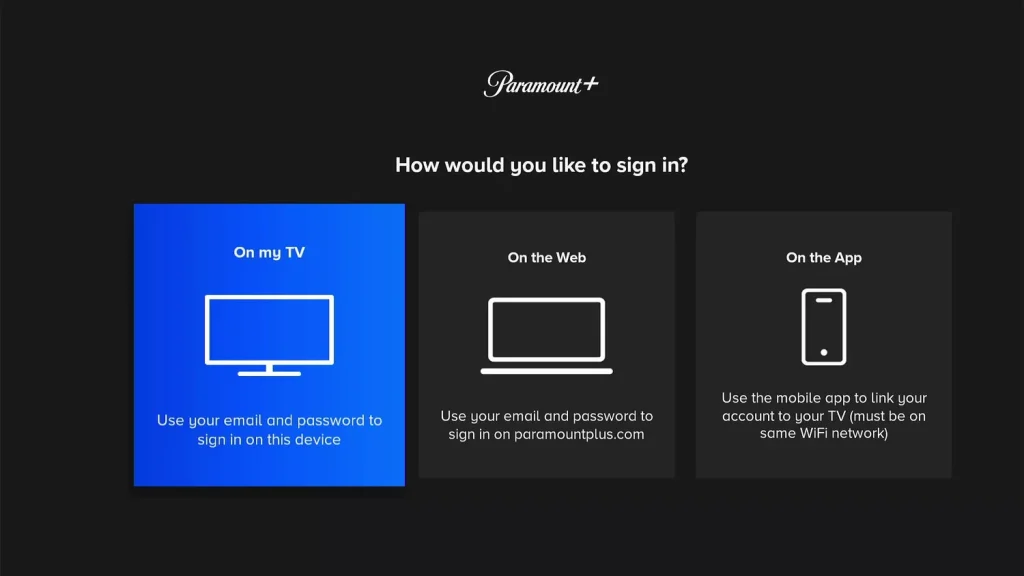
On my TV:
- Launch the Paramount Plus app and select Sign In.
- Choose On My TV and enter the email and password linked to your Paramount Plus account.
- Click Sign In and start using the Paramount Plus app to stream the SHOWTIME content on your Firestick.
On the Web:
- Launch the Paramount+ app and choose Sign In.
- Select the On the Web button to receive an activation link.
- Take note of the code and go to the Paramount Plus activation site (https://www.paramountplus.com/activate/firetv).
- Input the code and select Activate.
- Log in to your Paramount Plus account to finish the activation process.
- Finally, relaunch the app on your device and start accessing the SHOWTIME content.
On the App:
- Connect your Firestick and the Paramount+ app-installed smartphone to the same WIFI.
- Once you select the Sign In option, choose On the App.
- Finally, continue with the instructions to activate the Paramount+ app.
- Once activated, enjoy streaming the SHOWTIME content on your TV.
How to Sideload Paramount Plus Apk on Firestick
Since Paramount Plus isn’t available in many countries, you can sideload its APK file to access SHOWTIME on your Fire TV Stick. Once the app is sideloaded, ensure to use a premium VPN service, such as NordVPN, to bypass geo-restrictions and access the app.
1. Install the Downloader App
- From the home screen, select the Find icon and navigate to the Search bar.
- Type Downloader and locate the official app.
- Click Get to add the app to your Firestick.
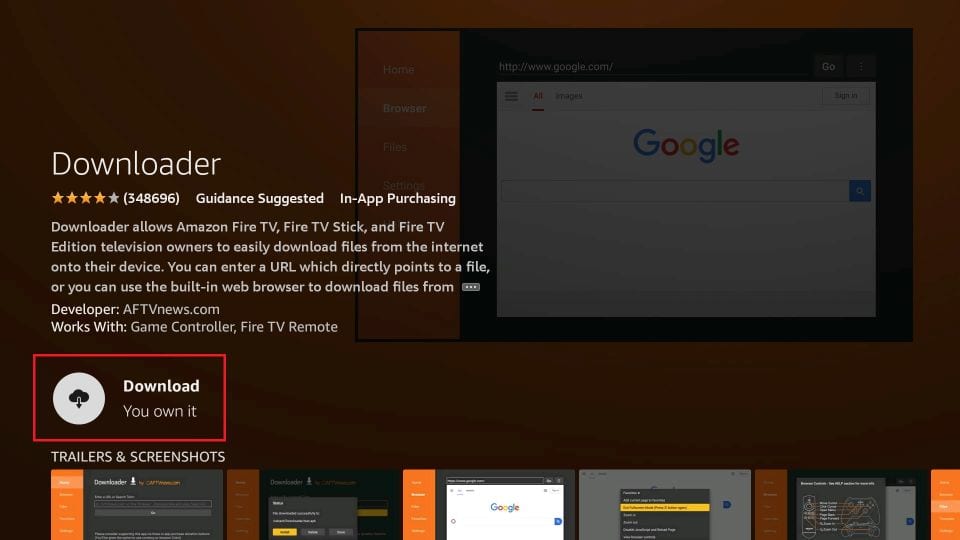
2. Enable Install Unknown Apps for Downloader
- Go to Settings on your Fire TV Stick and select My Fire TV.
- Head to Developer Options and tap Install Unknown Apps.
- Find the Downloader app and enable the permissions.
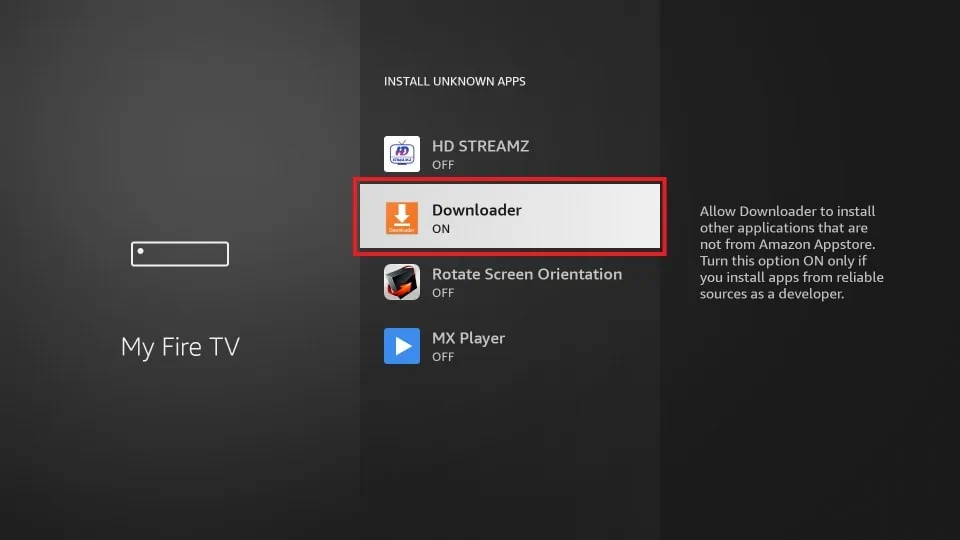
3. Sideload Paramount Plus APK
- Launch the Downloader app and enter the Paramount Plus APK link [https://bit.ly/3BCma75].
- Hit Go to start downloading the APK file.
- Once the download is complete, select Install on the prompt screen.
- Run the Nord VPN app and connect it to the US server.
- Now, open the Paramount Plus app and sign in to enjoy your favorite TV shows and movies.
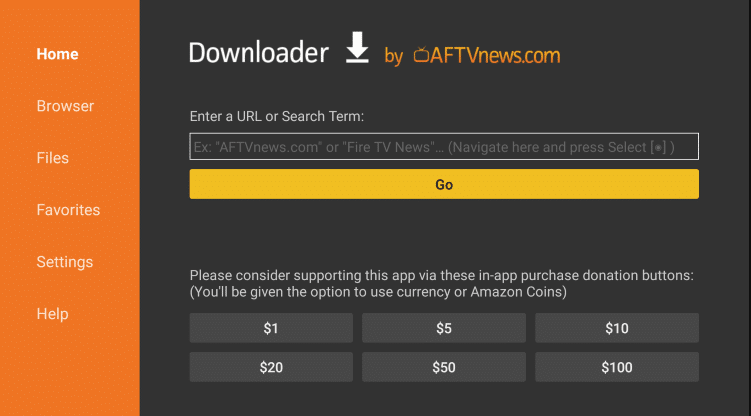
Frequently Asked Questions
No, you cannot install the SHOWTIME app on Firestick. However, you can access its content using the Paramount+ app on Firestick.
