MLB is the most-watched baseball league game in the US and Canada. If you’re a Firestick user, you can download the MLB.TV app directly from its Amazon App Store. The app offers real-time game updates, exclusive stats, player insights, and more. Also, you can watch The World Series 2024 on your Firestick using the MLB.TV app. In this guide, you will learn how to download and access the MLB app on your Fire TV Stick.
How to Download MLB on Firestick
Before you download the MLB app, make sure you have the MLB premium pass to watch its content on your Amazon Fire TV Stick. You can visit the MLB’s official website to get its premium subscription.
1. Download MLB on Firestick
- After connecting your Firestick to the WIFI, select the Find icon and hit the Search bar.
- Enter MLB.TV and search for the app.
- Locate the official app and tap Get to install the MLB app on your device.
2. Sign In to MLB
- After installing the MLB app, open it and select the Login option.
- Enter your MLB registered email ID and password to log in with your account.
- Now, you can watch the MLB matches on your Firestick.

How to Sideload MLB APK on Firestick
If you can’t find the MLB app on the Amazon App Store, you can try sideloading its APK on your Firestick using Downloader.
1. Install Downloader
- First, install the Downloader app on Firestick. If you have already installed Downloader, open it.
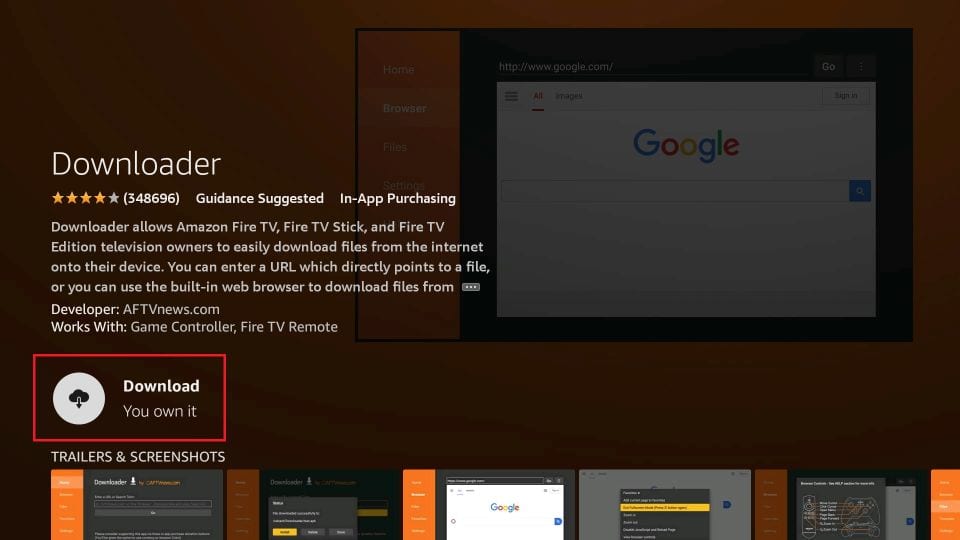
2. Enable Unknown Sources for Downloader
- Go to Settings on your Firestick and hit My Fire TV.
- Tap Developer Options and choose Install Unknown Apps.
- Locate the Downloader app and switch it On to allow sideloading.
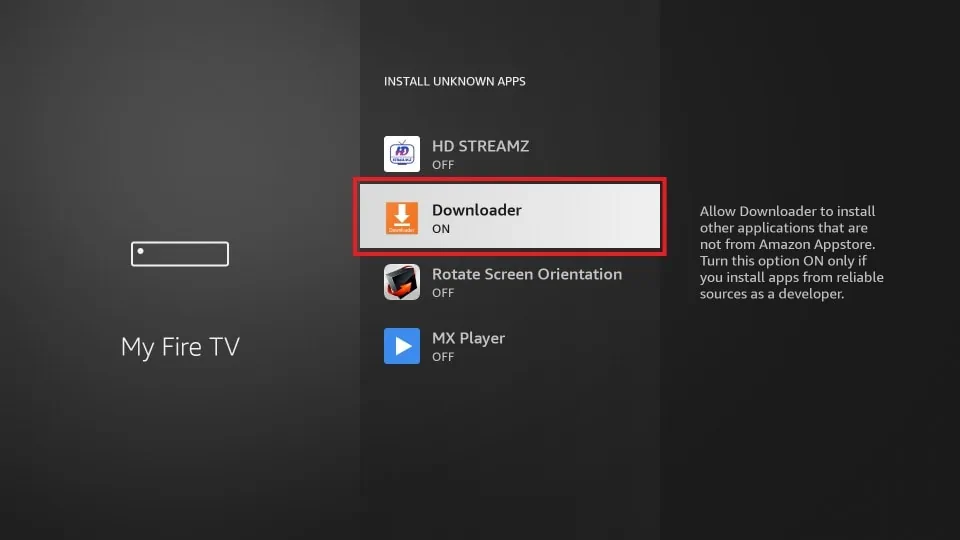
3. Sideload the MLB App
- Run the Downloader app and go to the Home tab on the left pane.
- Enter the MLB.TV APK URL [https://t.ly/Ap48E] in the search bar.
- Click Go to download the APK file.
- Now, select Install to add the MLB TV app to your Firestick.
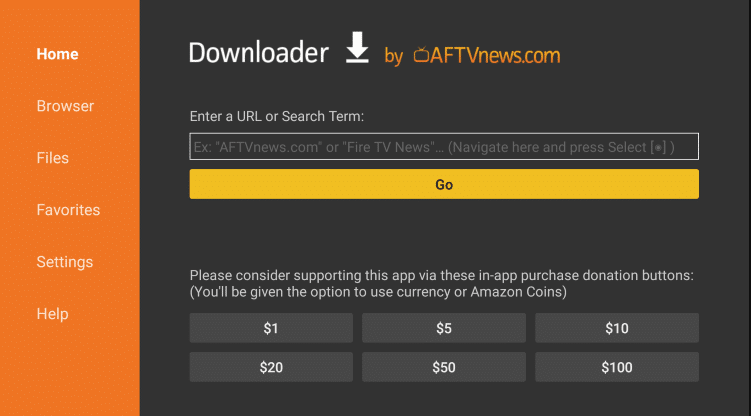
Can I Watch MLB on Fire TV Without a Cable?
Yes, you can stream MLB without cable on your Fire TV Stick using any live TV streaming apps that offers the MLB channel. Since MLB is one of the top streaming channels in the US, you can find it on most of the popular streaming services like Hulu, Sling TV, YouTube TV, DirecTV Stream, and Fubo. If you own a subscription to any of these streaming services, install the app on Fire TV Stick and watch the MLB network on a big screen.
Frequently Asked Questions
Yes, you can watch MLB on Amazon Prime by purchasing its add-on for $29.99/month. To purchase the MLB add-on, you must have an active Prime membership, which costs $8.99/month.
You can fix issues on the app by updating MLB, connecting your device to a different WIFI, clearing the app cache on Firestick, or uninstalling and reinstalling the app.
You can use the 7-day free trial offered by MLB to watch its content for free.
