Watching Facebook videos, photos, and updates on Firestick can be a great experience. However, there is no dedicated Facebook app for Firestick. Alternatively, you can access the web version of Facebook using the Silk browser or sideload its APK using Downloader. In this article, you will learn two ways to stream Facebook on Fire TV.
How to Stream Facebook on Firestick via Silk Browser
The Amazon Silk Browser is a straightforward way to access Facebook on your Firestick without the need for extra apps.
1. Download the Silk Browser
- On the Firestick home screen, tap the Find icon and type Silk Browser into the search bar.
- Choose Amazon Silk – Web Browser from the suggestions and install the app by clicking the Get or Download option.
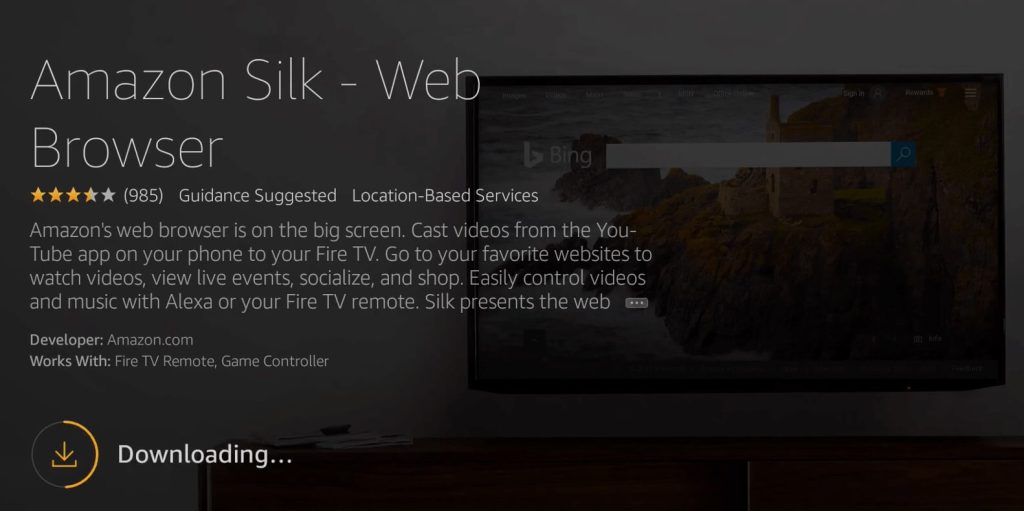
2. Visit the Facebook website
- Run the Silk Browser and enter facebook.com in the address bar.
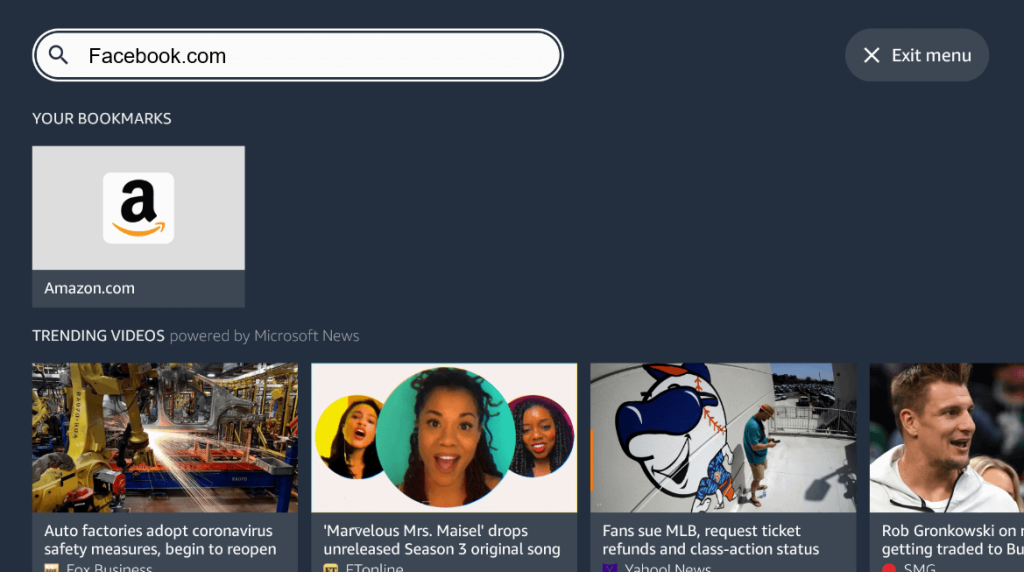
- Sign in with your Facebook credentials to access your account.
3. Explore and Watch Content
- Navigate your feed, interact with posts, or head to the video section to watch random content.
How to Sideload the Facebook App on Firestick
For an app-like experience, you can sideload the Facebook APK onto your Firestick. This is particularly useful for users seeking a more immersive Facebook interface.
1. Install the Downloader App
- Click the Find icon on the home screen of Fire TV and search for the Downloader app.
- Pick the correct app and hit the Get or Download button.
2. Enable Sideloading Permissions
- Go to Settings → My Fire TV → Developer Options.
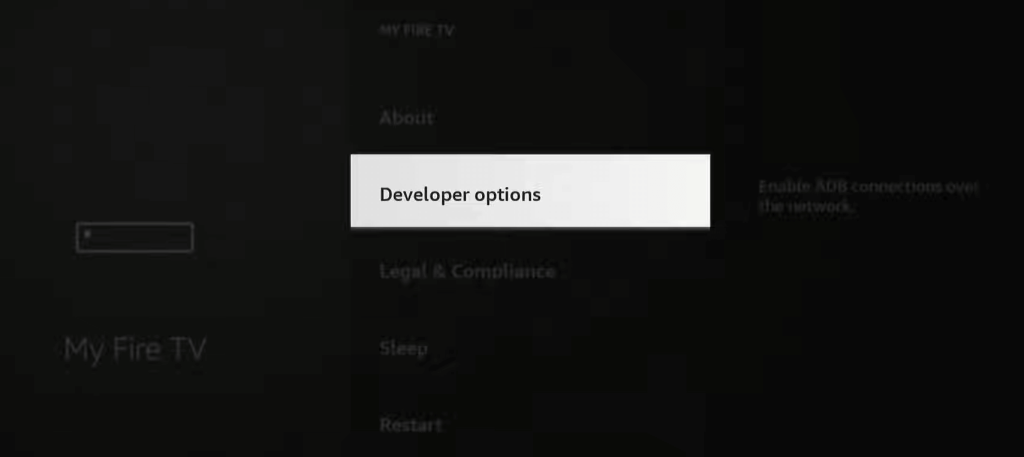
- Turn the Downloader option ON to install apps from other sources.
3. Download and Install Facebook APK
- Open Downloader and input the official Facebook APK download link (facebook.com/android_upgrade).
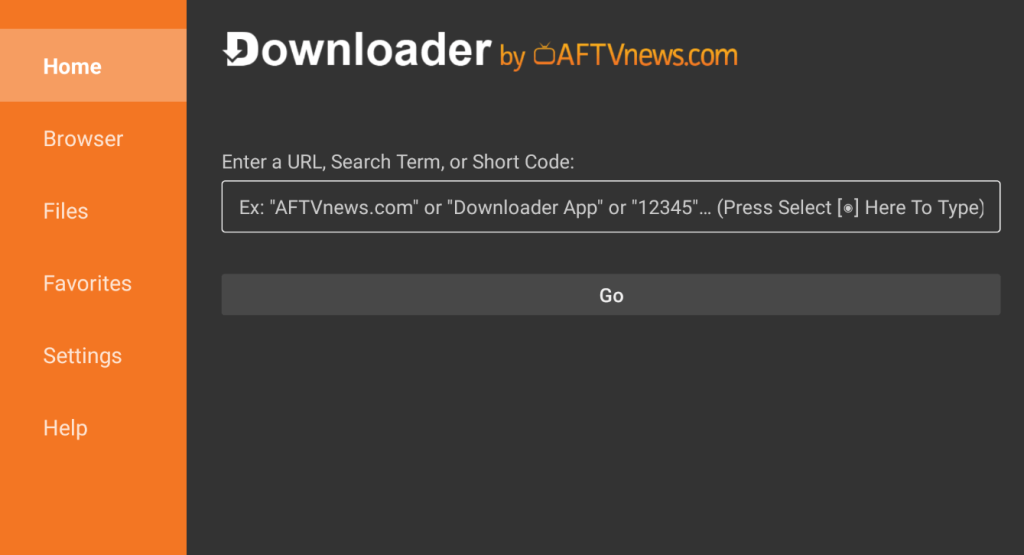
- Hit the Go button to begin the downloading process. Once the APK is downloaded, open the file and click the Install button.
4. Use the Facebook App
- Once installed, you’ll find the Facebook app under Your Apps & Channels. Open it, log in, and enjoy the experience.
FAQ
Yes, you can cast videos on Firestick after enabling the mirroring settings.
You can use the Silk Browser on Fire TV to watch the live stream of Facebook.
