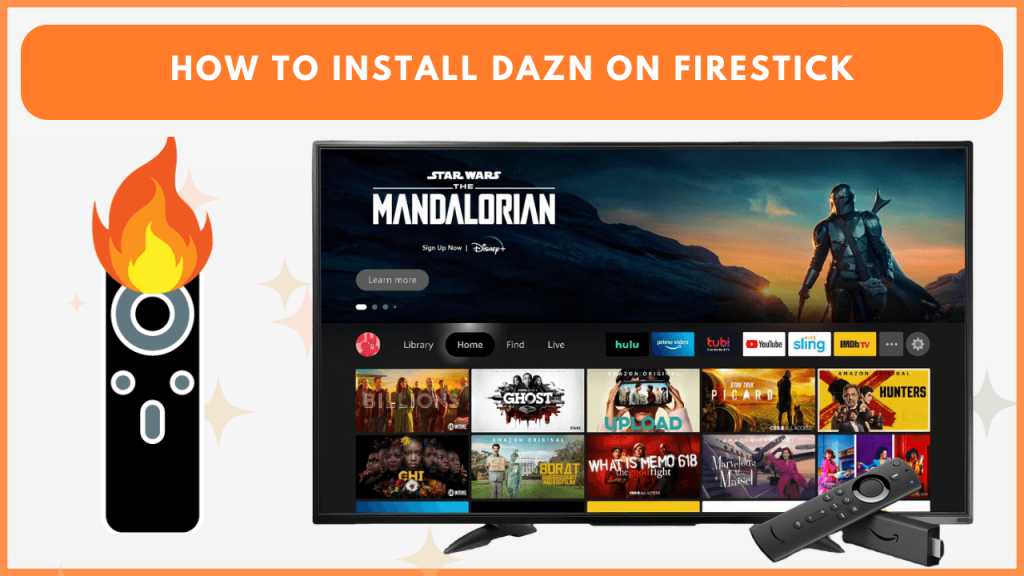DAZN is a streaming service for sports lovers that covers live events of NFL, UEFA, MMA, UFC, boxing, and more. The app is directly available on the Amazon Appstore, making it convenient to install and use on Firestick. Besides the app installation, you can also view the web version of DAZN using Silk Browser on Firestick. This guide explains two techniques for streaming DAZN on Fire TV devices.
Note: The DAZN app has selective free content. To unlock premium content, you should subscribe to a premium plan by visiting this website.
How to Install DAZN on Firestick
As a prerequisite, turn on and connect your Firestick to a stable WiFi.
1. Search and Get the DAZN App
- On the Fire TV home screen, click the Find icon to get the search box.
- Enter DAZN using the on-screen keyboard and select the app from the search results.
- Click Get or Download to begin the app installation.
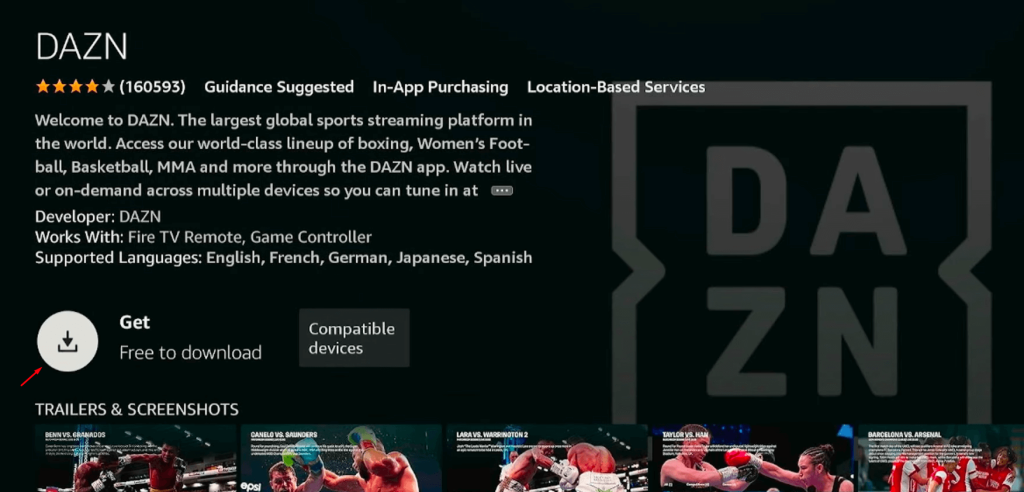
2. Sign In and Stream DAZN
- Once the installation is complete, click Open to launch the app.
- Hit the Sign In button and provide the necessary credentials. If you don’t have an account, choose Sign Up and purchase a plan.
- Once signed in, you can stream the DAZN app’s shows.
How to Watch DAZN Using Silk Browser on Firestick
If you prefer not to install the app, you can access DAZN through the Silk Browser on your Firestick.
- Get the Amazon Silk Web Browser
- Get the Firestick home screen and tap the Find icon. A search box will appear.
- Look for the Amazon Silk – Web Browser using the on-screen keyboard.
- Pick the appropriate app and hit the Get or Download button.
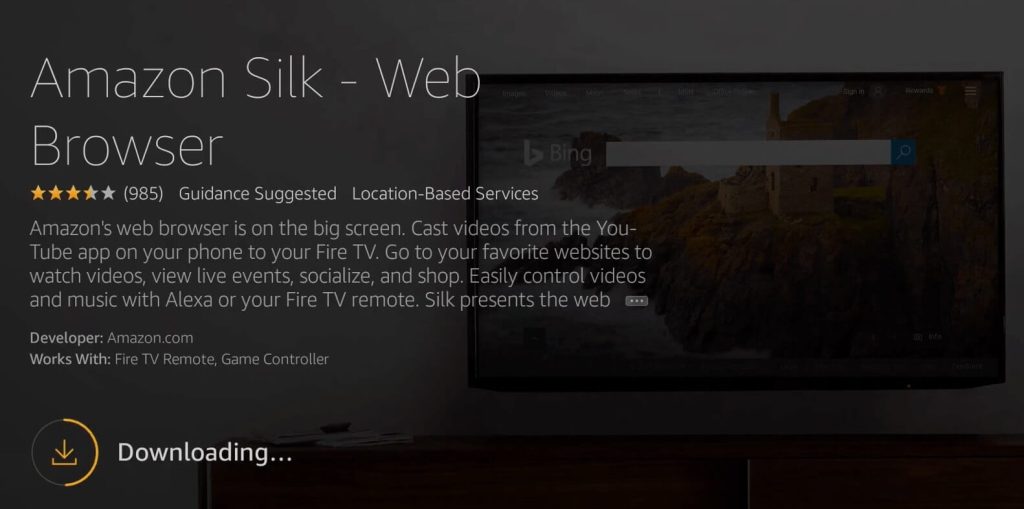
2. Open the Browser and Start Streaming
- Launch the browser and type www.dazn.com into the address bar.
- Press Go to load the DAZN website.
- Click Sign In and log in with your account details.
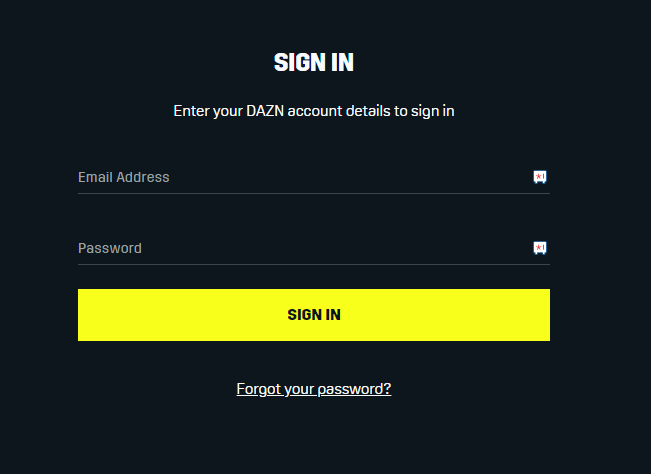
- Browse the site and stream your favorite sports directly through the browser.
FAQ
Yes, you can stream pay-per-view shows on Firestick after purchasing the particular game coverage using Amazon in-app purchases.
Restart the app and your Firestick. Then, clear the Firestick cache. If it doesn’t work, uninstall and reinstall the DAZN app.
No, DAZN is not free on Prime Video. But you can still watch its content by purchasing a DAZN add-on through Prime Video channels.