Bally Sports is the best choice for Firestick users to watch the live coverage of sporting events like NBA, MLB, WNBA, and NHL games. The application is natively available on the Amazon App Store for Firestick and Fire TV users. With a TV provider or Bally Sports+ subscription, you can watch all the exciting sports events through the app. In this guide, we’ll walk you through the steps to install and set up Bally Sports on your Firestick.
TV Providers Supporting Bally Sports
Here are the primary providers offering Bally Sports in their lineup. Visit this support page for complete details.
- fuboTV
- DirecTV
- DIRECTV STREAM
- Cox
- WOW!
- Xfinity
- Optimum
- Spectrum
- Suddenlink
- Mediacom
If your TV provider isn’t listed, consider subscribing to Bally Sports+. The base plan of Bally Sports+ starts at $19.99 per month, and you can subscribe to it by visiting its official website.
How to Install and Activate Bally Sports on Firestick
As mentioned earlier, you can install the Bally Sports app directly from the Amazon App Store with a stable WiFi connection.
1. Search and Install the Bally Sports App
- Click the Find icon from the home page of Firestcik and use the on-screen keyboard to search for the Bally Sports app in the search bar.
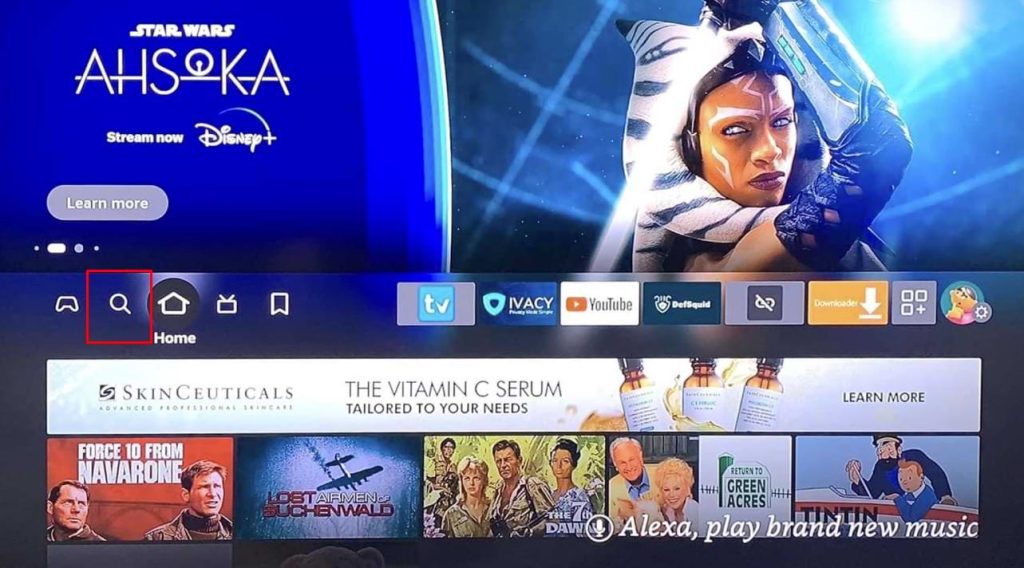
- From the search results, choose the Bally Sports app.
- Tap the Get/Download button.
2. Launch the Bally Sports App
- Navigate to the Your Apps & Channels section.
- Select the Bally Sports app from the list and launch it.
3. Sign In and Activate
- Access the Settings menu within the app.
- For TV provider credentials, select Provider and log in with your Cable TV Provider credentials.
- If you are using a Bally Sports+ subscription to log in, choose the Account option and tap Sign In.
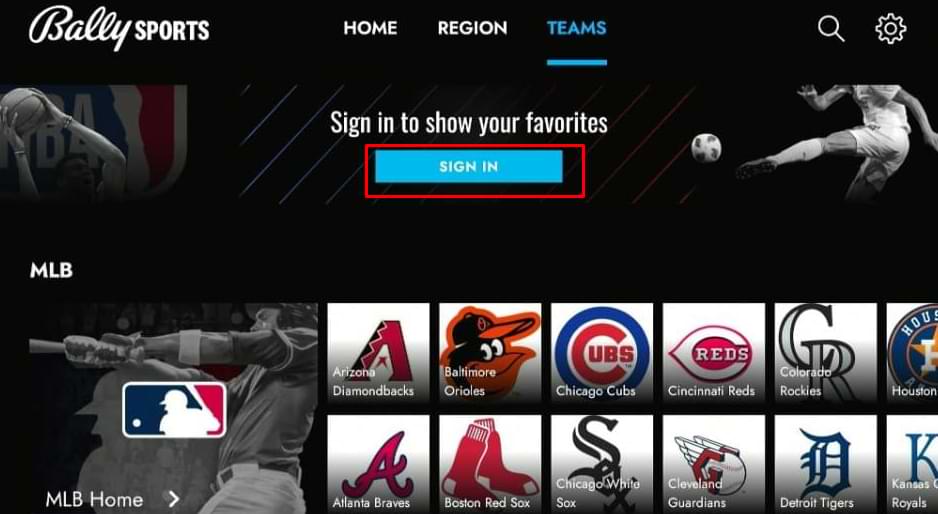
- An activation code will appear on your Fire TV screen. Make a note of it.
- Go to the official activation website of Bally Sports (ballysports.com/activate) using a PC browser.
- Input the activation code and click Activate, then log in with your Bally Sports+ credentials. Now, the Bally Sports account on your Firestick will be activated.
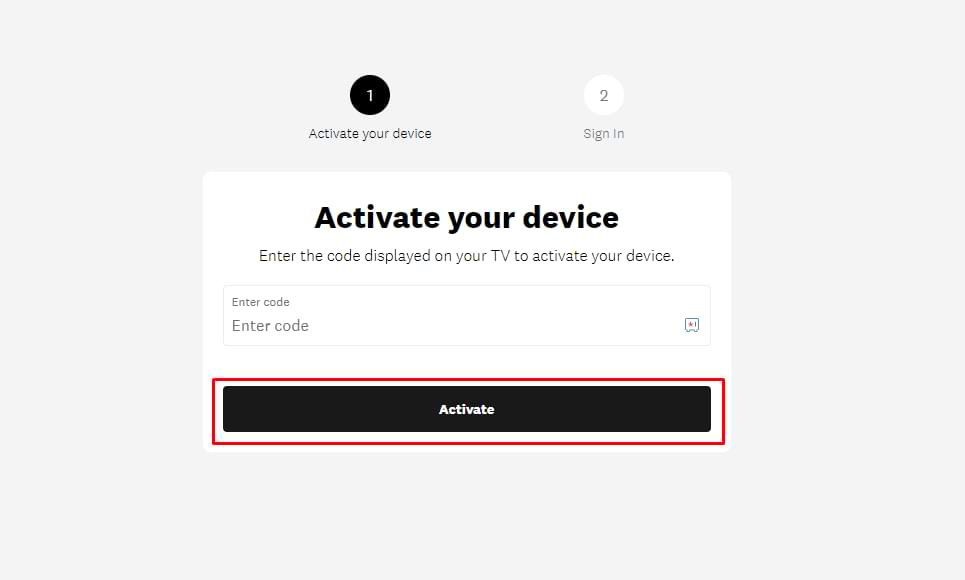
- Return to the Bally Sports app on your Firestick and begin streaming your favorite sports content.
Watch Bally Sports on Firestick Using the Silk Browser
You can stream Bally Sports content on Firestick without installing the app by visiting its website using the Amazon Silk browser.
1. Download Amazon Silk Browser
- Using the Find icon on the home page, search for the Amazon Silk browser.
- Choose the browser from the results and hit the Download button to download it.

2. Launch the Browser and Start Streaming
- Open the Silk browser, enter the Bally Sports website URL (https://www.ballysports.com/) in the address bar, and sign in with your credentials.
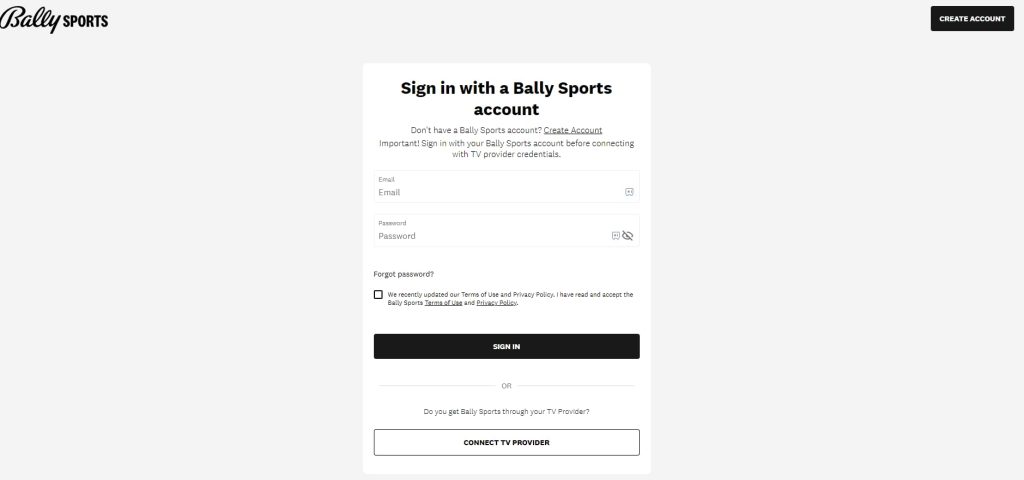
- After signing in, select any sports event and stream it directly on your Firestick.
Troubleshooting Bally Sports App Not Working on Firestick
If you’re facing issues with the Bally Sports app on your Firestick, you can fix them by following these troubleshooting steps.
1. Check Your Internet Connection: Ensure your internet connection is fast and stable to avoid buffering or streaming interruptions. If your connection is slow, restart your WiFi router and try streaming Bally Sports again.
2. Update the Bally Sports App: Outdated apps can cause issues like freezing or failing to open. Check if the Bally Sports app needs an update, and if so, update the app on your Firestick.
3. Use VPN: If any game content is restricted in your area, you won’t be able to stream it. Try watching other regional games or use a VPN like NordVPN to bypass geo-restrictions.
4. Resolve Location Errors: If you encounter an error stating, “Your current geographic location could not be determined,” try the following:
- Turn off the VPN service if you have enabled any.
- Sign out of the app and then sign back in.
5. Restart Your Firestick: Restarting your Firestick can fix minor bugs and improve overall performance, which might resolve issues with the Bally Sports app.
6. Delete Cache Files: Clearing the cache on your Firestick can prevent problems like reduced performance and buffering. Make sure to regularly clear cache files to keep the app running smoothly.
7. Update Your Firestick Software: Ensure your Firestick is running the latest software version. Updating the Fire OS can fix compatibility issues and enhance performance.
8. Reinstall the Bally Sports App: If none of the above fixes work, try uninstalling and reinstalling the Bally Sports app. If the issue persists, consider performing a factory reset on your Firestick, but remember to back up your data first.
FAQ
Yes. You can stream Bally Sports content without a TV provider by subscribing to Bally Sports+.
You can watch Bally Sports for free on your Firestick using the 7-day free trial.
