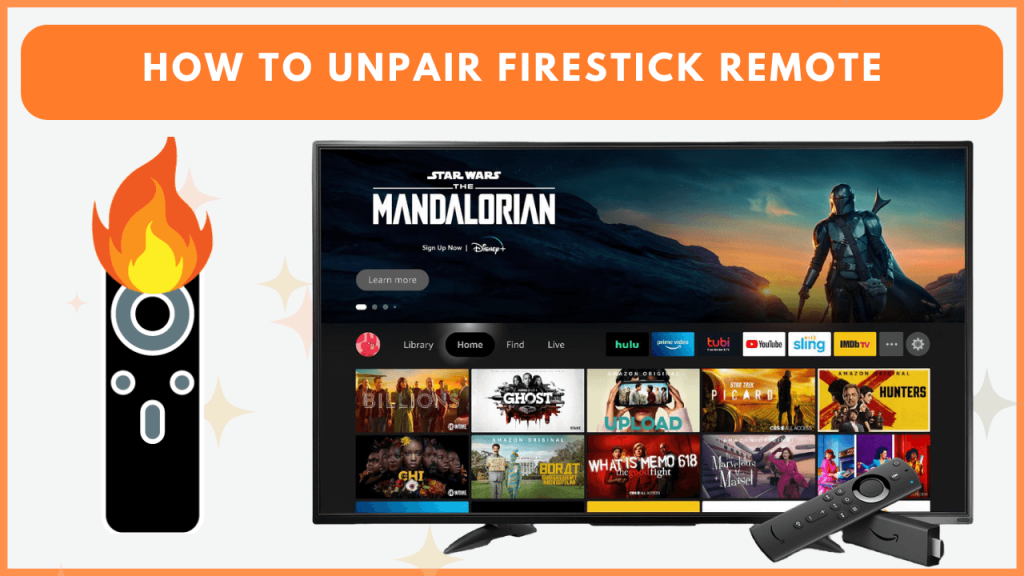If you are facing problems with your Firestick remote or just want to disconnect it from your device, the process of resetting or unpairing it is straightforward. You can use an additional remote or the Firestick remote app to unpair it. Alternatively, you can reset the remote to disconnect it from the Firestick. This article will guide you through the various methods to unpair a Firestick remote effectively.
Unpair Firestick Remote through Settings
This method requires another remote that is already paired with your Firestick.
1. Go to the Firestick home screen and hit the Settings (gear) icon.
2. Click Controllers & Bluetooth Devices and select Amazon Fire TV Remotes.
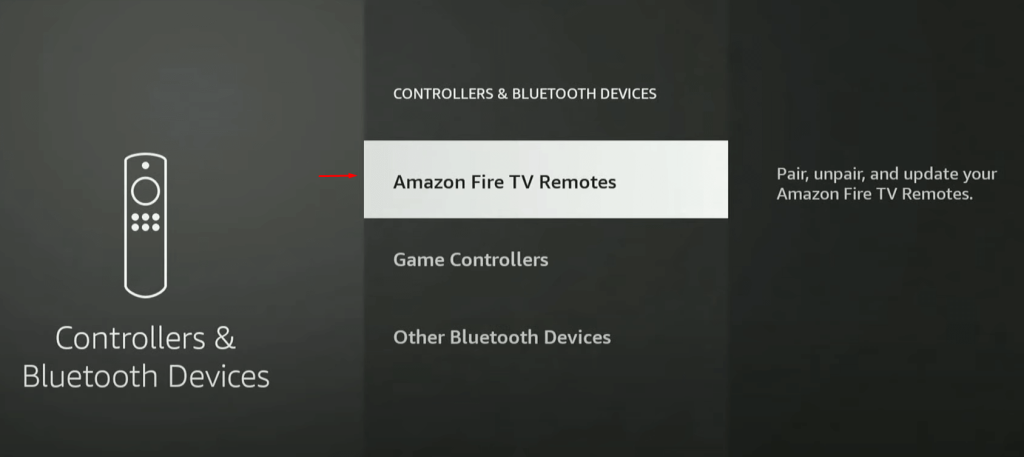
3. Pick the remote you want to unpair and press the Three-line button on the other remote.
4. Confirm by pressing the Select button to unpair.

Unpair the Firestick Remote Using the Amazon Fire TV App
You can use the Amazon Fire TV app as a virtual remote for your Fire TV. To get started, connect your Firestick to WiFi, which should be the same as your phone.
1. If you haven’t installed the Amazon Fire TV app on your phone, get it from the Play Store or App Store.
2. Open the app, select your Firestick, and enter the 4-digit code shown on your TV. Now, your Fire TV Stick will pair with the app.
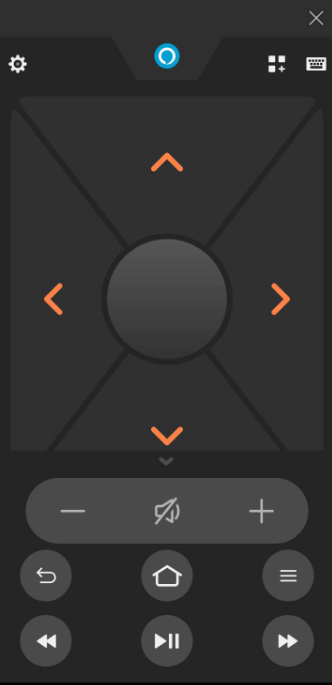
3. Use the virtual remote in the app: go to Settings → Controllers & Bluetooth Devices → Amazon Fire TV Remotes.
4. Choose the remote to unpair, tap the three-dot icon, and press Select to unpair.
Reset the Firestick Remote to Unpair It
If you are unable to unpair the remote, you can reset the Fire TV remote to its factory settings. This action will erase the Firestick remote’s programming memory and disconnect it from the paired device.
- Reset Basic Remote: Press the Home button → Press Menu 3 times → Release Home button → Press Menu 9 times → Remove batteries → Unplug Firestick.
- Reset 1st Gen Remote: Disconnect Firestick from power → Hold Left + Menu buttons for 12 seconds → Remove batteries → Wait 10 seconds → Reinsert batteries.
- Reset 2nd & 3rd Gen Remotes: Disconnect Firestick from power → Press Menu + Left Navigation + Back buttons for 20 seconds → Release buttons → Remove batteries → Reinsert batteries → Press Home button.
Note: If the above trick doesn’t work, reset your Firestick device to factory defaults. However, it will erase the device data along with the remote’s programming memory.
FAQ
You can pair the Firestick remote by pressing the Home button or visiting the Firestick settings.