Turning on your Firestick is simple and can be done with or without using a remote. If you have the remote, you can easily turn on your Firestick or Fire TV device by pressing the Power Button. On the other hand, if the remote is lost or not working, you can use the IR remote apps, the power button on the TV’s panel, or smart home devices to turn on the Firestick. This guide will walk you through all the possible ways to turn on your Firestick or Fire TV in detail.
How to Turn On Firestick and Fire TV With Remote
1. Plug your Firestick streaming device into the HDMI port of your TV and connect the Firestick’s power adapter to the wall outlet.
2. Switch on your TV and change the TV’s input. If you own a Fire TV, connect the power cable of the TV to a socket and turn on the switch.
3. Now, fetch the Fire TV Stick remote and press the Power button to turn on your Firestick.

How to Turn On Firestick and Fire TV Without Remote
The two different ways to turn on the Amazon Fire TV Stick without a remote are discussed below.
Steps to Turn On Fire TV Using Power Button
Note – This method is not applicable to Firestick streaming devices.
Almost all Fire TV models come with a built-in Power button to turn on the device. To turn on your Fire TV, connect the power cable to the wall socket and turn on the switch. Once done, press the power button on the TV’s panel once to turn on your Fire TV.
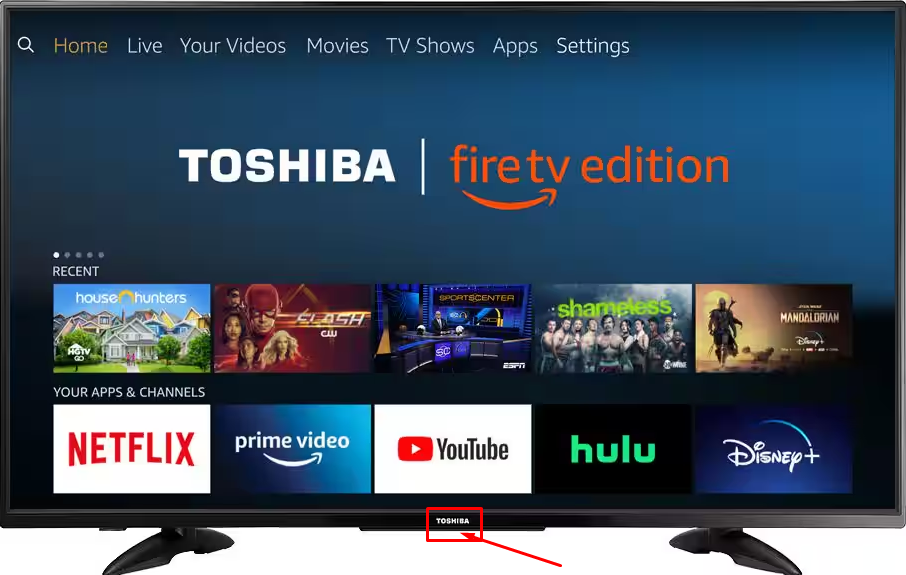
Use IR Remote Apps to Turn On Fire TV Stick
Apart from the official methods above, you can also use the IR remote apps to turn on your Firestick or Fire TV. Before you proceed, make sure your Android Phone has an IR blaster. If it is compatible with an IR blaster, use the steps below to turn on the Firestick or Fire TV.
1. Download the Remote for Amazon Fire Stick app from the Play Store. You can use any IR remote app of your choice. Some of the best IR remote apps for Fire TV Stick are in the table below.
| Amazon Firestick Remote | Download from the Play Store |
| IR Remote – TV Remote for All | Download from the Play Store |
2. Launch it and enable the necessary permissions.
3. Now, aim the smartphone towards your Firestick or Fire TV and tap the Power icon on the remote app.
4. Now, your Firestick or Fire TV will be turned on.
Use Voice Commands to Power On Fire TV
If you have already connected your Fire TV with smart home devices like Alexa Echo, Google Nest, or any other devices, you can command the device to turn on your TV. Simply say a command like “Alexa, turn on the [name of your TV] Fire TV” or “Hey Google, turn on the [name of your TV] Fire TV” to perform the action.
Frequently Asked Questions
You can use the IR remote apps to turn on the TV.
Yes. You can use the universal remote to turn on the Fire TV Stick.
![How to Turn On Firestick and Fire TV [With and Without Remote]](https://firetvstickguru.com/wp-content/uploads/2024/10/How-to-Turn-On-Firestick-1024x576.png)