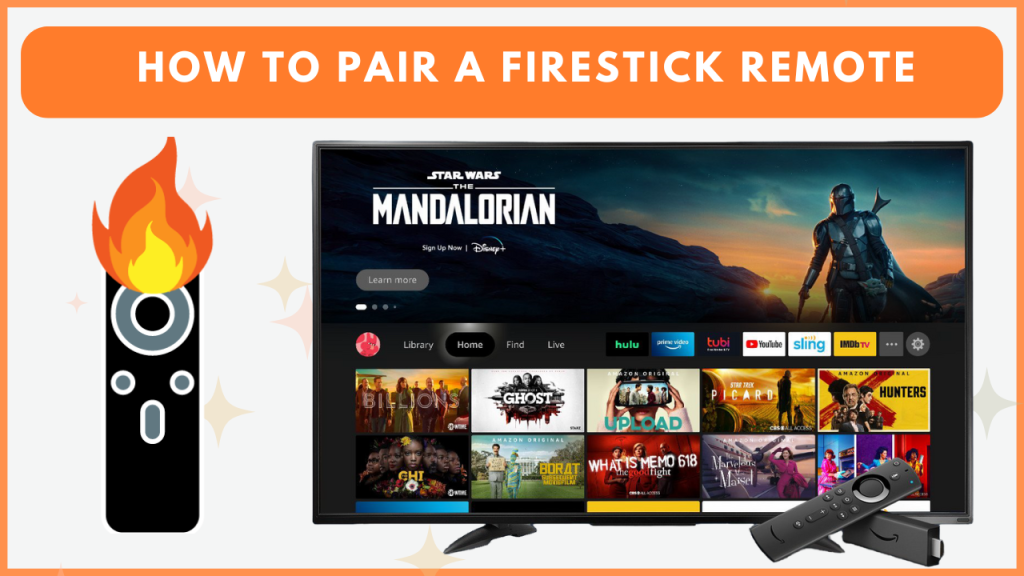Pairing your Firestick remote is essential to control your streaming device seamlessly. Whether you’re setting up a new Firestick or replacing an old remote, the process is quick and easy. You can pair the Firestick remote by pressing the Home button for 10 seconds. In this guide, you will learn all the possible ways to pair your Firestick remote.
How to Pair a Firestick Remote
1. Once you have turned on the Firestick, fetch the remote control and ensure the batteries are properly inserted into the remote.
2. Hold the Home button for at least 10 seconds on your remote.

Note: Be sure to stay within 10 feet of the TV.
3. Once you see an LED light flash on the remote, release the home button. Now, you can see a pop-up message on the TV saying, “Remote Connected.”
How to Pair Additional Firestick Remote
Pairing an additional remote to your Firestick device will be highly beneficial when your current remote gets lost or if it fails to work with your device.
1. Go to Settings on the Fire TV Stick home screen and select Controllers & Bluetooth Devices.
2. Click Amazon Fire TV Remotes and select the option Add New Remote.
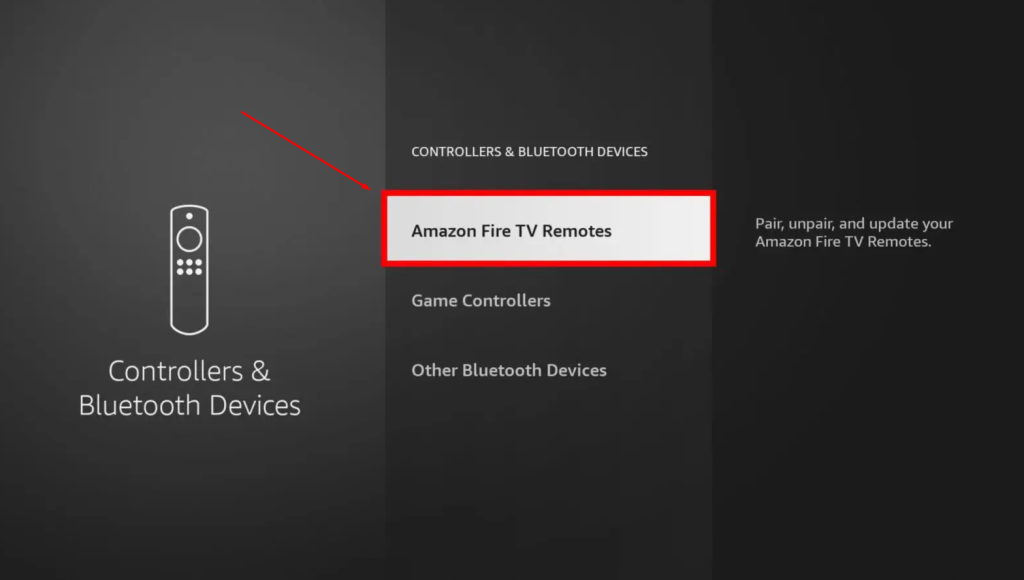
3. Once the new remote appears, select it.
4. Press and hold the Home button on the new remote for 10 seconds to pair the other Firestick remote to the TV.
Note: You can also use the Fire TV remote app on your smartphone (Play Store/App Store) to pair the new remote with your TV. To do so, connect your smartphone and TV to the same WIFI and pair the remote app with your Firestick. Now, use the virtual remote interface on the remote app and pair the remote with your TV using the steps above.
Why is Firestick Remote Not Pairing?
If your Firestick remote is not pairing with the device, it may be due to temporary errors or internal damage. Use the fixes below to solve the Firestick remote pairing issues.
- Maintain proper distance: Make sure you are trying to pair your Firestick remote within the correct range, as it will not connect if the remote is placed too far from the Fire TV.
- Verify battery status: Check that the batteries in your remote are fully charged. If they are running low, your Firestick remote may not respond, so replace them right away before continuing.
- Restart your Firestick: Reboot your Firestick by unplugging and replugging the power cord of the device to fix any problems with the device that might be preventing your remote from pairing.
- Disconnect and reconnect the remote: If the Firestick remote becomes unresponsive, try resetting your Firestick remote and re-pair the remote again.
- Activate troubleshooting mode: If you have the latest Firestick remote model, you can enable troubleshooting mode, which automatically detects problems with the remote and displays them through different LED colors. Use the following color codes to identify the issue:
- Blue: No issues detected.
- Red (fast blinking): Problem with the remote.
- Red (slow blinking): Battery is low.
- White: Firestick is off or experiencing power issues.
- Orange: Remote is not yet connected to the Firestick.
Frequently Asked Questions
Generally, you can use only one Firestick remote to control a Firestick. You cannot control two or more Firestick devices using a single Firestick remote simultaneously. However, you can unpair the remote with the existing Firestick and pair it with the new one.
Yes, you can pair the Fire TV Stick remote without WIFI.