Dofu Sports is a sports streaming app that allows you to watch all the major sports leagues, from football, basketball, baseball, and hockey. As the Dofu Sports application is unavailable on the Amazon App Store, you need to sideload its APK file on your Firestick. Alternatively, you can screen mirror the Dofu Sports content on your Fire TV Stick from an Android Phone. In this guide, you will learn how to install and stream Dofu Sports on your Firestick.
How to Sideload Dofu Sports APK on Firestick
Since Dofu Sports is a free streaming app, you can access all of its content for free by sideloading its APK file using Downloader.
1. Get the Downloader App
- From the home screen, select the Find icon and go to the Search bar.
- Enter Downloader and find the official app.
- Click Get to install the Downloader app on your Fire TV Stick.
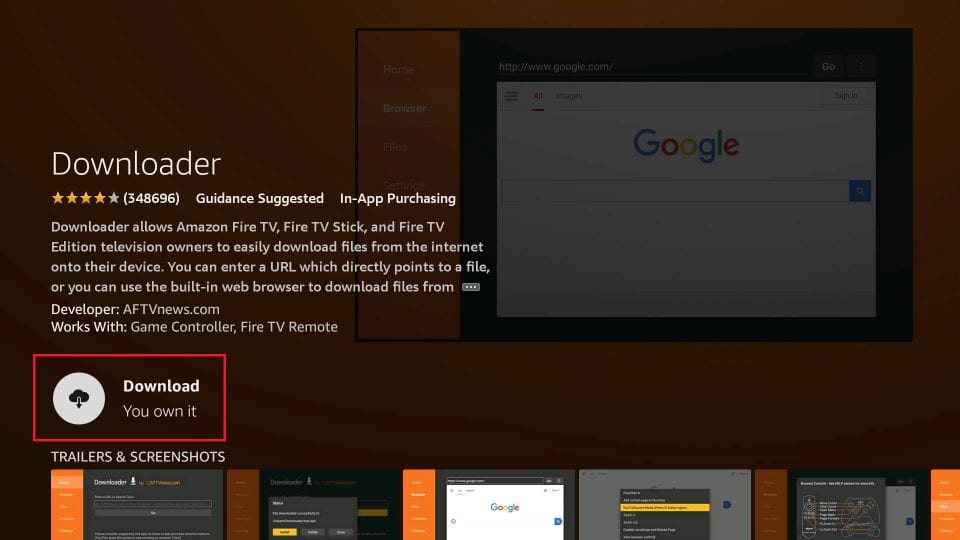
2. Enable Install Unknown Apps for Downloader
- Navigate to your Fire TV Stick Settings and choose My Fire TV.
- Go to Developer Options and tap the Install Unknown Apps feature.
- Locate the Downloader app and grant the necessary permissions.
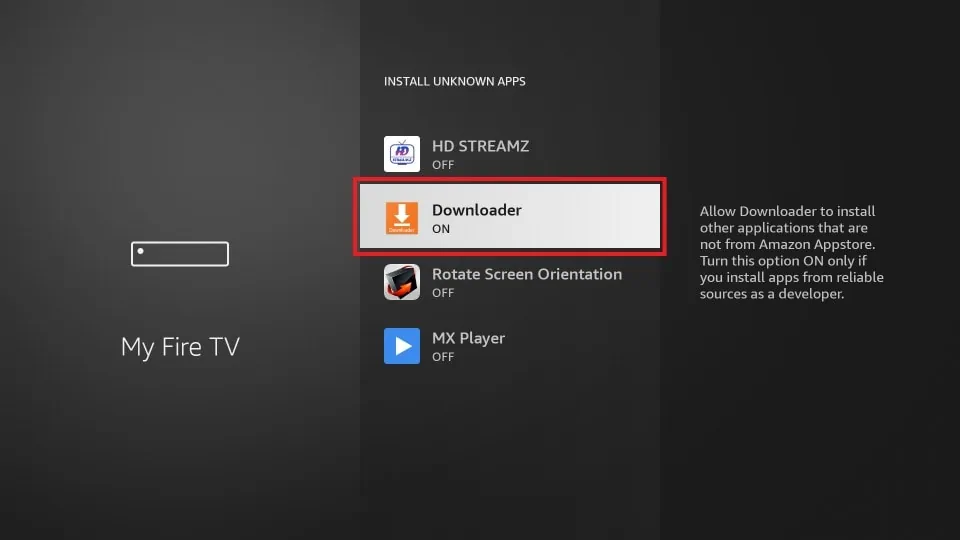
3. Sideload Dofu Sports APK
- Open the Downloader app and input the Dofu Sports APK URL to download the app.
- Hit Go to begin downloading the APK file.
- After downloading the APK, click Install on the pop-up screen.
- Once installed, open the Dofu Sports app and start streaming your favorite sports events.
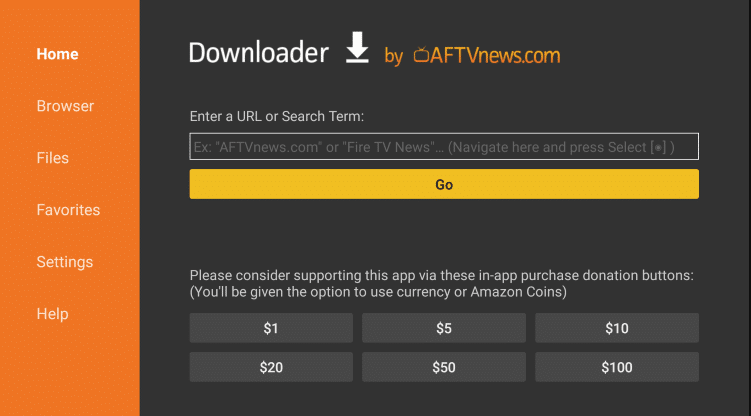
How to Screen Mirror Dofu Sports on Firestick
To mirror Dofu Sports content from your smartphone, you need to turn on the Display Mirroring option.
1. Enable Display Mirroring
- Move to Settings → Display & Sounds → Enable Display Mirroring on your Firestick.
- Ensure both your Firestick and smartphone are connected to the same Wi-Fi network.
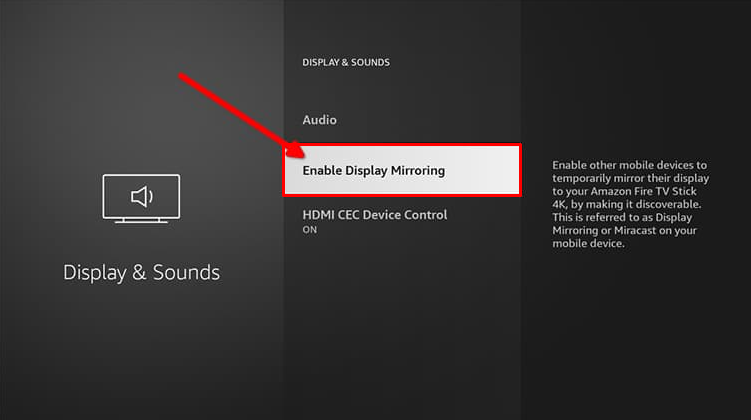
2. Mirror Your Android Phone Screen
- Install the Dofu Sports app on your smartphone from any trusted APK website.
- Open the Dofu Sports app and select the match you want to watch.
- On your smartphone, open the Notification Panel, tap the Cast icon, and select your Firestick name from the list.
- The Dofu Sports content will now be mirrored on your Firestick.
How to Fix Dofu Sports Not Working on Firestick
If you face any problems while accessing Dofu Sports on Firestick, refer to the solutions below and fix them.
- Verify Internet Connection: If you’re experiencing buffering or a blank screen problem while using Dofu Sports, start by checking the Internet connection. If the network is unstable, try rebooting your WiFi router or get in touch with your ISP. If you face any issues while screen mirroring, check whether you have connected the Smartphone and Firestick to the same WiFi.
- Restart Your Firestick: If the app crashes frequently or experiences glitches, restarting your Firestick will help clear the cached data and improve overall performance.
- Uninstall and Re-install the app: If the Dofu Sports app is not working or opening properly, uninstall the app and sideload the latest version apk from a trusted source.
Frequently Asked Questions
Yes. You can download and use the Dofu Sports app for free on Fire TV Stick.
Since you have sideloaded the apk version, you can’t update it directly. Uninstall the app that you have installed currently and sideload the latest version.
