The MAC address of your Firestick is a unique identifier that allows it to communicate with your WiFi network. Whether you’re troubleshooting, configuring your network, or simply identifying the device connected to the router, locating the MAC address is a simple process. In this guide, we’ll explain the steps to find the MAC address of the Firestick device directly from its settings and by logging into the router’s admin panel.
Finding the MAC Address on Firestick through Settings
1. Access Settings
- Press Home on your Firestick remote.
- Tap on Settings from the home screen.
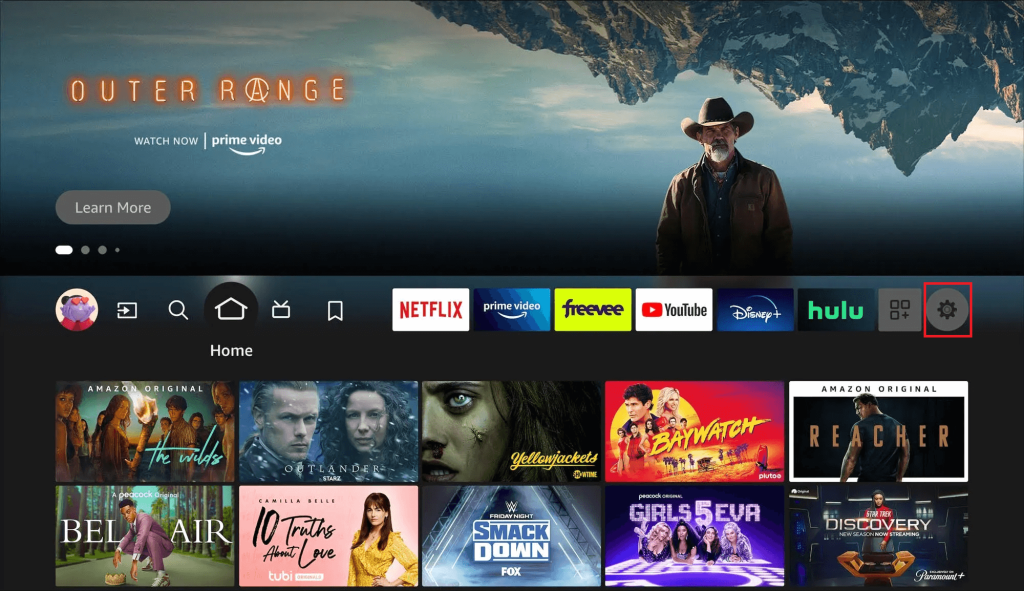
2. Find the MAC Address
- Select the My Fire TV tile, then click on About.
- Scroll down and choose the Network option.
- You can see the MAC address displayed on the right side of the screen.
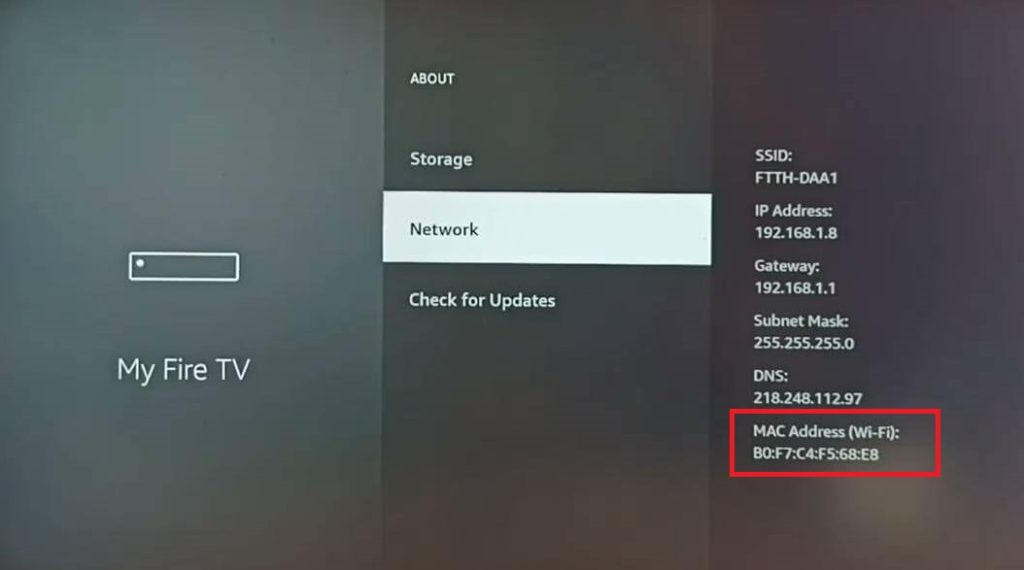
Finding Firestick MAC Address via Router Admin Panel
For this method, you need the help of a Windows PC.
1. Set Up the Internet Connection
- Connect your PC to the WiFi network where your Firestick is connected.
2. Access Router Admin Panel
- Launch a web browser on your PC.
- Enter your router’s IP Address to open the admin panel on the browser.
- Now, input the Username and Password and click Login.
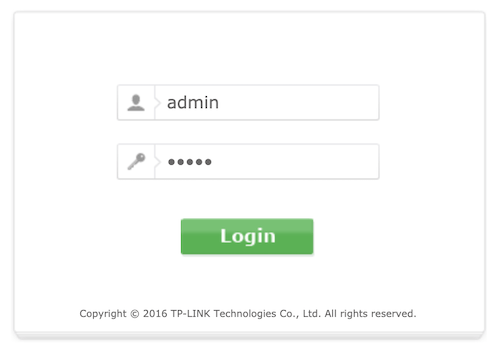
3. Find Mac Address
- Once logged in, select Connected Devices to see all devices connected to the network.
- The MAC address of your Firestick will be listed under your device’s name.
FAQ
No, the MAC address of the Firestick or Fire TV device cannot be changed.
By accessing the Network settings mentioned above, you can find the IP address of your Firestick listed just above the MAC address.
