XCIPTV is a popular media player for Firestick that lets you stream content from the IPTV Provider by adding the M3U, EZHometech API, or Xtream Codes. The XCIPTV player is not available on the Amazon App Store. However, you can sideload the XCIPTV APK on your Firestick using the Downloader app. In this guide, you will learn how to download and use the XCIPTV app on your Firestick.
Note: XCIPTV Player doesn’t offer any content of its own. You need to upload your own IPTV Playlist offered by your IPTV provider.
How to Install XCIPTV Player on Firestick
Before proceeding into the steps, connect the Firestick to the WiFi with higher Internet bandwidth.
1. Install the Downloader App
- Tap the Find icon from the Firestick home screen and select the Search bar.
- Search for the Downloader app and pick the official app.
- Now, tap the Download/Get to install the Downloader app on your Fire TV Stick.
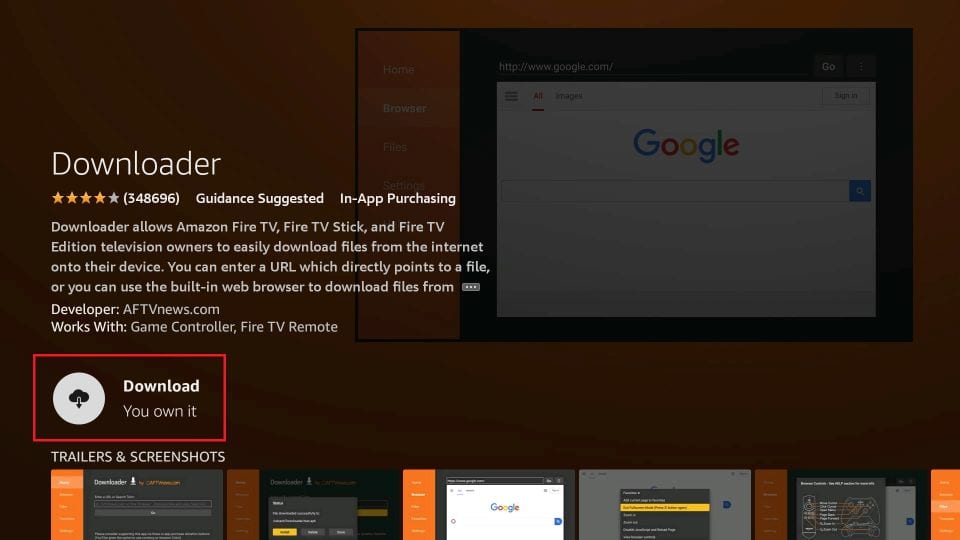
2. Enable Install Unknown Apps for Downloader
- Navigate to Fire TV / Firestick Settings and Choose My Fire TV.
- Select the Developer Options and tap Install Unknown Apps.
- Scroll down and find the Downloader app, then enable it.
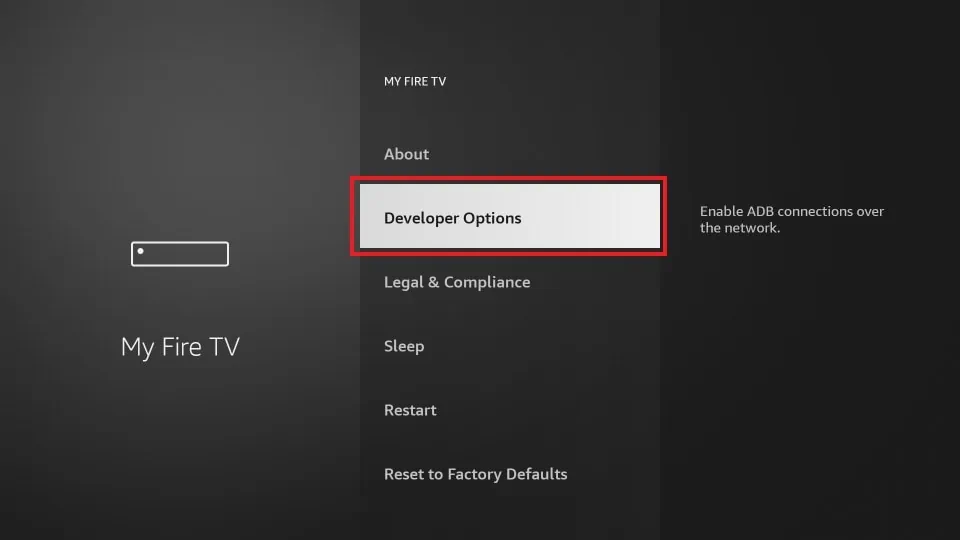
3. Sideload XCIPTV Player APK on Firestick
- Open the Downloader app and enter the XCIPTV Player’s APK URL [https://t.ly/e1r8G].
- Tap Go to download the XCIPTV APK file.
- After downloading the APK, tap Install to download the app on your device.
- Once installed, tap Open to launch the application and add the IPTV Playlists credentials of your IPTV Provider to stream content.
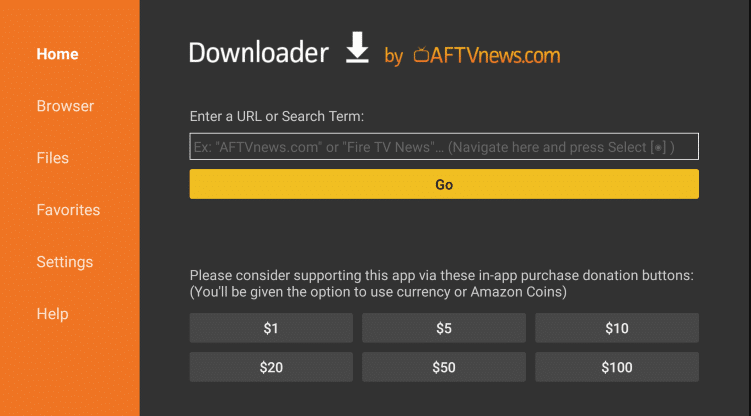
How to Add IPTV Playlist on XCIPTV Player
1. After opening the app, select the Settings icon.
2. Now, select your desired login format, such as Xtream Codes API, M3U URL, and EZHometech API.
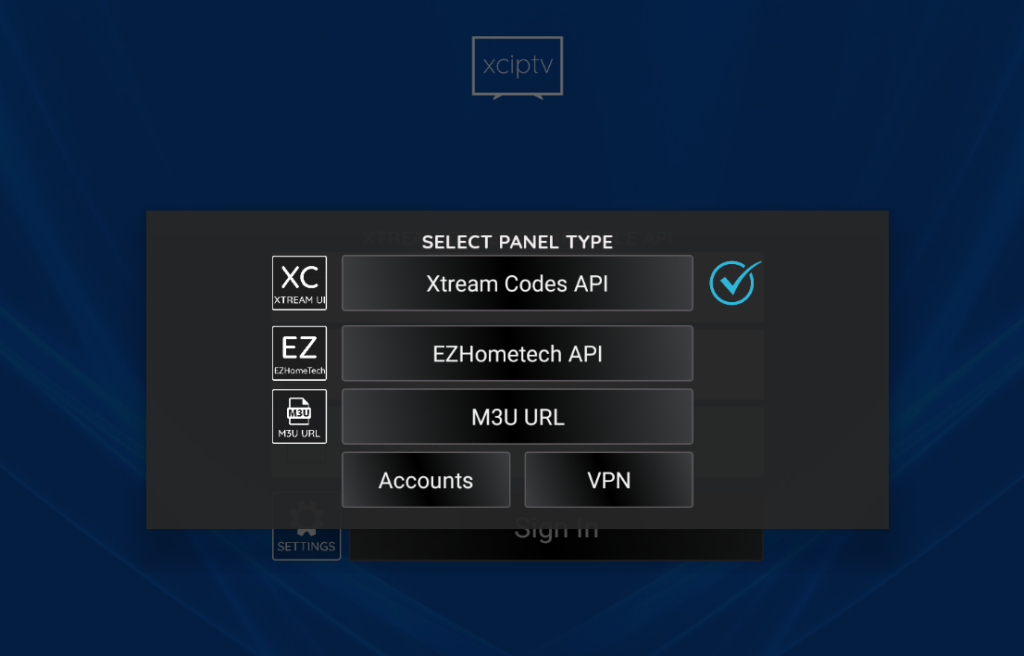
3. Enter the IPTV credentials and tap the Sign In button.
4. Wait for a few minutes until your IPTV playlist gets loaded on your device.
5. Once loaded, stream your desired live TV channels or VODs on your Firestick.
This IPTV Player offers plenty of premium features like TV catch-up, EPG support, VPN integration, and more. In addition, you can even add external players to XCIPTV. To do it, go to Settings on the app and select the Player option. Then, choose your desired external player to stream the content on Firestick.
How to Fix XCIPTV Player Not Woking on Firestick
If the XCIPTV app is not responding, try out the solutions below to make the app work again on your Fire TV Stick.
- Double-check login credentials: Ensure that you’ve entered the correct IPTV credentials on the app.
- Check your internet connection: If you’re experiencing streaming issues, check out that your internet connection is stable and fast. Also, you can try to restart your WIFI router to boost the Internet speed.
- Close and relaunch the app: Exiting and reopening the XCIPTV app may fix minor bugs and restore normal functionality.
- Restart your Firestick: Rebooting your Firestick can clear the excessive device cache and refresh the system.
- Uninstall and reinstall XCIPTV: Finally, uninstall the XCIPTV app from your Firestick and reinstall the latest version.
Frequently Asked Questions
No. You don’t need any activation code to stream content on XCIPTV. However, you need to add the Xtream Codes API, M3U URL, and EZHometech API of an IPTV Provider to access its content on the player.
