Is your Fire TV Stick malfunctioning or not working properly? Before replacing it, remember that Firestick comes with a warranty that could save you from unnecessary expenses. Amazon offers a one-year limited warranty for most Fire TV devices and a 90-day warranty for remotes that have been purchased separately. Whether your device is underperforming or has developed a defect, Amazon’s warranty process can help you get a repair, replacement, or even a refund.
In this guide, we’ll walk you through the steps of claiming your warranty, explain what the warranty covers, and provide tips on how to extend your Firestick’s warranty for the long term.

Duration of Firestick and Fire TV Warranty Period
| Warranty Period | Product |
|---|---|
| One-year limited | Fire TVs Fire TV Stick Fire TV Cube Fire TV Stick Lite Fire TV Stick (3rd Gen) Fire TV Stick 4K Fire TV Stick 4K Max |
| 90-day limited | Alexa Voice Remote Alexa Voice Remote Lite Alexa Voice Remote Pro |
Understanding What’s Covered and Not Covered by the Firestick Warranty
Before claiming a warranty, it’s important to understand what is and isn’t covered.
Covered by Warranty
- Defects arise from poor workmanship or faulty materials during manufacturing.
- Damages caused during improper shipment or delivery.
Not Covered by Warranty
- Accidental damage to the device.
- If you have lost the device or stolen by someone.
- Damages resulting from repair attempts made by unauthorized service centers.
Steps to Claim Warranty for Your Firestick
First of all, visit your Amazon order history or view the product box or receipt to find the purchase date and warranty period of your device.
1. Visit Amazon’s Website
- Visit the official Amazon website and sign in to your account.
- Go to the Online Returns Center or visit this link and select Return Items.
- Choose your Firestick from the list and mark the Defective option.
2. Describe the Issue
- Provide a detailed description of the problem you’re experiencing with the device.
- Amazon will email you a return label. Print this label and use it to return the device.
At last, a customer support representative will reach out to you with further instructions.
How to Get an Extended Warranty for Your Firestick
SquareTrade offers a protection plan that you can purchase to extend the warranty period of Firestick. You can add it to your Firestick device at the time of purchase or purchase it separately within 90 days of getting your Firestick. Based on the model, you can extend the warranty period by up to 3 years.
1. Access the Amazon Website
- Visit Amazon’s official website and log in to your account.
- Go to the Manage Devices section and select your Firestick.
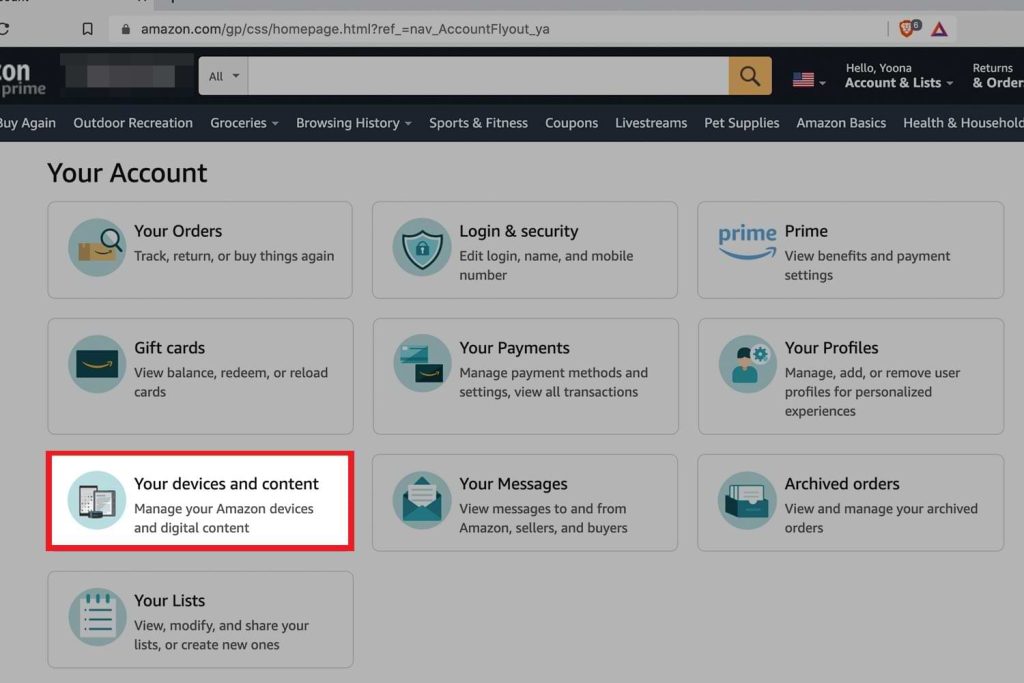
2. Select Extend Warranty
- Click on the Extend Warranty option on the product details page.
- With the on-screen instructions, finalize your warranty extension.
- SquareTrade will send you the protection plan details to the registered email address within 24 hours.
As we said earlier, SquareTrade offers protection plans that last up to 3 years. Within the 3-year period, you can claim up to 3 times. After a valid claim, they will send you the replacement device within the 3 days.
FAQ
No. You cannot claim the Firestick warranty without proof of purchase.
