If your Firestick isn’t showing the correct time, it could cause issues with apps and features. Usually, the device sets the time based on your WiFi connection. When it fails, you may face several issues on your device. In that scenario, you may need to adjust the settings manually by navigating to the settings. In this guide, we’ll explain how to change the time and location settings on your Firestick to ensure everything runs smoothly.
Steps to Change Date and Time on Firestick
Make sure your Firestick is connected to a reliable WiFi network to update the date and time settings.
1. Access the Settings
- From the Firestick home screen, move towards the Settings menu.
- In that, select Preferences from the available options.
2. Set the Time Zone
- Within the Preferences menu, click on Time Zone.
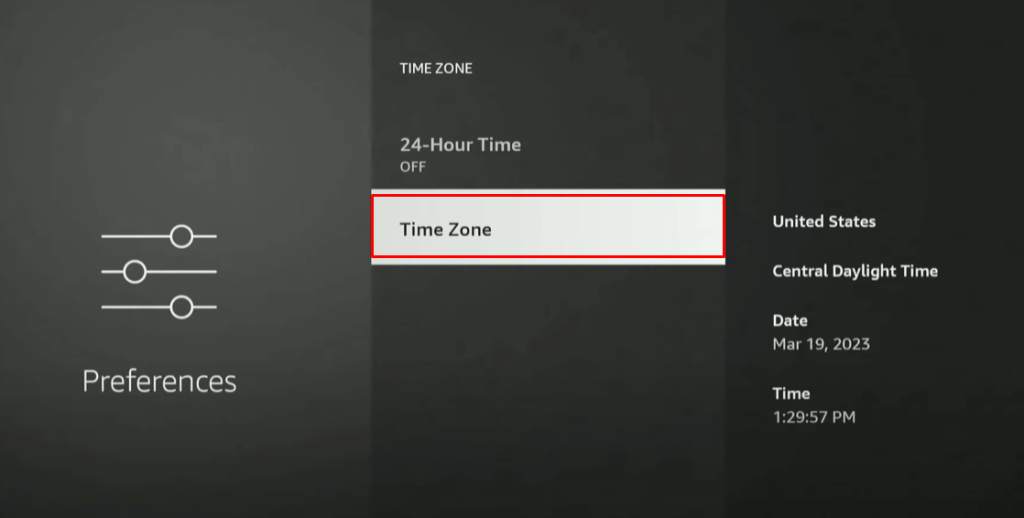
- Click Time Zone again from the options that appear on the next screen.
3. Select Your Region
- After selecting your time zone, proceed to select your Region to ensure the time is set accurately.
- Your Firestick’s time will now be updated. To apply these changes, restart your Firestick so that the new settings take effect.
How to Change Location on Firestick
If you’ve moved to a new location and Firestick didn’t automatically detect it, you can manually update your location settings for accurate content and services.
1. Access the Settings Menu
- Navigate to the Settings menu from the Firestick home screen.
- Within the Settings menu, choose Preferences from the list of available options.
2. Update the Location
- In the Preferences menu, select the Location option.
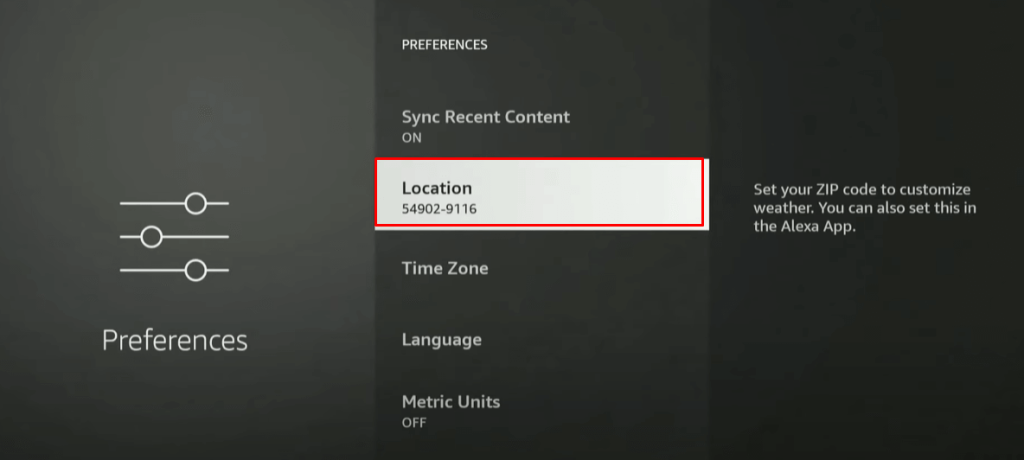
- Enter the Zip Code for your current location in the provided field.
3. Complete the Process
- After entering your zip code, your Firestick will update its location settings.
- The time on your Firestick will automatically adjust to the new location. If necessary, you can manually adjust the time settings to ensure accuracy.
FAQ
Press and hold the Home button on your Firestick remote. A quick-access menu displaying the date and time will appear on your TV screen.
Your Firestick might display the wrong time due to location settings, time zone mismatches, or system bugs.
