HDO Box is a popular streaming app known for its large library of films and TV series. It provides free third-party streaming links to watch the desired movie or TV show at any time without additional cost. While the HDO Box app is unavailable in the appstore, you can still sideload it on Firestick using APK via Downloader. This guide shows all possible ways to stream HDO Box on Fire TV devices.
How to Install HDO Box on Firestick
To begin the installation process, connect your Firestick to WiFi.
1. Install the Downloader App
- Go to the home screen on your Fire TV by tapping the Home key on the remote.
- Click the Find icon and type Downloader in the search bar.
- Select the Downloader app from the search results and click Download or Get.

2. Enable Installing Apps from Unknown Sources
- Go to Settings on a Fire TV Stick and choose My Fire TV.
- Choose Developer Options from the menu.
- Click Install Unknown Apps and toggle the switch for Downloader to On.
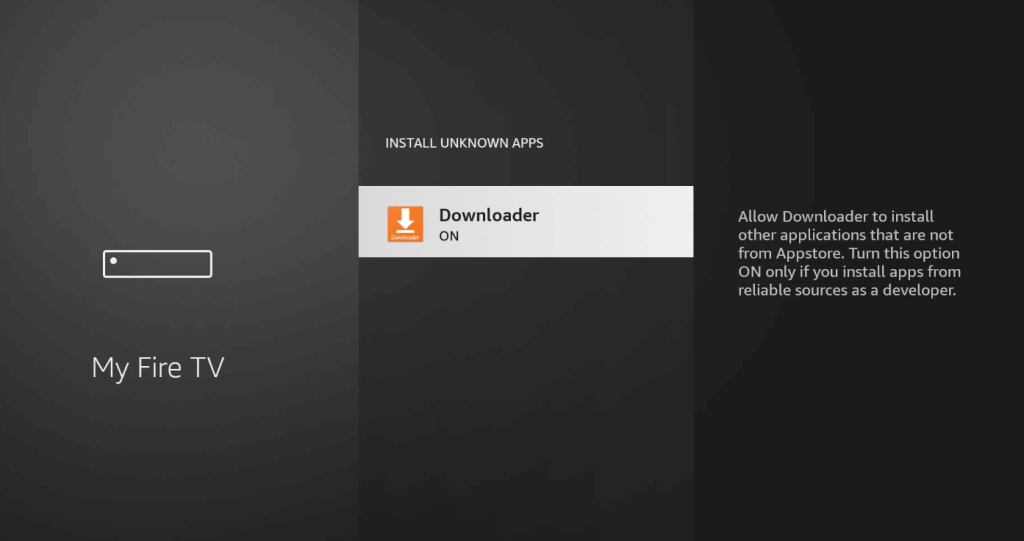
3. Download and Install HDO Box APK
- Launch Downloader and grant permissions requested by the app.
- In the URL text box, type the HDO Box APK download link and click Go.
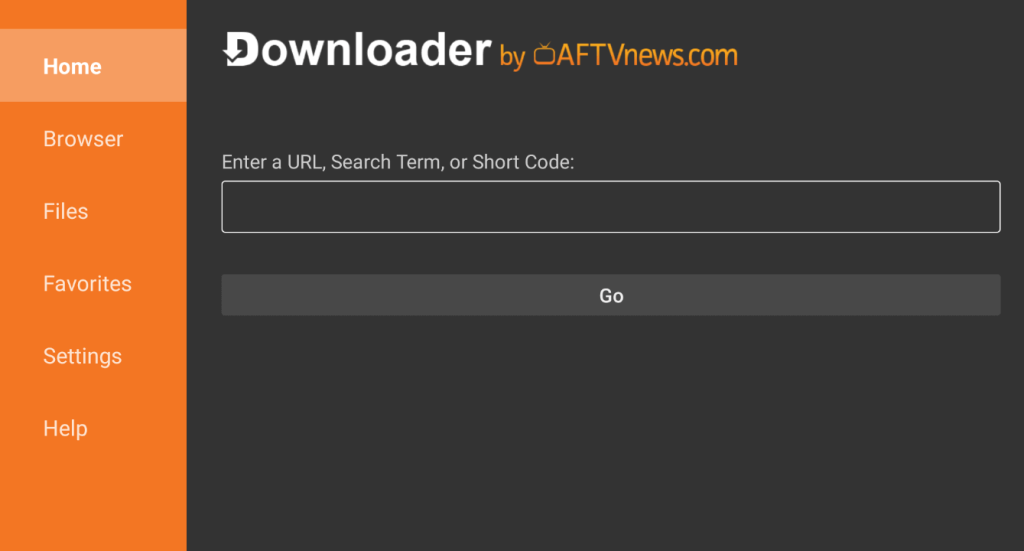
- Wait for the file to download. Once it is complete, select Install to add the HDO Box app to your Firestick.
4. Stream movies and TV shows
- After the installation, click Open to launch the app.
- The app will start to run and load the home page.
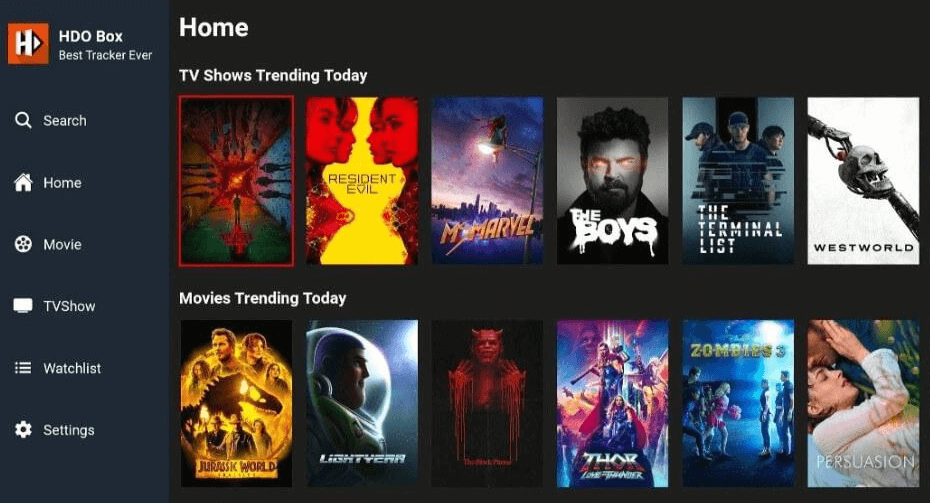
- Choose the Movie or TV Show category from the menu bar.
- Then, select a show and start streaming it on your Firestick.
How to Screen Mirror HDO Box to Firestick
If you are hesitant to sideload the HDO Box app, you can screen mirror its content using your phone. Priorly, check if your Fire TV Stick is connected to the exact wireless network as your Android phone.
1. Enable Screen Mirroring on Firestick
- Go to Fire TV Settings and choose Display & Sounds.
- Select Enable Display Mirroring to activate the feature. Keep this screen open.
2. Cast Videos to Firestick
- Swipe down or up the notification panel on your phone and tap Cast (or a similar option like Smart View).
- Pick your Firestick from the list of connections.
- Run the HDO Box app on your smartphone and play any video. It will now display on your Firestick.
FAQ
The downloader code for the HDO Box app is 730116.
Restart the Firestick and the app, clear the Firestick app cache, and see if the app works. If it doesn’t work, delete and reinstall the HDO BOX app.
