Frndly TV is a streaming app that offers 40+ live TV channels and plenty of on-demand content. You can download the Frndly TV app directly from Firestick’s Amazon App Store. After installation, you need to activate the app to access its content. Frndly TV offers cloud DVR storage, which you can use to record your desired content and stream it offline later, anytime on Firestick. In this guide, you will learn how to install and activate the Frndly TV app on your Firestick or Fire TV.
How to Get Frndly TV on Firestick
Since Frndly TV is a premium streaming service, you need a subscription to access its content on your device. Visit the official website of Frndly TV to sign up for a new account. The premium Frndly TV plan starts at $7.99 per month.
1. Download Frndly TV on Firestick
- Hit the Appstore tile from the home screen and select the Search bar.
- Enter Frndly TV and search for the application.
- Choose the official app and tap the Download icon to start the installation process.
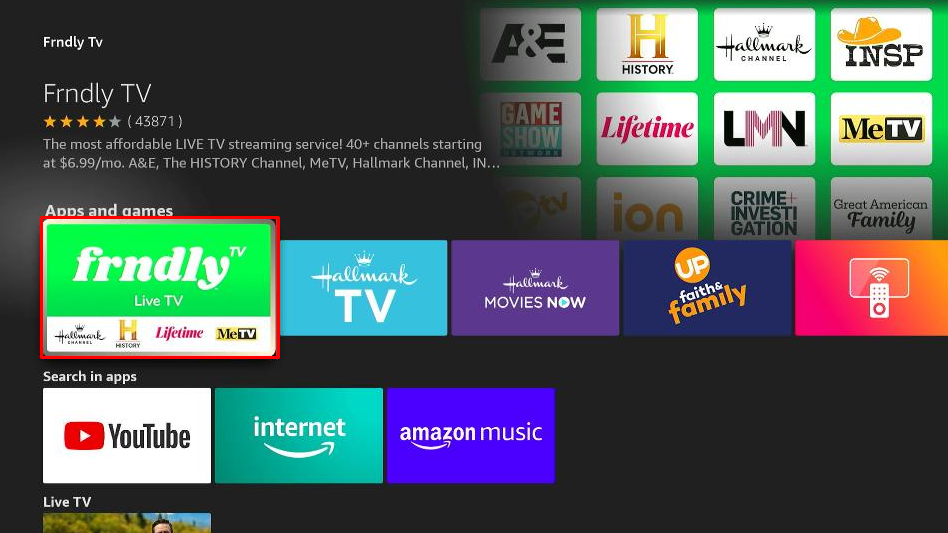
2. Activate Frndly TV on Firestick
- Open the Frndly TV app on your device and hit the Sign In button.
- You can sign in to Frndly TV using the activation code, QR code, and login credentials.
Via Activation code
- Visit https://watch.frndlytv.com/authenticator/device on your PC browser and sign in to your account.
- Enter the code and click Activate.
Via QR Code
- Open the Camera app on your smartphone.
- Scan the Frndly TV’s QR Code displayed on your TV.
- Sign in with your Frndly TV account credentials.
Sign In with Username/Password
- If you choose this option, sign in to your Frndly TV account by entering the username and password.
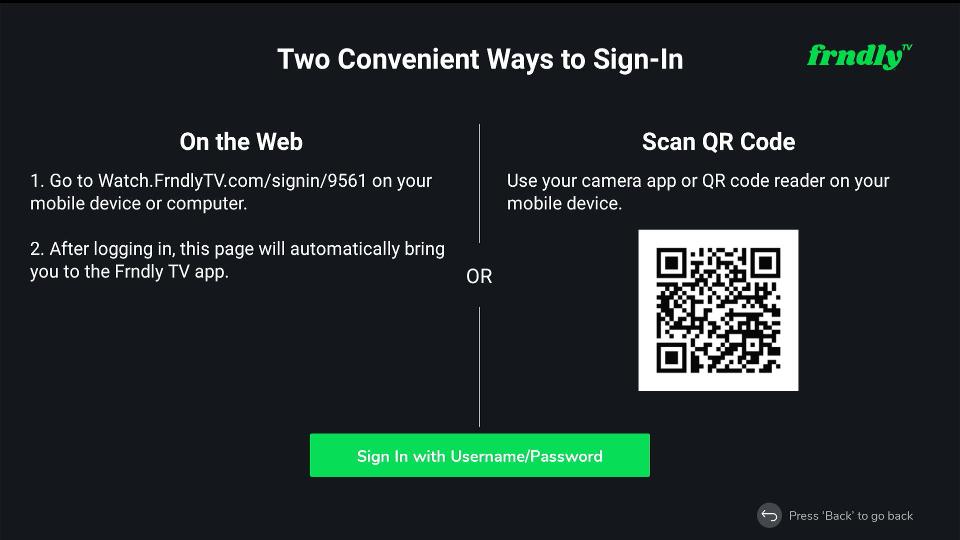
- Now, relaunch the application on your TV and stream your desired channels or TV Shows.
How to Sideload Frndly TV APK on Firestick
Since Frndly TV is available only in the US, you cannot access its content outside the US. In this case, you need to sideload the Frndly TV app on Firestick and use a VPN service, like NordVPN, to access the geo-restricted content on your device.
1. Install the Downloader App
- Connect your Fire TV or Firestick to the WiFi and install the Downloader app from the Amazon App Store.
- Go to Settings and hit My Fire TV.
- Choose Developer Options and tap Install Unknown Apps.
- Pick the Downloader app from the list and enable it.
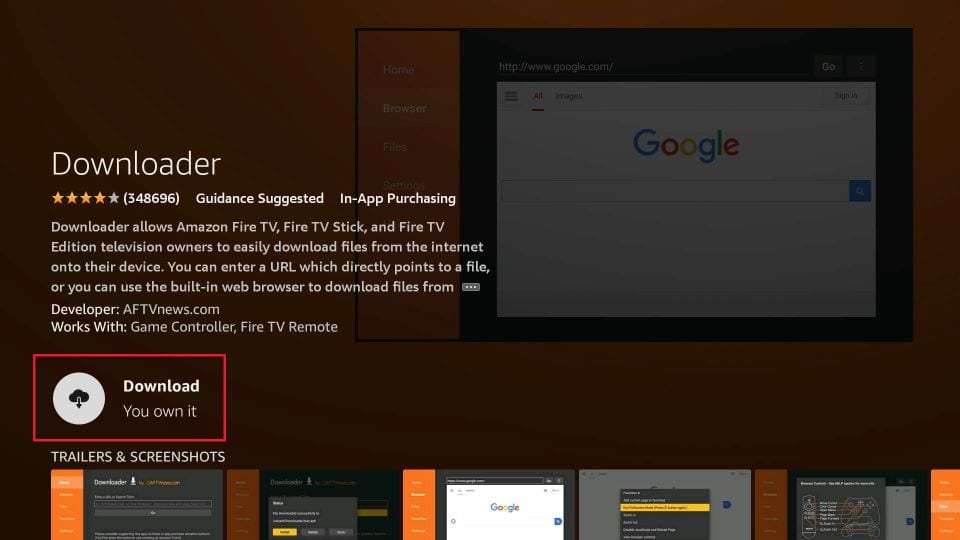
2. Sideload Frndly TV APK
- Open the Downloader app and input the Frndly TV APK link (https://t.ly/_0hFi).
- Hit Go to download the Frndly TV APK file.
- Once the download is complete, click Install to download the Frndly TV app.
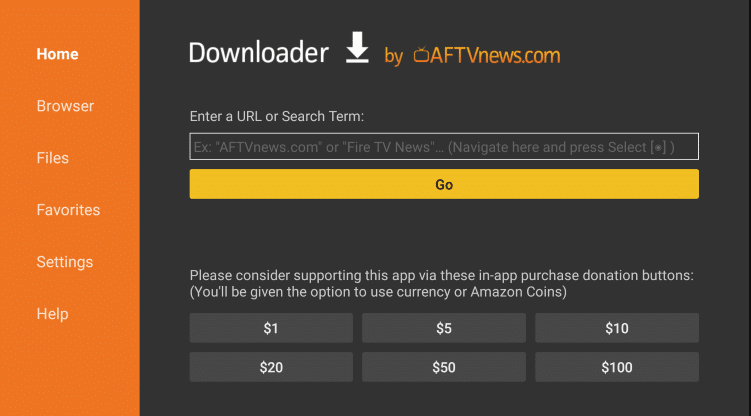
3. Enable VPN on Firestick
- Before you stream the content from the Frndly TV app, launch any VPN app on the Fire TV Stick.
- Connect it to the USA server and open the Frndly TV app on your Fire TV device.
- Sign in with your Frndly TV credentials, and start streaming your desired content.
Frequently Asked Questions
You can use the 7-day free trial to stream Frndly TV for free on your Fire TV Stick.
If the Frndly TV app is not working, ensure your Fire TV Stick receives a stable internet connection. If not, connect your Fire TV device to another WIFI network. Also, make sure you’re using an updated app; if not, update the app on Firestick. If the problem continues, uninstall and reinstall the app.
