Foxtel Go is a dedicated app for Foxtel TV or Foxtel Now subscribers. If you are one among them, you can utilize the app to stream live television channels and on-demand content. Foxtel Go is unavailable in the Amazon appstore, so you can’t directly install it on Firestick. Alternatively, you can sideload the Foxtel Go APK via Downloader, access its web version, or screen mirror the app to watch its content. This guide illustrates various methods to stream Foxtel Go on Fire TV devices.
How to Sideload Foxtel Go on Firestick
As a preliminary requirement, connect your Firestick to WiFi.
1. Install the Downloader App
- On the Firestick home screen, hit the Find icon.
- In the search field, type Downloader using the on-screen keypad to find it.
- Choose Downloader from the suggestions, and hit Get or Download.
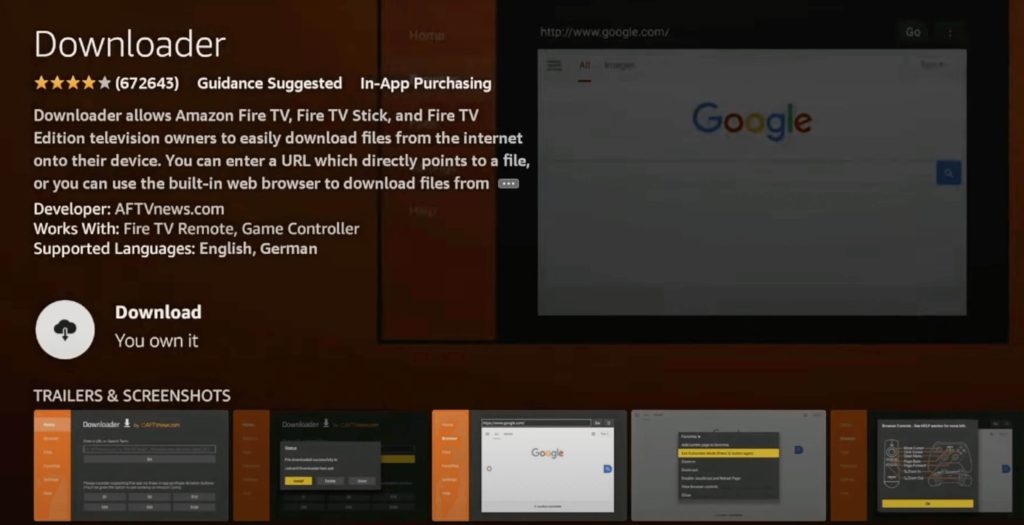
2. Allow Unknown Sources for Downloader
- Go to Settings on a Firestick and select the My Fire TV tile.
- Choose Developer Options and tap on Install Unknown Apps.
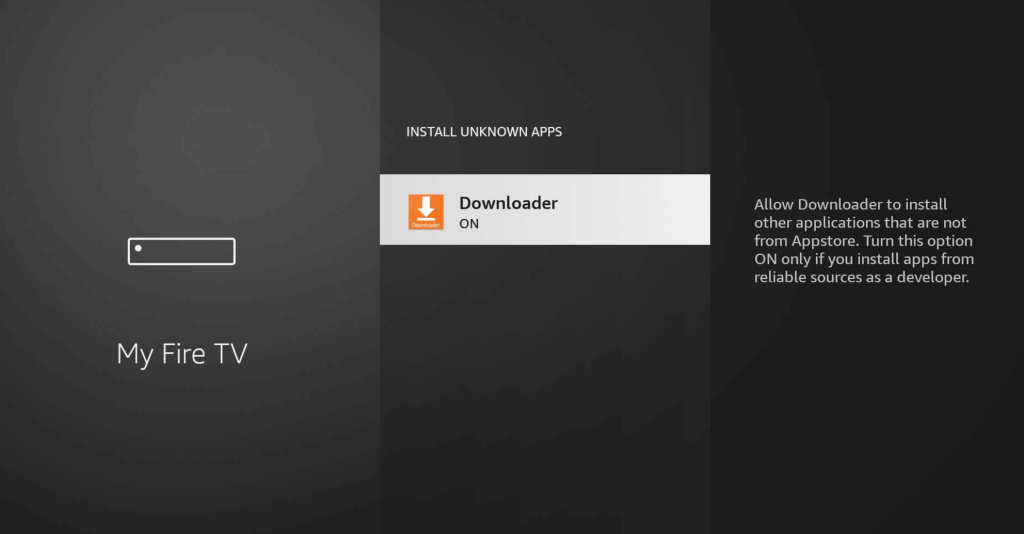
- Toggle the switch next to the Downloader app to enable it.
3. Download and Install Foxtel Go APK
- Open the Downloader app and enter the URL for the Foxtel Go APK in the URL field.
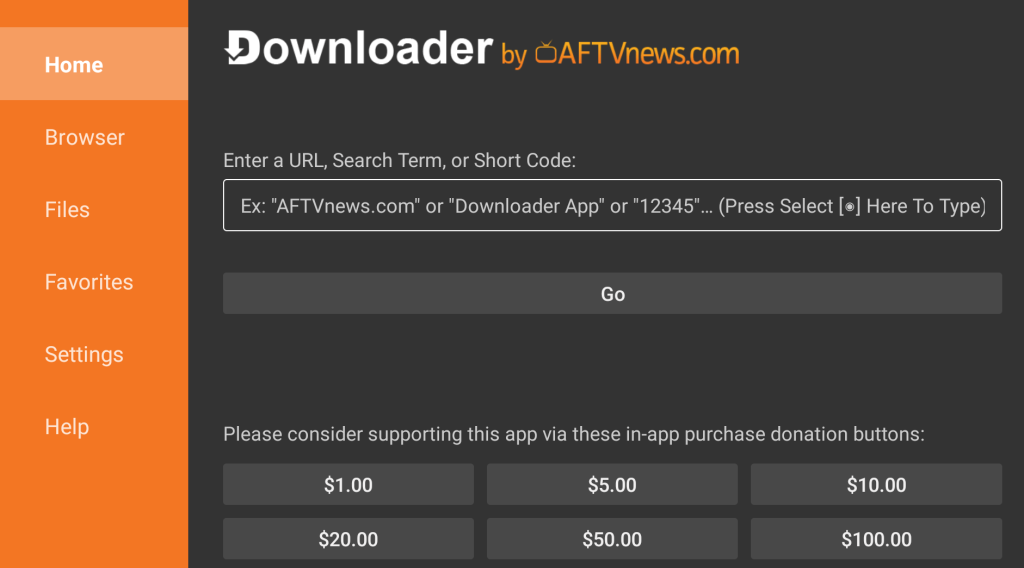
- Press Go to begin downloading the APK file.
- After the download is complete, hit Install to add the app to your Firestick.
Use a Browser to Stream Foxtel Go on Firestick
If you prefer not to sideload, you can access its web version through a web browser on your Firestick.
1. Open the Silk Browser
- Open the Amazon Silk – Web Browser on your Firestick.
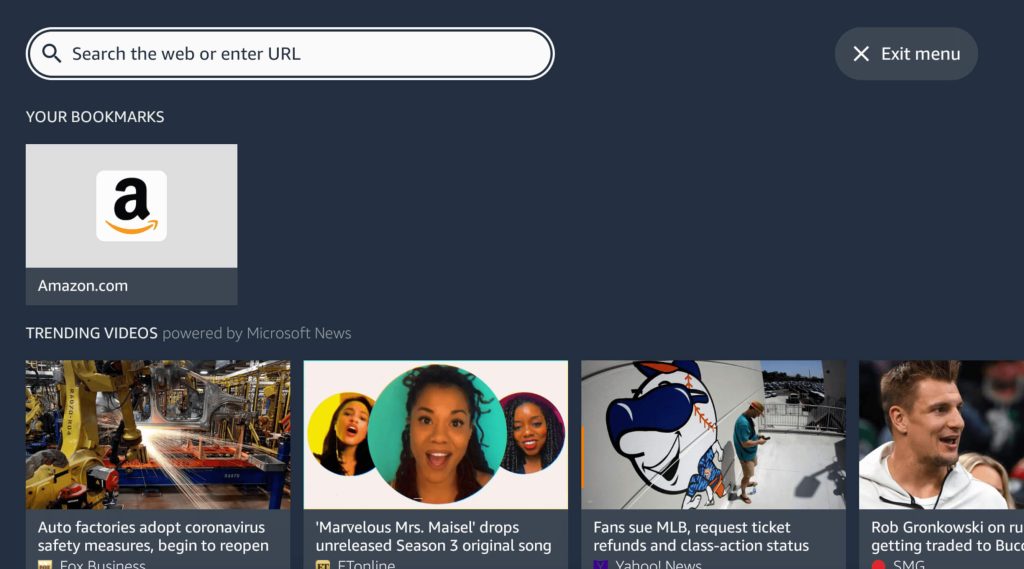
2. Access Foxtel Go on Silk Browser
- Visit the Foxtel Go website (https://watch.foxtel.com.au) and log in with your credentials.
- Browse the available content and start streaming your favorite shows, movies, or live TV.
How to Screen Mirror Foxtel Go to Firestick
Try this method to stream Foxtel Go wirelessly. For this to work, check if your Firestick is connected to the same WiFi as your phone.
1. Enable Screen Mirroring on Firestick
- Hold the Home button on your Firestick remote.
- Select Mirroring from the menu to enable screen mirroring.
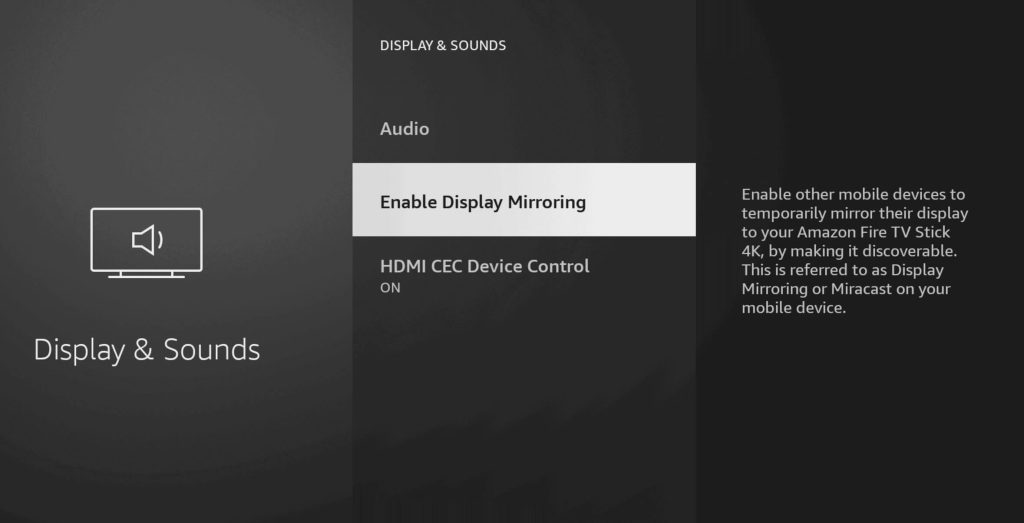
2. Initiate wireless mirroring
- On your phone’s notification panel, tap Cast or Screen Cast.
- Select your Firestick from the list of available devices.
3. Stream Foxtel Go on Fire TV
- Once the connection is established, open the Foxtel Go app on your phone. Play any content to mirror it to your Firestick.
FAQ
Restart the app and Firestick, and clear the app cache on Firestick. If not, delete and reinstall the Foxtel Go app.
