BET+ is a popular streaming service offering a wide library of movies, TV shows, and exclusive Originals from Black culture. If you use a Firestick or Fire TV device, you can easily download the BET Plus app from the Amazon App Store. If the app isn’t available on your Firestick, you can sideload the BET Plus APK using the Downloader app. This guide covers all the possible ways to stream BET+ on your Fire TV or Firestick-connected TV.
How to Install BET Plus on Firestick
To stream content from the BET+ app, you must have a premium subscription. The premium plan starts from $5.99/month, and you can explore its other plans by visiting its official website.
1. Search and Install BET+
- Connect your Firestick to the WiFi and hit the AppStore tile on the home screen.
- Search for the BET Plus app, locate the official app, and click Get to download the app.
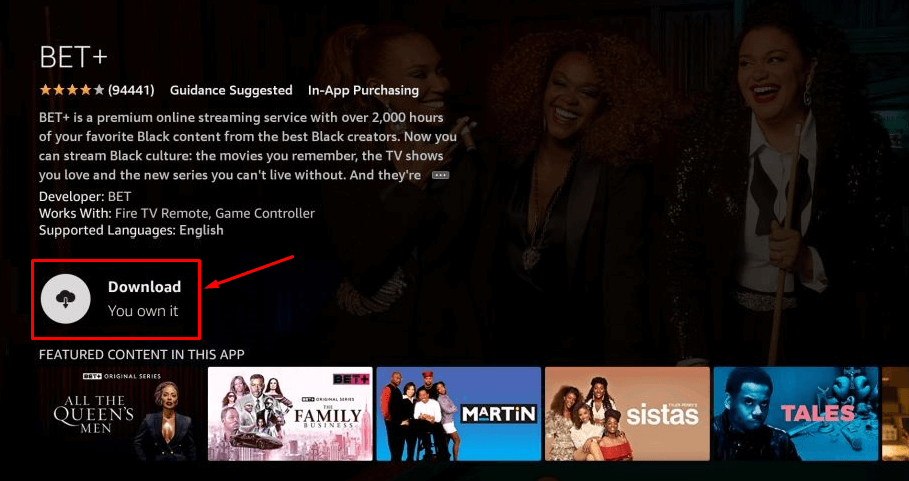
2. Activate the BET Plus App
- Go to the My Apps & Games section on your Fire TV stick and open the BET+ app.
- Click Sign-in to see the activation code on the TV screen.
- Visit https://bet.plus/activate from your PC browser, input the activation code, and sign in to your account.
3. Stream BET+ on Firestick
- Relaunch the BET Plus app on your Fire TV Stick and start streaming its content on a big screen.
How to Sideload BET+ APK on Firestick
BET Plus is available only in the US. If you reside outside the US, use the Downloader app to sideload the BET Plus APK on your Firestick or Fire TV.
1. Install the Downloader App
- From the home screen of your Fire TV stick, navigate to the Find icon and search for the Downloader application.
- Once you select the official app, click Get or Download to install the BET+ app on your Firestick.
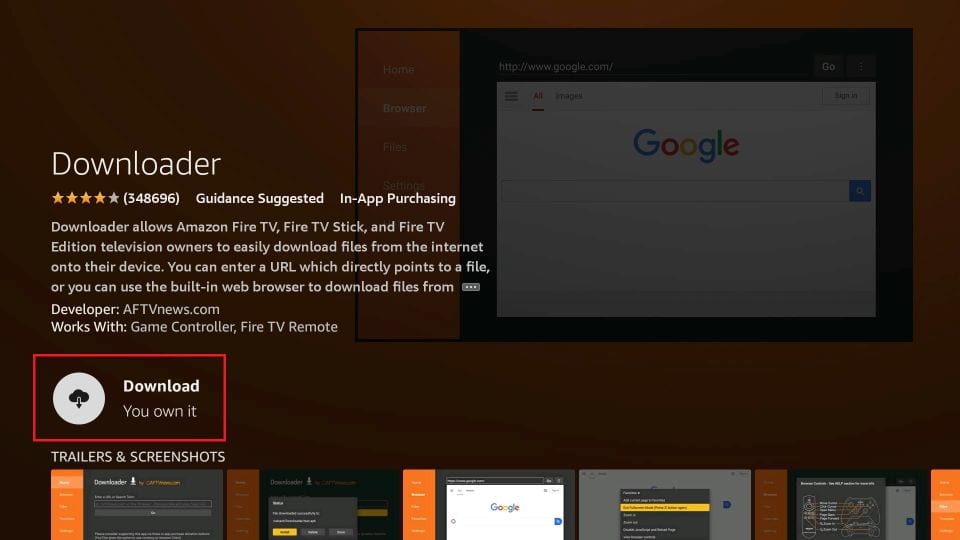
2. Enable Install Unknown Apps for Downloader
- Now, head to the Settings section on your Fire TV Stick.
- Go to My Fire TV, then choose Install Unknown Apps.
- Enable the permission for the Downloader app.
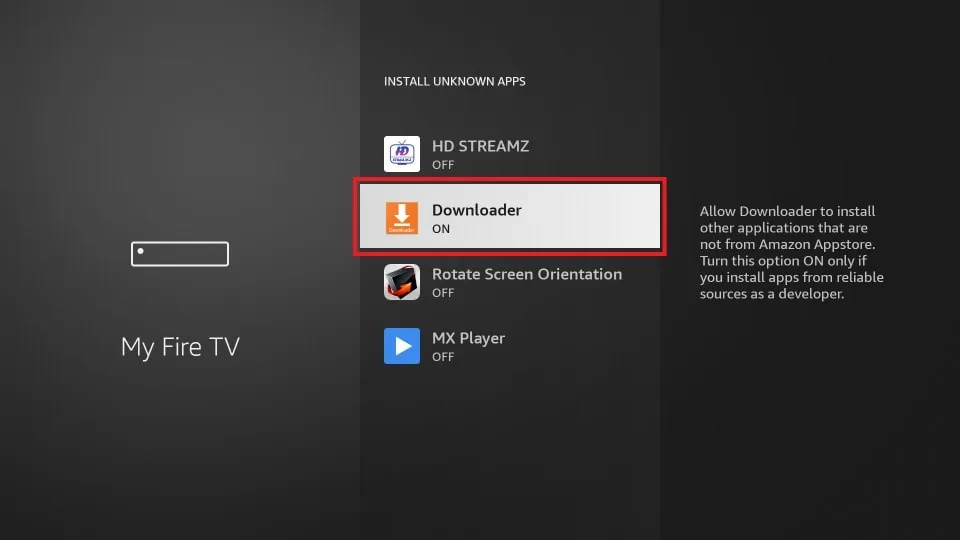
3. Sideload BET Plus APK
- Launch the Downloader application and enter the BET+ APK link [https://urlsrt.io/betplus], then hit Go.
- Wait for a few minutes until the BET+ APK gets downloaded on your device
- On the pop-up menu, click Install to add the app to Firestick.
- Once the installation is over, launch the BET+ app and log in with your credentials to stream its content.
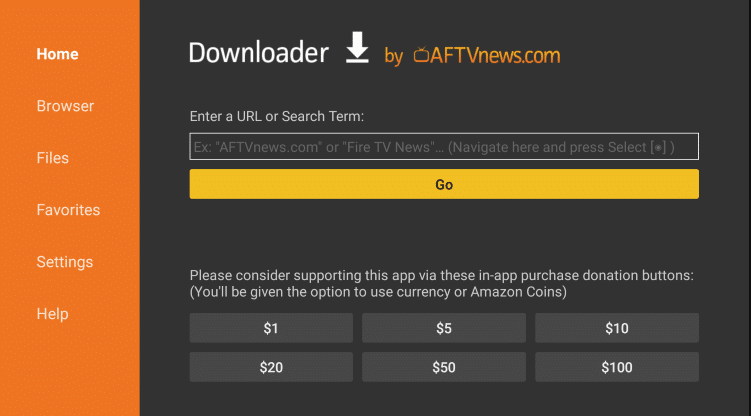
Can I Stream BET+ on Firestick using Silk Browser?
Yes. You can access the BET+ website and stream its content on Firestick through the Silk browser. To do it, initially, download the Silk browser on your Fire TV Stick from the Amazon App Store and visit the official website of BET+ [https://www.bet.plus]. Once the website has been loaded, log in with your credentials and stream your desired content on the Firestick.
Frequently Asked Questions
You cannot cancel the BET Plus directly on your Firestick. You need to visit the Amazon website to terminate the BET Plus service.
Yes, you can watch BET+ via Amazon Prime by subscribing to its addon for $10.99 per month. You can visit the BET+ Prime addon website to subscribe to the service.
