ABC is an all-in-one streaming app for watching ABC shows, live sports, and special events. Starting September 23, 2024, the ABC app has been discontinued for Firestick and Fire TV devices, so you can’t install it from the appstore. However, you can still watch the ABC content on Firestick by accessing its web version using the Silk browser. Alternatively, you can install live TV apps like Sling TV, Fubo, or YouTube TV to live stream the ABC channel. This guide explains different methods for streaming ABC on Fire TV Stick.
Steps to Watch ABC on Firestick Using the Silk Browser
To begin the process, connect your Firestick to WiFi.
1. Install Silk Browser
- On the Firestick home screen, tap Find and select Search.
- Type “Silk Browser” in the search bar.
- Select the official Amazon Silk – Web Browser from the search results and click Download to install it.
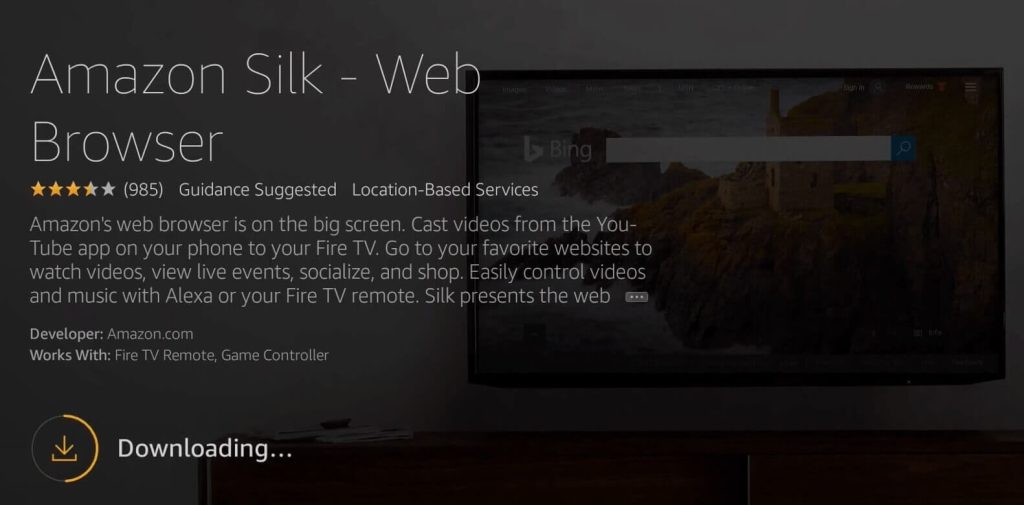
2. Visit the ABC website
- Run the Silk Browser on your Firestick.
- In the address bar, type abc.com and tap Go to visit the website.
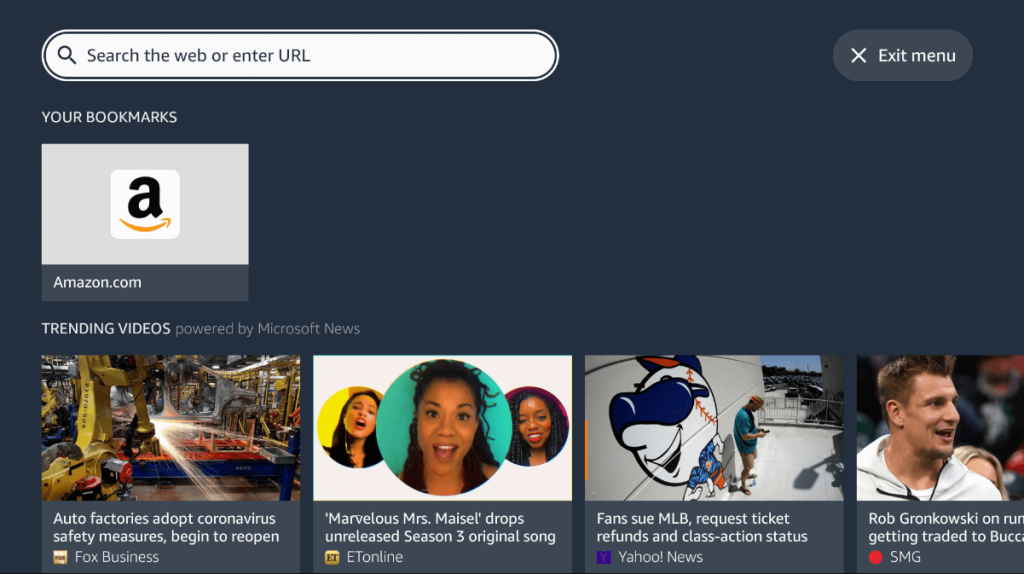
- Once the page loads, tap the Profile icon and select Link TV Provider.
- Sign in with your TV provider’s account credentials.
Then, choose a content from the home page and start watching.
Stream ABC on Firestick Using Streaming Services
ABC is available as a TV channel on several live TV streaming applications. Here are the options you can use to access ABC on Firestick:
| Streaming Service | Pricing | Buy a Subscription |
|---|---|---|
| Hulu + Live TV | $81.99/month | hulu.com/live-tv |
| DIRECTV STREAM | $101.98/month | streamtv.directv.com |
| Sling TV (Select Areas) | $40.00/month | sling.com |
| Fubo TV | $79.99/month | fubo.tv/welcome |
| YouTube TV | $82.99/month | tv.youtube.com/welcome |
After subscribing to any of these services, follow these steps to watch ABC.
1. Install the Streaming App
- Tap the Find icon on the Fire TV Stick home screen.
- Select Search and type the name of a streaming service (Sling TV or FuboTV).
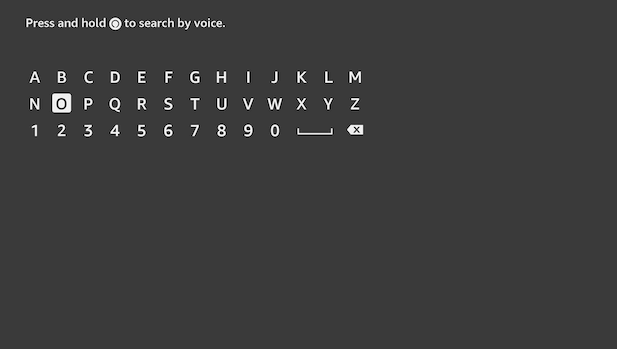
- Select the app from the search results and click Download or Get to install it.
2. Activate the Streaming App
- Launch the streaming app after the installation.
- Select Sign In to get an activation code on your Fire TV and note it down.
- Open a browser on your phone or computer and visit the activation website of your streaming service.
- Enter the activation code that you see on Firestick.
- After the verification, log in with your subscription credentials.
3. Stream ABC
- Once the app is activated, it will let you in, and its home screen will appear.
- Use the search bar or browse the live TV section to locate ABC.
- Start streaming your favorite ABC shows, live events, or sports.
FAQ
The ABC app is no longer supported on Fire TV devices, so even if you have previously installed it, it won’t work. You can use the above-mentioned alternatives to stream ABC on Firestick.
