BritBox is a premium streaming platform equipped with thousands of British TV shows, movies, and documentaries. You can install the BritBox app on Firestick directly from the Amazon App Store. If you can’t find the app, you can sideload the BritBox APK file using Downloader. This guide will explain all the possible ways to watch BritBox on your Fire TV Stick.
How to Get BritBox App on Firestick
Before installing the app, make sure to have a BritBox premium subscription to stream its content ad-free. If you’re new to BritBox, get a premium plan starting from $9.99 per month by visiting its official website.
1. Download BritBox
- From the Firestick home screen, select the Find icon.
- In the search bar, type BritBox and locate the app.
- Once the BritBox app appears, select it.
- Click Get to download the BritBox app on your Firestick.
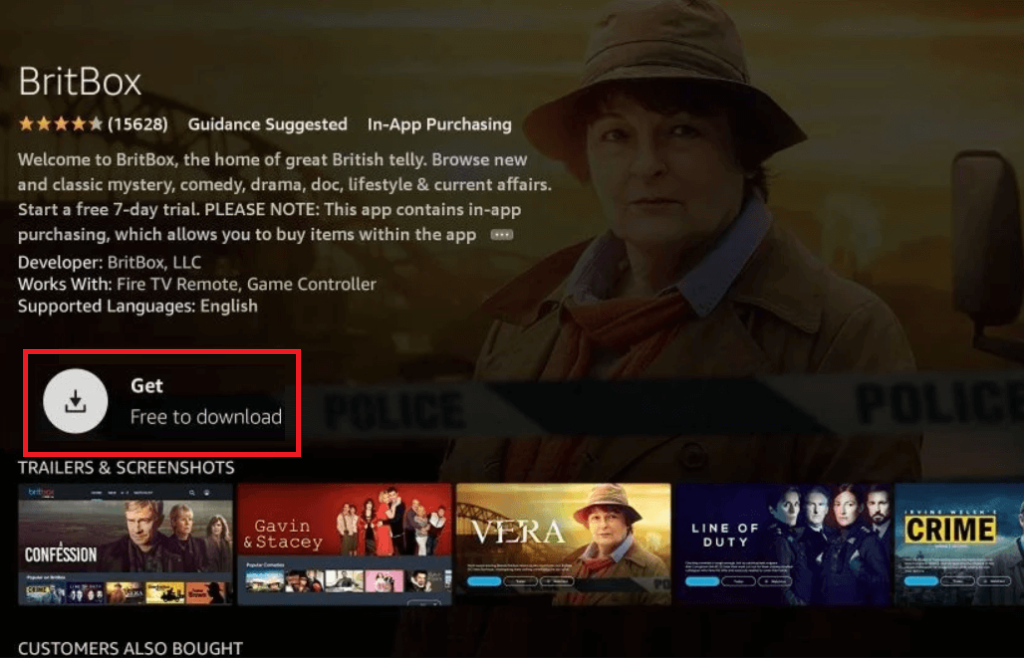
2. Activate BritBox
- Open the BritBox app and click the Sign in button.
- Take note of the BritBox activation code displayed on your TV.
- Go to the BritBox activation website: https://www.britbox.com/connect/firetv.
- Log in using your BritBox account credentials and enter the activation code.
- Click Submit to activate the app. Now, relaunch the BritBox app on your Fire TV Stick and start watching your favorite TV shows or movies.
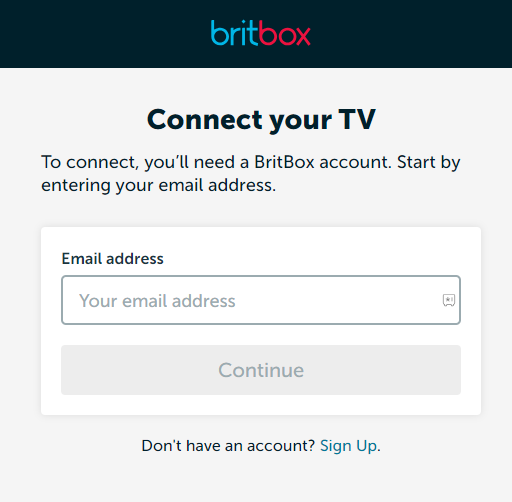
Can I Watch Britbox on Firestick Via Amazon Prime Video?
Yes. BritBox can be accessed as an added-on channel through Amazon Prime Video. If you have a Prime Video membership ($8.99/month), visit the Prime Video website from the browser on your device and subscribe to the Britbox addon to stream its content directly from the Amazon Prime Video app on Firestick.
How to Install BritBox APK on Firestick
Since BritBox is a geo-restricted streaming platform, you cannot access its content in all countries. If BritBox is geo-restricted in your country, use a premium VPN, like NordVPN, on your Firestick and sideload the BritBox app.
1. Install the Downloader App
- Connect your Firestick to WIFI and then tap the Find icon.
- Hit the Search bar and enter Downloader.
- Locate the official application and install it on your Firestick.
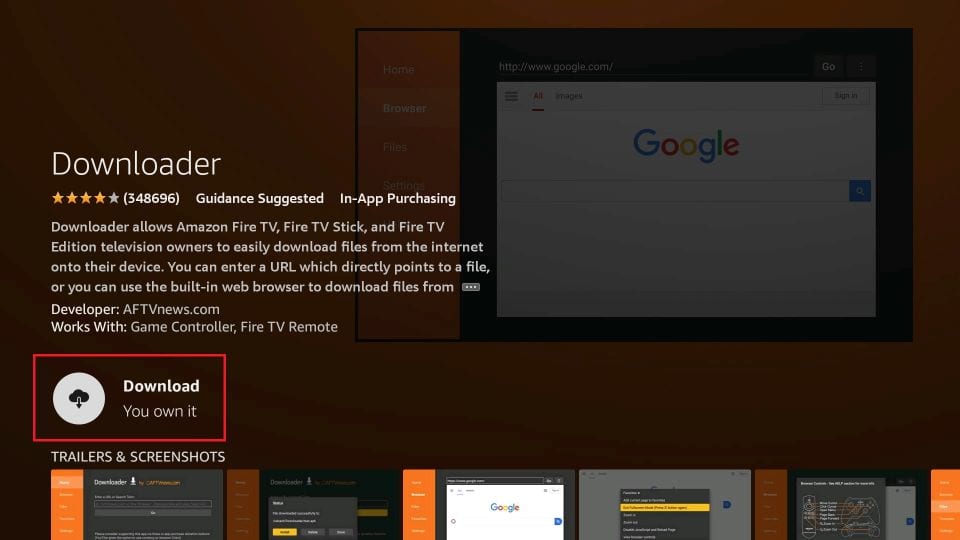
2. Enable Unknown Sources for Downloader
- Go to Settings on your Fire TV/Stick and select My Fire TV.
- Navigate to Developer Options and hit the Install Unknown Apps option.
- Find the Downloader app and enable the permission for it.
3. Sideload BritBox APK
- Open the Downloader app and enter the BritBox APK link.
- Click Go to download the APK file.
- Once downloaded, tap the BritBox APK file and hit Install.
- Now, open the BritBox app and log in to your account to watch your favorite British shows.
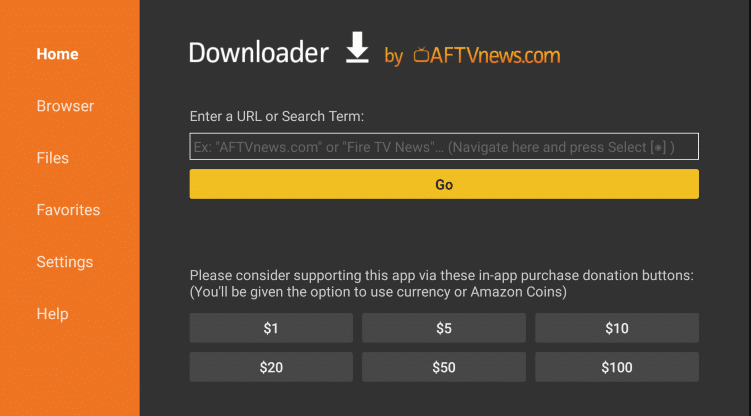
Frequently Asked Questions
If your Firestick is not receiving a stable internet connection or if your BritBox subscription has expired, you may face issues with the app. In addition, an outdated app or FireOS version might be the reason for this problem.
