BBC iPlayer is a UK streaming platform that provides access to live TV, exclusive BBC shows, and more. Firestick users can conveniently install BBC iPlayer on their devices from the appstore. Furthermore, users can sideload it or access its web version using the Silk browser. This guide covers all the possible methods to stream BBC iPlayer on Fire TV Stick seamlessly.
How to Install BBC iPlayer on Firestick
Ensure your Firestick is connected to WiFi, which should be stable and strong.
1. Install the BBC iPlayer App
- Navigate to the Find option on the home screen and select Search.
- Type BBC iPlayer in the search box and select the app from the results.
- Click the Download or Get button to begin the installation process.

- Once installed, open the app from your Apps & Channels section or directly from the home screen.
2. Activating the App
- Run the BBC iPlayer app, click Sign In, and an activation code will appear.
- Visit (account.bbc.com/tvcode) on a PC or phone and enter the code.
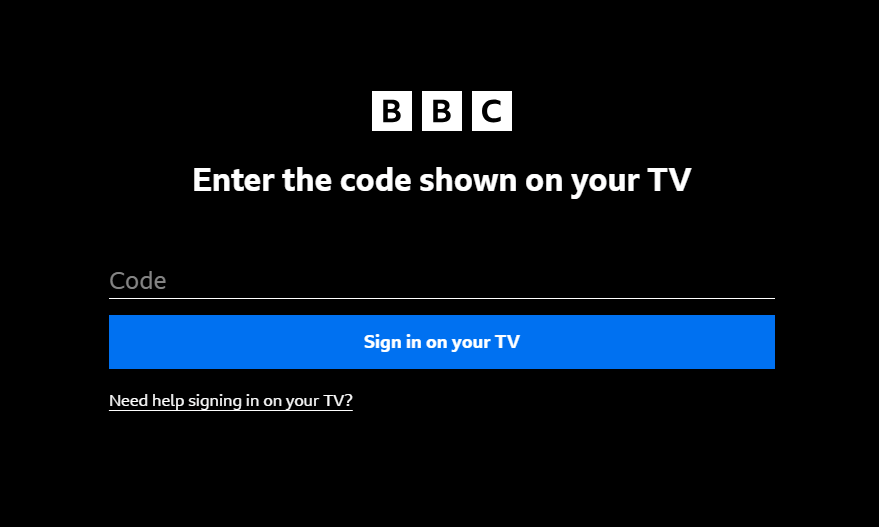
- Then, press the Sign in on your TV button and enter the BBC iPlayer login credentials.
After signing in, you can binge-watch live channels and popular shows or explore BBC’s curated collections.
How to Sideload BBC iPlayer on Firestick
If you can’t find the BBC iPlayer on your Firestick’s appstore, you can sideload it. This is possible with the help of the Downloader tool.
1. Install the Downloader App
- Tap the Find (gear) icon on the Fire TV home screen and search for Downloader.
- Pick the app from the displayed results and tap Download.
2. Enable Installing apps from Unknown Sources
- Navigate to Settings → My Fire TV → Developer Options.
- Click Install Unknown Apps → Turn ON Downloader.
3. Sideload BBC iPlayer APK
- Run the Downloader app and enter the BBC iPlayer APK download link. Then, hit the Go option to get the APK file.
- Once downloaded, select Install to add BBC iPlayer to your Firestick.
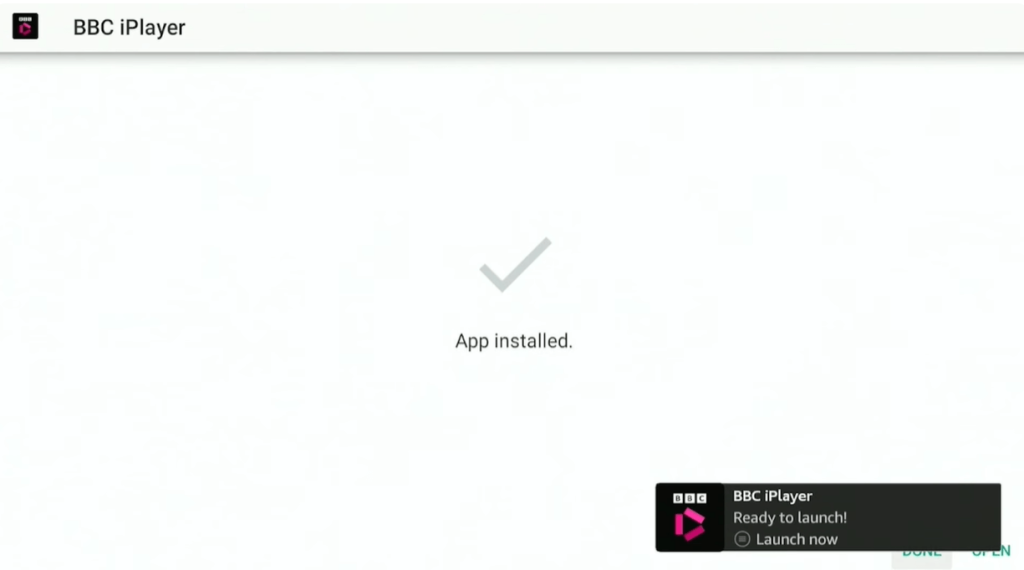
- Locate the BBC iPlayer app from the Apps & Channels section. Then, launch the app and log in to start streaming.
How to Watch BBC iPlayer on Firestick using Silk Browser
If you don’t prefer to install the app on Firestick, you can watch BBC iPlayer over the web using the Silk browser.
1. Install Silk Browser
- Search for Silk Browser on your Firestick using the Find menu.
- Choose the respective app and click Download or Get to install it.
2. Open Silk Browser
- Go to the Apps & Channels section and launch Silk Browser.
- Visit www.bbc.co.uk/iplayer in the Silk browser. The home page of the BBC iPlayer’s web version can be seen.
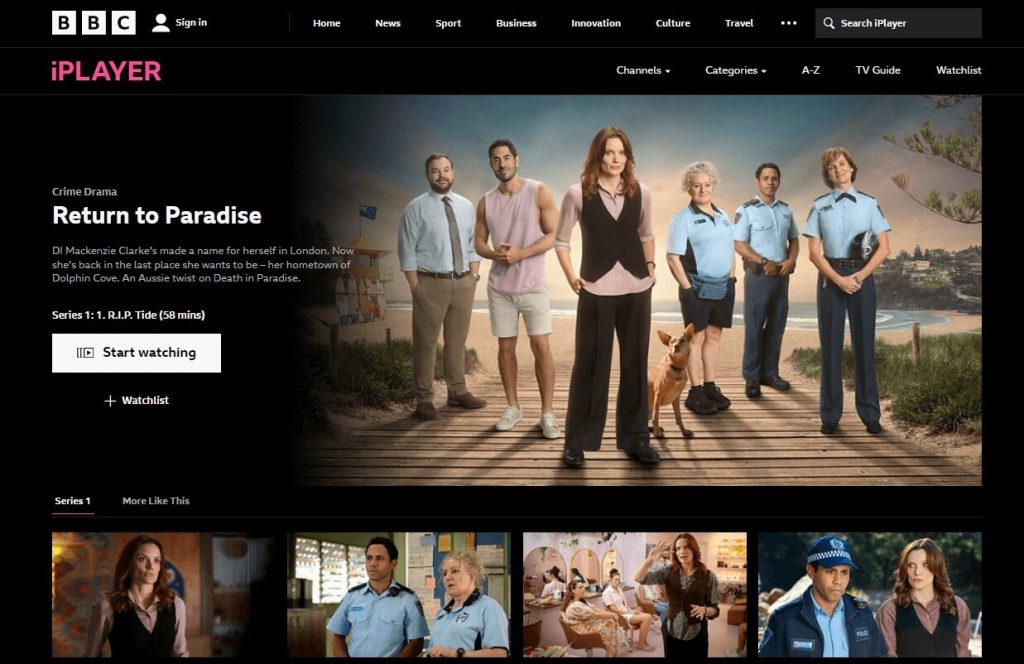
3. Sign in to watch
- Sign in to your BBC account for a personalized experience, or browse the content as a guest.
FAQ
If you reside outside the UK, the BBC iPlayer app won’t be available in the appstore due to geo-restrictions. In such cases, you can sideload its APK via Downloader. Then, access its content by connecting your device to a VPN tool like NordVPN.
Restart the Fire TV Stick and the BBC iPlayer app, delete the Firestick app cache, and check if it works. If the issue persists, update the app on Firestick or uninstall and reinstall the app.
