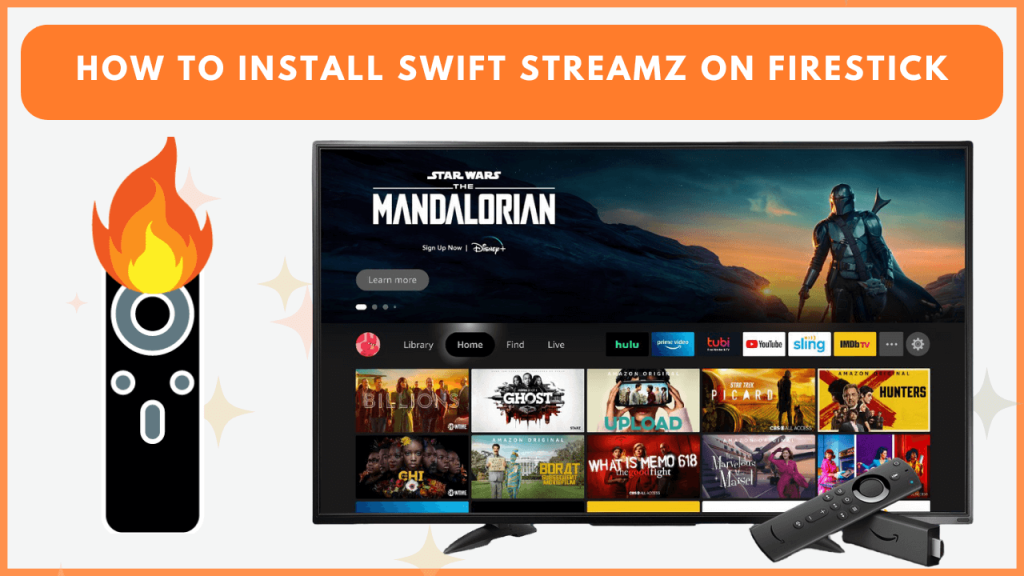Swift Streamz is a free application for watching 700 TV channels and movies. With categories spanning movies, sports, and international channels, it is a great option for Firestick users looking for free streaming. As Swift Streamz is unavailable in the appstore, you can sideload its APK on Fire TV via the Downloader tool. This guide illustrates the process of installing and using Swift Streamz on Fire TV.
How to Sideload Swift Streamz on Firestick
Before you start, ensure your Firestick is connected to WiFi.
1. Install the Downloader App
- On the Firestick home screen, click the Find icon.
- Use the search bar to type in Downloader.
- From the results, select Downloader and click Get or Download to install it.
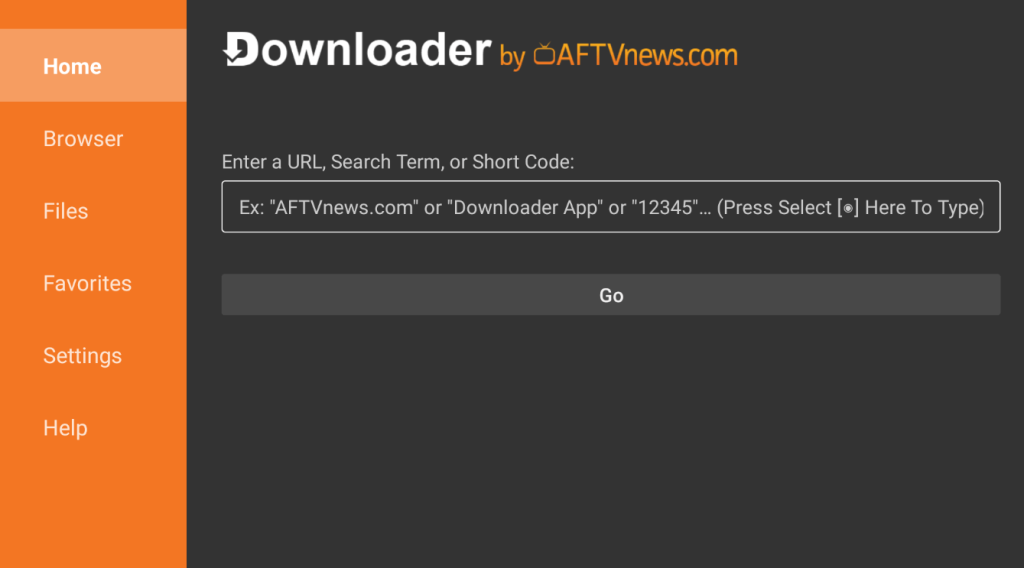
2. Enable Installation from Unknown Sources
- Go to Settings on your Firestick.
- Select My Fire TV and choose Developer Options.
- Toggle the Install Unknown Apps option for the Downloader app to ON.
3. Sideload Swift Streamz
- Open the Downloader app on your Firestick.
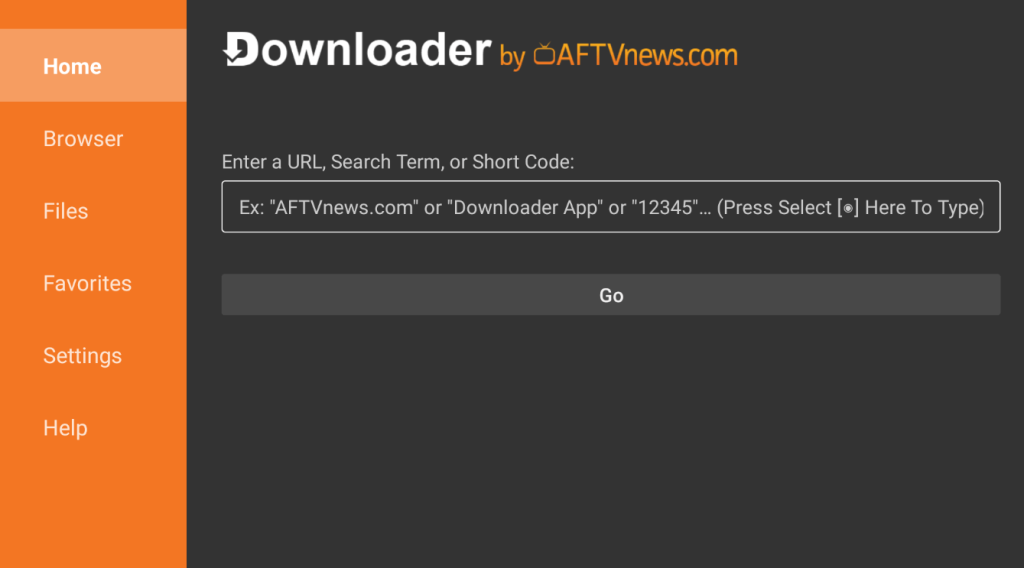
- In the URL field, type the Swift Streamz APK link and hit Go.
- Wait for the APK to download, then click Install to complete the installation.
4. Launch and stream Swift Streamz
- Once the installation finishes, you can launch Swift Streamz by clicking the Open button.
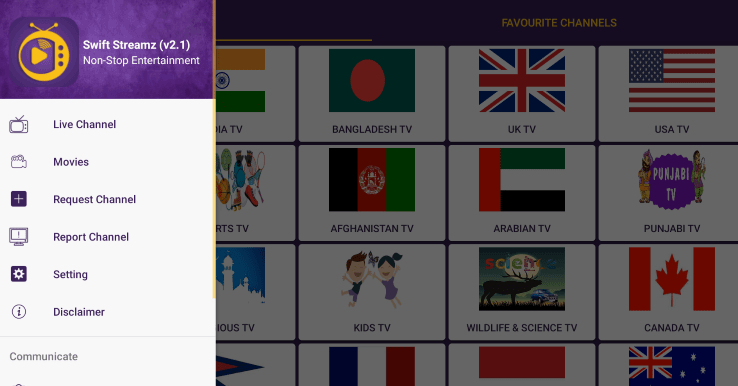
- Browse the vast collection of live TV channels and begin watching the desired one.
How to Screen Mirror Swift Streamz to Firestick
You can stream Swift Streamz wirelessly from your mobile to a Firestick. For this to work, ensure your Firestick and mobile are paired to the same WiFi network.
1. Enable Screen Mirroring on Firestick
- Hold the Home button on a Fire TV remote for a few seconds.
- From the menu that appears, select Mirroring to enable screen mirroring on your Firestick.
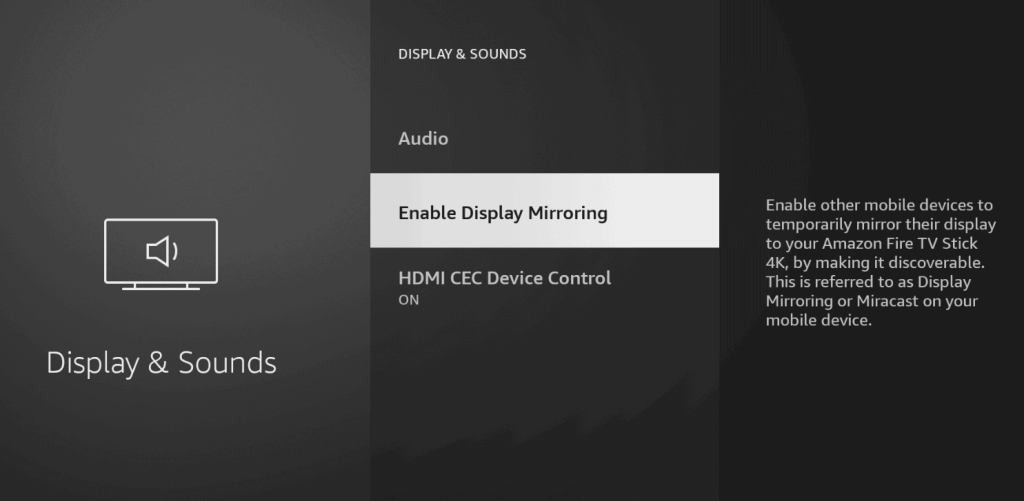
2. Initiate Wireless Mirroring
- On your Android handset, swipe up or down to open the Notification Panel.
- From the list of thumbnails shown, click Cast or Screen Cast.
- Select your Firestick from the list of available devices.
3. Stream Swift Streamz shows
- Once the wireless connection is established, run the Swift Streamz app on your phone.
- Play the desired content, and it will be mirrored onto your Firestick.
FAQ
No, the web version of Swift Streamz is unavailable, so you can’t watch using the Silk browser.