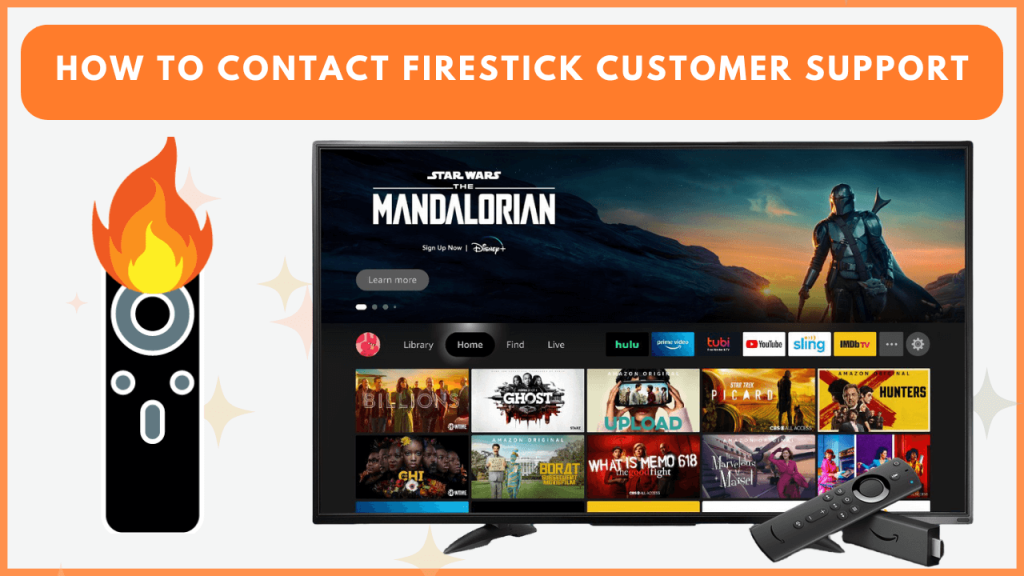If you frequently encounter issues with your Amazon Fire TV Stick, you should contact its customer service to get a proper solution. Whether you are dealing with connectivity problems, app malfunctions, or any other technical difficulties, Amazon’s support team can assist you. This guide provides all possible techniques to reach Amazon Firestick customer service.
How to Contact Customer Service of Amazon Firestick
Depending on your convenience, you can use any of these mediums to reach the support team of Firestick.
Using Phone
Calling is one of the most straightforward ways to get instant assistance. Amazon’s customer support team operates 24/7, providing help across the globe. Follow these steps to connect:
- US Contact Number: 1-888-280-4331
- Steps to Call
- Dial the customer service number from the Amazon account-linked mobile number for faster identity verification.
- Type the verification code sent to a registered number.
Amazon provides localized phone numbers for countries worldwide, including the UK (+44 800 279 7234), India (+91 1800 3000 9009), and Australia (+61 1800 064 122). If you are not from these countries, visit the Amazon support page → Click Something Else → Select I need more help → Click the Request Call Now option → Enter the mobile number → Choose Call Me Now.
Live Chat Support
Live chat is an excellent option for real-time assistance. You can connect with Amazon Firestick live support in two ways.
- Using the Amazon App
- Using a Web Browser
- Visit (amazon.com/hz/contact-us/foresight/hubgateway) and log into your Amazon account.
- Click on Customer Service, followed by Something Else → I Need More Help → Chat With Us.
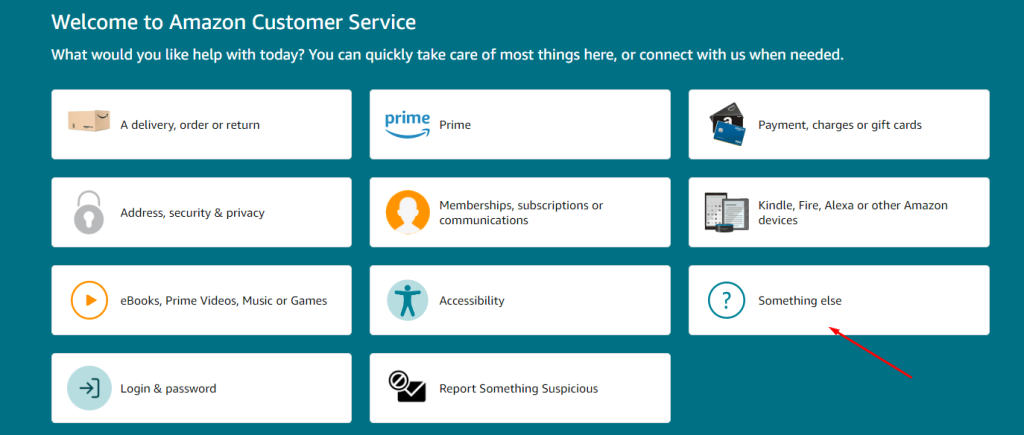
This method ensures a quick resolution without waiting on hold.
Email Communication
For non-urgent queries, you can reach out by composing an email. While Amazon’s email support might not be instantaneous, it offers a convenient option for detailed explanations.
- General inquiries: [email protected]
- Account-related issues: [email protected]
Explore the Help Page
Amazon’s help page is a treasure trove of solutions for common Firestick problems.
- Visit (amazon.com/gp/help/customer/display.html), log into your Amazon account, and click Accounts & Lists.
- Select Customer Service → Fire TV → Fire TV Devices.
- Browse the available troubleshooting guides.
This option is ideal for resolving simpler issues independently.
Social Media Support
Amazon provides assistance through its official social media accounts, offering quick responses to queries and support for resolving customer issues.
- X (Twitter): https://twitter.com/AmazonHelp
- Facebook: https://www.facebook.com/AmazonHelp
Send a direct message detailing your issue for personalized support.
Amazon Community Forum
The Amazon Community Forum is an excellent resource for getting advice from other Firestick users. You can post your questions to get help from Fire TV users or browse through existing threads to find solutions to common issues. It is an excellent platform for sharing experiences, troubleshooting tips, and discovering helpful insights from the Firestick community.
FAQ
Yes, Amazon provides free customer service 24/7 to answer inquiries related to the Fire TV Stick.