The Zeus Network is a popular platform known for its exclusive reality TV shows and original content. For Firestick and Fire TVs, Zeus Network offers a dedicated app on the Amazon App Store. Once installed, you can activate the app with your Zeus Network account to start streaming.
Since it is a US-based service, people can’t outside the region can’t download this app natively on the Firestick. In that scenario, you can sideload the apk file of Zeus Network using the Downloader app. The following section will explain both the procedure in detail.
How to Watch Zeus Network on Firestick
Make sure your Firestick is connected to a stable WiFi network for a smooth installation process. Before you begin to install the app, you should sign up for their monthly plan at $5.99 or the annual plan at $59.99 by visiting this website.
1. Search and Install Zeus Network
- Go to the Firestick home screen and select the Find icon.
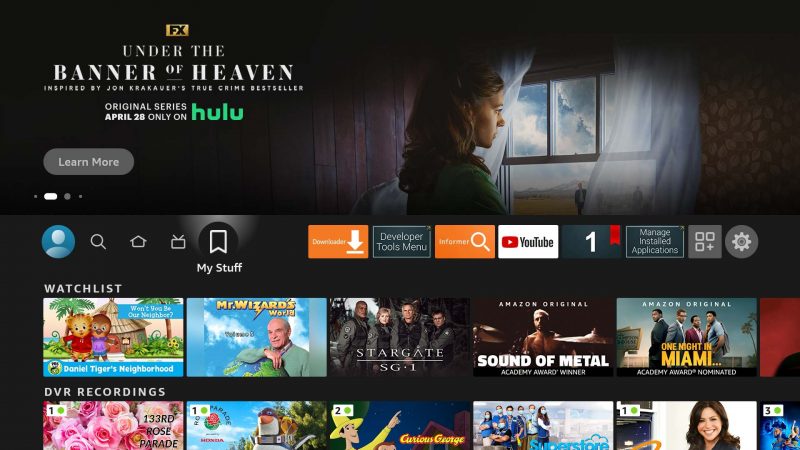
- Use the on-screen keyboard to search for Zeus Network.
- From the search results, choose the Zeus Network app and click the Get or Download button to install it.
2. Launch and Get the Activation Code
- After installation, select Open to launch the Zeus Network app.
- Click on Activate your account to get the activation code on your screen. Note it down.
3. Link the App With User Account
- On your smartphone or computer, visit thezeusnetwork.com/activate.
- Sign in using the required email address.
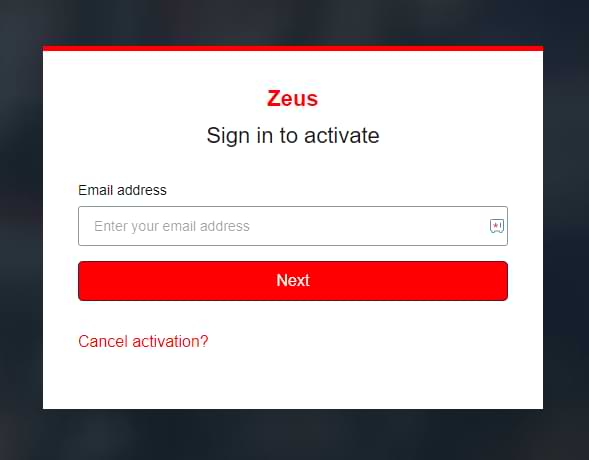
- Enter the code you noted earlier and click Activate.
4. Watch the Shows
- Once the activation is over, the Zeus Network app on your device will load automatically.
- Select and stream the titles you want to watch.
How to Sideload Zeus Network APK on Firestick
If the Zeus Network app isn’t available on the Amazon App Store due to geo-restrictions, you can sideload it using Downloader.
1. Install Downloader App
- From the home screen of Firestick, tap the Find icon and search for the Downloader app.
- Select and install the Downloader app on your Firestick.
2. Prepare Firestick for Sideloading
- Go to Settings on your Firestick.
- Navigate to My Fire TV and select Developer Options.
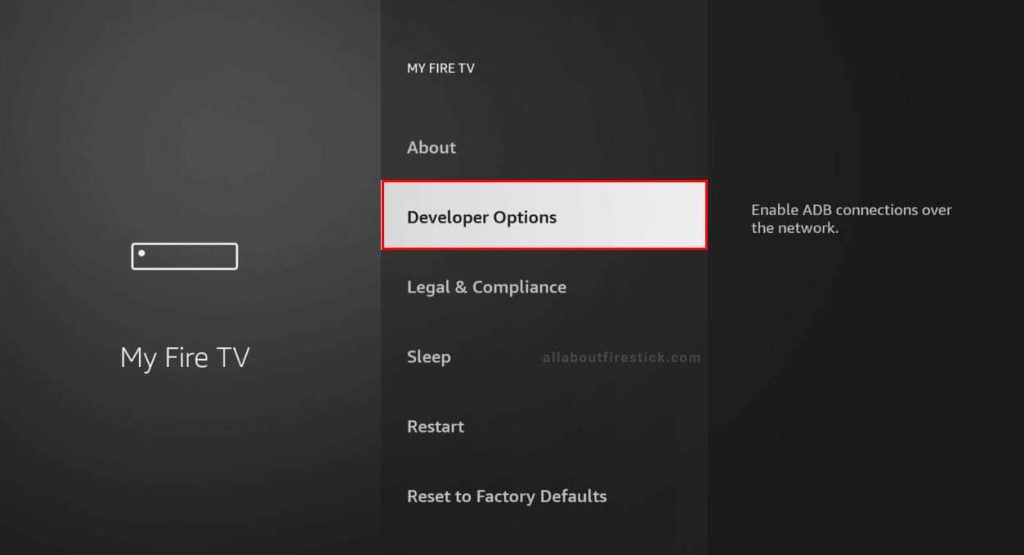
- Choose Install Unknown Apps and enable the Downloader app.
3. Download Zeus Network APK
- In the Downloader app, go to the Home tab.
- Enter the APK URL of Zeus Network urlsrt.io/zeus-network, and click Go.
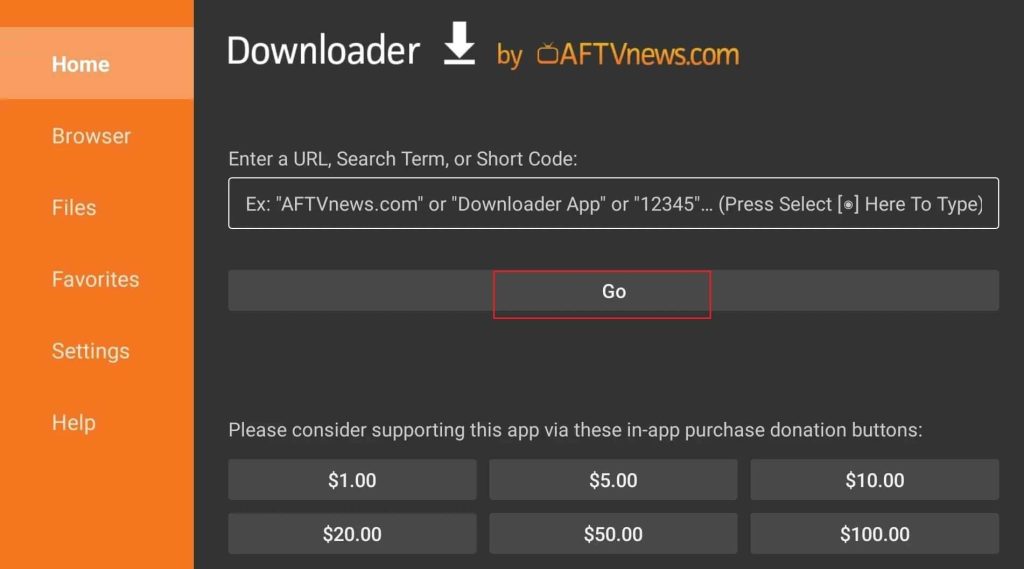
- After the APK file downloads, click Install to install the app.
4. Launch and Set Up Zeus Network
- Once installation is complete, open the Zeus Network app.
- Log in to your account and start streaming your favorite Zeus content.
FAQ
Several factors might cause the Zeus app to malfunction on your Firestick. These include a weak internet connection, an outdated app or Fire OS version, a buildup of cache files, server issues, or technical bugs.
