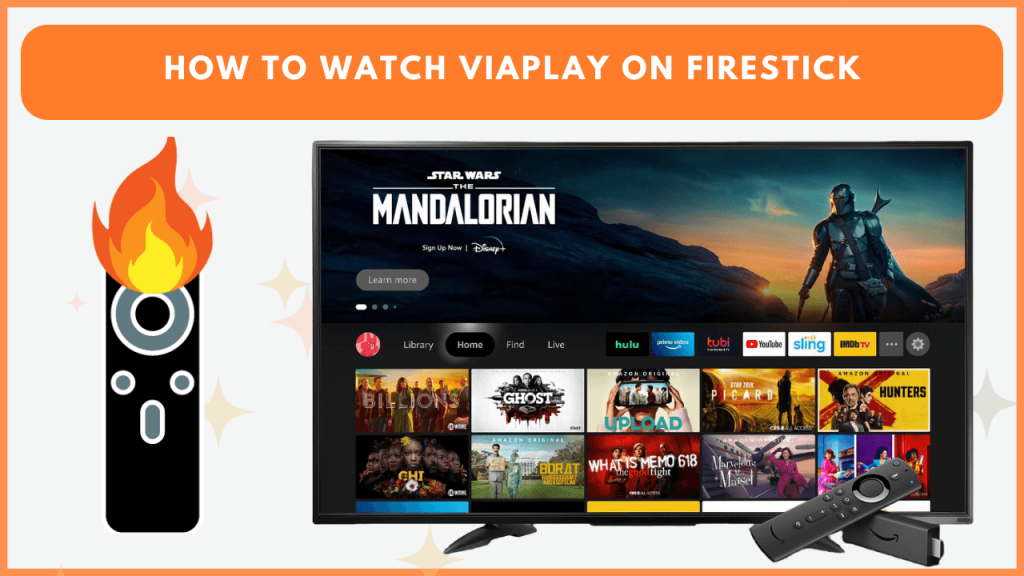Viaplay is a popular streaming platform comprising blockbuster series, films, live sports, and originals. Though Viaplay is unavailable in the appstore, you can still stream its content on Fire TV by subscribing to the Viaplay add-on through Prime Video. Alternatively, sideload the Viaplay APK on Fire TV using Downloader. This article explains two simple techniques to stream Viaplay on Firestick.
Stream Viaplay on Firestick via Prime Video
As said earlier, ensure you have a Prime Video + Viaplay add-on subscription. If you are a new user, visit this website to create a new account and buy the plan. Then, connect your Firestick to WiFi and proceed with the steps.
1. Open the Prime Video App
- Using the Fire TV remote, tap the Apps icon.
- Locate the Amazon Prime Video app and launch it. If you haven’t signed up into the app, complete the process.
2. Play the Viaplay shows
- Once logged in, the Prime Video app will load its home interface.

- Use the search icon and look for the Viaplay shows.
- Pick your favorite program and start streaming on Firestick.
Sideload the Viaplay App on Firestick using Downloader
If you are still desperate to use the Viaplay app on Fire TV, you can sideload it using the Downloader tool. However, to use the app, you must have a Viaplay subscription. Visit this website to buy a preferred plan. Then, continue with the steps.
1. Install the Downloader App
- Tap the Find icon on the Fire TV home page and search for Downloader.
- Select the Downloader app and click Get to install it on your Firestick.
2. Enable Unknown Sources
- Go to Settings > My Fire TV > Developer Options.
- Enable Install Unknown Apps for the Downloader app.
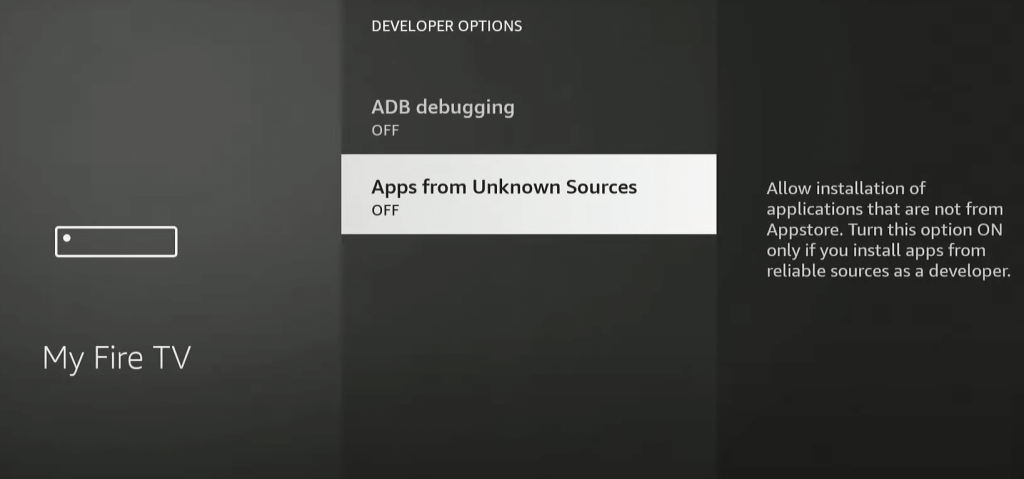
3. Download and Install the APK
- Run Downloader on Fire TV and input the Viaplay APK URL [https://bit.ly/4103eKd].
- Click Go to download the APK.
- Once downloaded, run the file and hit Install to sideload Viaplay.
4. Activate the Viaplay App
- Launch the Viaplay app and tap Sign In with Activation Code. Note down the code that appears on the Fire TV screen.
- Visit the Viaplay activation website (https://viaplay.se/activate) using a phone or PC. Sign in with valid credentials, enter the code, and click Send. The app will be activated within seconds.
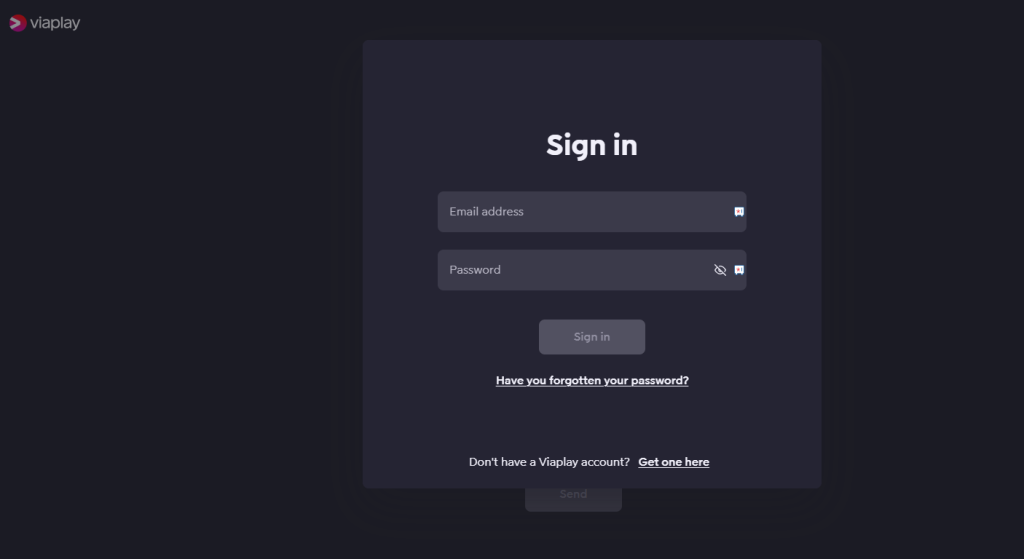
- Once the app loads the home screen, locate and start playing your favorite shows on Firestick.
FAQ
Yes, you can watch the Viaplay shows on Firestick using the Silk browser.