If you would like to watch the much-anticipated Yellowstone series on Firestick, you should tune into the Paramount Network. There is no standalone app for Paramount Network, so you can’t watch its content on Firestick directly. Rather, install the live TV streaming app that has Paramount Network in the channel lineup. This guide gives all the details on the streaming services that you can use on your Fire TV device to watch the Paramount Network.
Streaming Services With Paramount Network Content
To watch exciting shows on Paramount Network, you must subscribe to the streaming service that supports the channel. Here are some of the best options available.
| Streaming Service | Subscription Cost | Official Website |
|---|---|---|
| Sling TV | $40.00/month | Visit Website |
| YouTube TV | $72.99/month | Visit Website |
| Philo TV | $28.00/month | Visit Website |
| Hulu + Live TV | $82.00/month | Visit Website |
| fuboTV | $79.99/month | Visit Website |
| DirecTV Stream | $101.98/month | Visit Website |
These services provide access to Paramount Network content, including new episodes of Yellowstone, making them ideal choices for Firestick users.
Note: In addition to the above streaming services, you can watch selective Paramount Network shows through Paramount+ or Pluto TV.
How to Watch Paramount Network on Firestick
Watching Paramount Network on your Firestick is simple once you have subscribed to one of the streaming services offering it.
1. Download the Streaming App
- Connect your Firestick to WiFi and click the Find option.
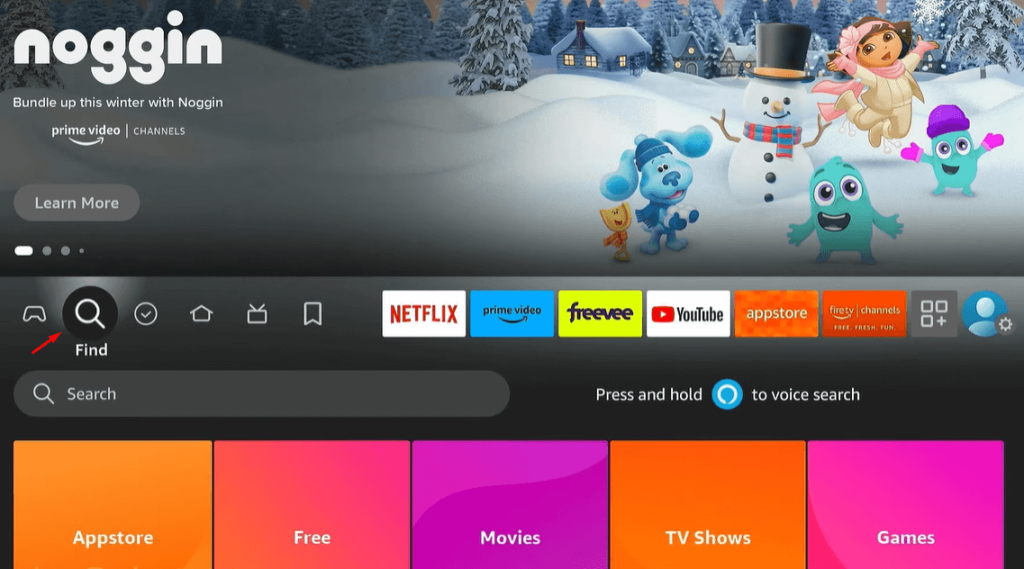
- Select Search and type the name of the streaming service [Sling TV, YouTube TV, Philo, or Hulu] you have subscribed to.
- Find the required app in the search results and tap Download or Get to install it.
2. Activate the App on Your Device
- After the installation, open the streaming app on your Firestick.
- Select the Sign-in option to get an activation code.
- Use the code to activate the app by following the on-screen instructions.
- Sign in to your account with the necessary credentials. Once verified, you can stream the Paramount Network content in the app.
3. Locate and Stream Content on Paramount Network
- Once the app is activated, search for your favorite Paramount Network show you wish to watch.
- Select your desired show or episode, and click Play to start streaming on your Firestick.
How to Watch Paramount Network on Firestick Using Silk Browser
If you don’t want to install the app, you can rely on the Silk browser to stream the Paramount Network content on your Firestick.
1. Install the Silk Browser
- Check if your Firestick is connected to WiFi, tap the Find option, and search for Silk Browser.
- Choose Amazon Silk – Web Browser from the results and install it on your Fire TV device.
2. Visit the Paramount Network Website
- Open the Silk Browser on your Firestick and navigate to the address bar.
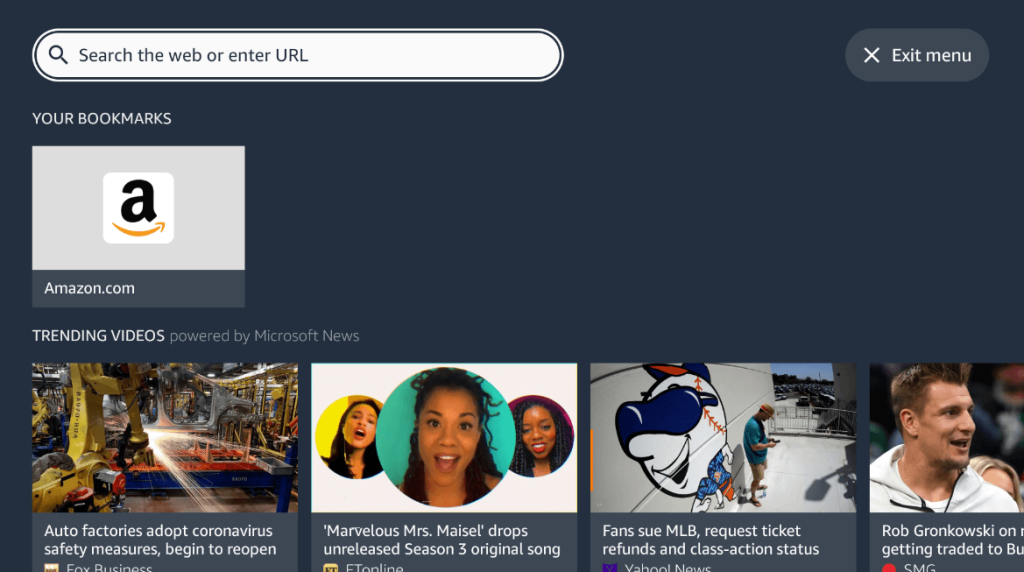
- Visit the Paramount Network website (paramountnetwork.com) and sign in with a TV provider.
- Once signed in, search for the Paramount Network content you want to watch.
TV Providers Supporting Paramount Network: U-verse, COX, DIRECTV, Dish, Frontier, Optimum, Verizon, Spectrum, Xfinity and more. Visit this link to view all the supported providers.
3. Stream the Content
- Once you have located your favorite Paramount Network show, select it and click Play to start streaming.
This is how you can stream Paramount Network shows via the Firestick’s browser.
FAQ
No. Paramount Network requires a TV provider subscription to access its content on Fire TV.
