JioTV is a popular Indian streaming application that has a huge range of live TV channels, movies, and TV shows that are free for Jio subscribers. The JioTV+ app is available on the Amazon App Store of Fire TV Stick. Alternatively, you can use the Silk Browser on Firestick to access the Jio TV+ website or sideload the official app using Downloader. In this guide, you will learn how to download and access the JioTV app on your Amazon Fire TV Stick.
How to Download Jio TV+ on Firestick
Before you proceed to download, make sure you are an existing Jio Fiber or Jio AirFiber subscriber and connect the Firestick to WiFi.
1. Install the JioTV+ App
- Select the Find icon from the Firestick home screen and type JioTV+.
- Pick the JioTV+ app from the search results.
- Select the official JioTV+ app and tap the Download or Get button.
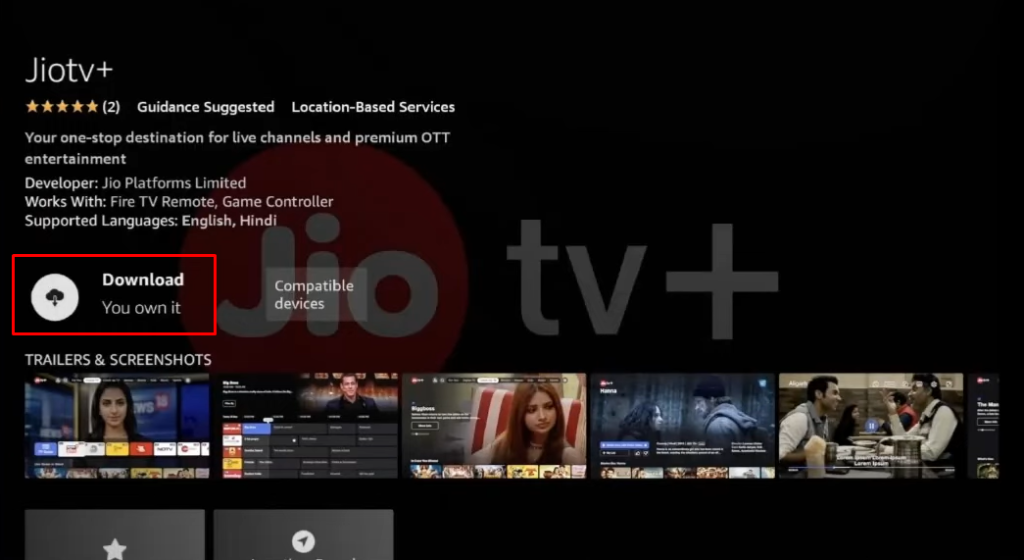
2. Sign in to Your JioTV+ Account
- Once installed, open the JioTV+ app from the My Apps & Games section.
- Tap the Login button, then enter your Jio mobile number and tap Get OTP.
- Enter the OTP and click Submit.
- Now, you can stream all the JioTV content on your Firestick.
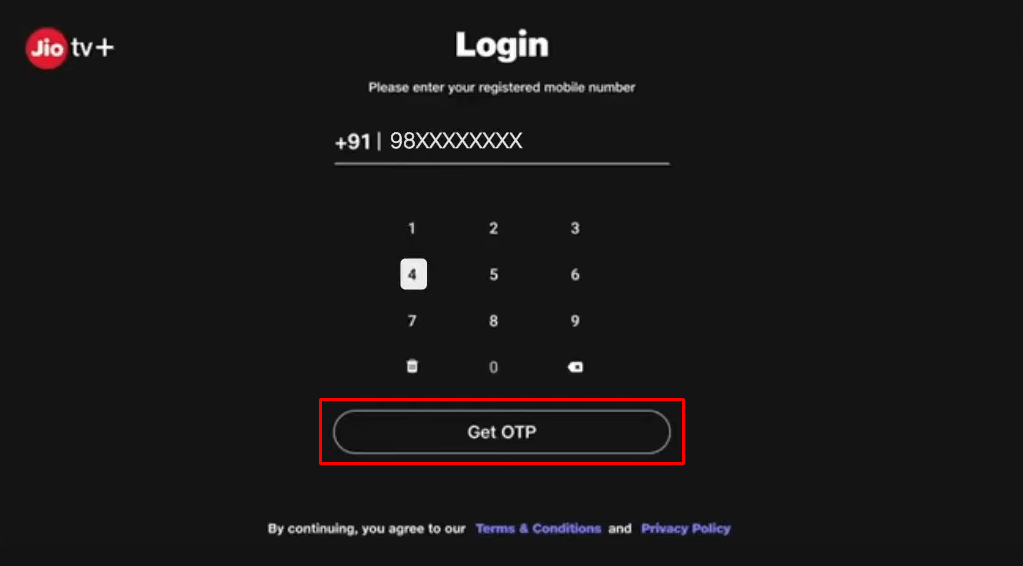
How to Watch JioTV on Firestick using Silk Browser
If your Firestick doesn’t have enough storage space to download the JioTV+ app, you can visit its website to watch its content on your Firestick.
1. Download the Amazon Silk Browser
- Select the Find icon on the Fire TV Stick home screen.
- Enter Amazon Silk Browser in the search bar.
- Choose the official Silk browser app from the displayed results.
- Click Download/Get to install the Silk browser app on your Firestick.
2. Access the JioTV+ Website
- Launch the Amazon Silk Browser on your Fire TV Stick and allow the necessary permissions.
- Go to the address bar in the Silk Browser and type the JioTV URL [https://www.jiotv.com].
- Follow the required steps to sign in to your JioTV account and start streaming your desired content on the Fire TV Stick.
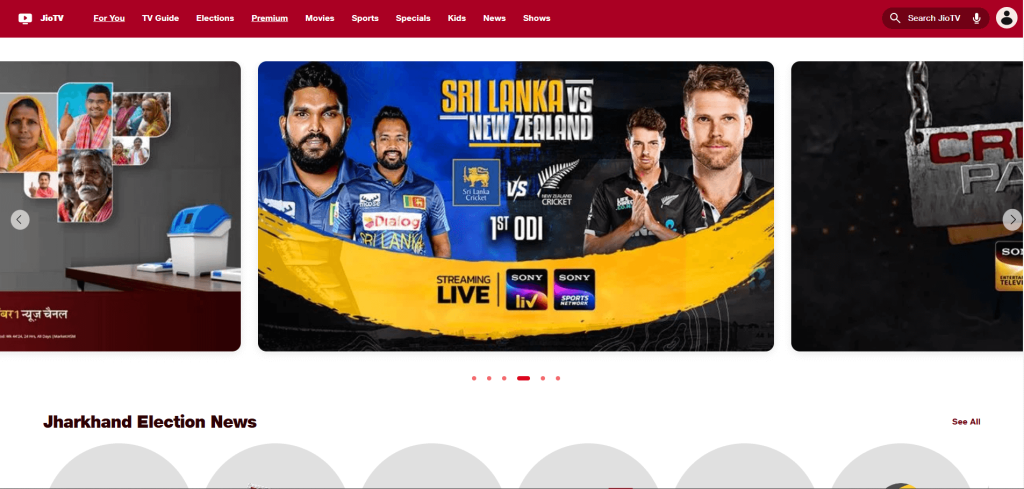
How to Sideload JioTV APK on Firestick
If you don’t have the Jio Fiber or Jio AirFiber plan, you can sideload the JioTV app on your Firestick, as it is free to use with a Jio number.
1. Get the Downloader App
- From the Firestick home screen, click the Find icon.
- Type Downloader in the search box and pick the application.
- On the app page, click Download or Get to install Downloader on your Firestick.
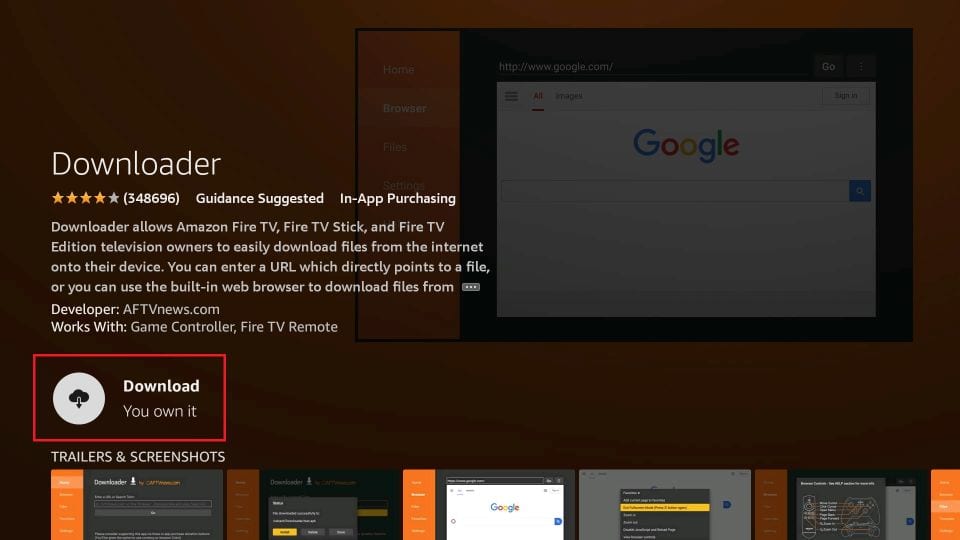
2. Enable Install Unknown Apps for Downloader
- Go to Settings, then select My Fire TV.
- Tap Developer Options and hit the option Install Unknown Apps.
- Enable the Downloader app to permit sideloading the app on your Firestick.
3. Install JioTV APK
- Open the Downloader app and allow the required permissions.
- In the URL field, enter the JioTV APK link.
- Click the Go button, then choose Install from the pop-up menu to download JioTV on your Fire TV Stick.
- Open the app and log in with your Jio number to watch the content on the app for free.

Frequently Asked Questions
You can fix JioTV not working on Firestick by updating the app or uninstalling and re-installing it on your device.
No. You cannot use the JioTV app on Fire TV Stick without a Jio SIM.
