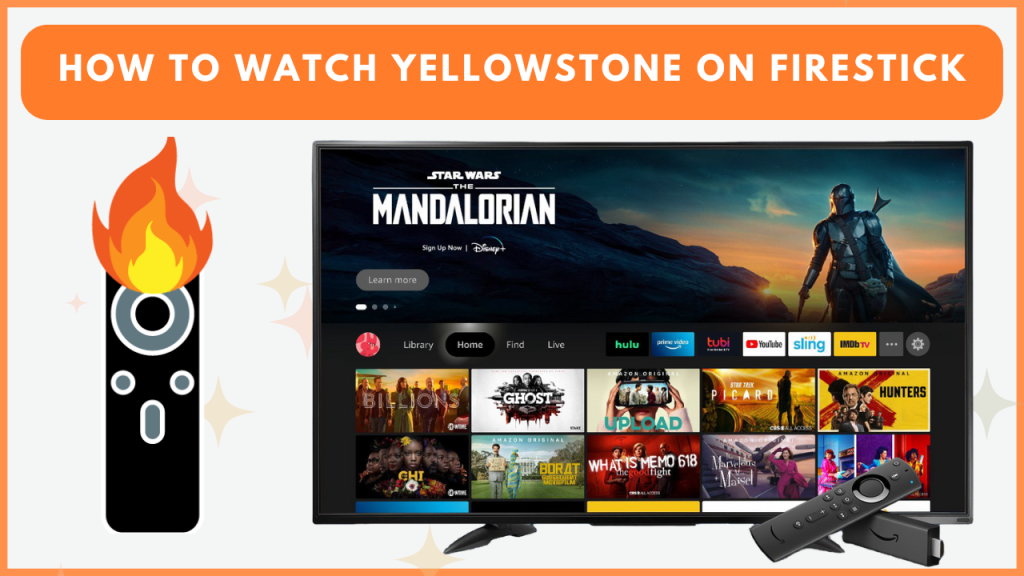After the massive success of Yellowstone Season 5 Part 1, Part 2 is here with six exciting new episodes. With the first episode aired on November 10, new episodes will be released every Sunday. If you’re eager to watch Yellowstone Season 5 Part 2 on your Firestick, you’ll need to sign up for the streaming services offering this exciting series. In this guide, we’ll walk you through the supported services and the steps to start streaming Yellowstone directly on your Firestick.
Streaming Services With Yellowstone Season 5 Episodes
| Streaming Service | Subscription Cost | Visit Website |
|---|---|---|
| Paramount Plus | $7.99 | Visit the website |
| Sling TV | $40.00 | Visit the website |
| YouTube TV | $72.99 | Visit the website |
| Peacock TV | $13.99 | Visit the website |
| Philo TV | $28.00 | Visit the website |
| Hulu + Live TV | $82.00 | Visit the website |
| DirecTV Stream | $101.00 | Visit the website |
How to Watch Yellowstone on Firestick
You can use any of the streaming services apps mentioned above and subscribe to them to watch Yellowstone on Firestick. Once you subscribe to the service, continue with the steps below to download the app on your Firestick.
1. Download the Streaming App
- Connect your Firestick to the WIFI and tap the Find option.
- Tap Search and type the name of the streaming service app.
- Locate the official app and tap Download/Get to install the app on your device.
2. Activate the App on your Device
- Open the downloaded streaming service app on your Firestick.
- Hit the Sign-in option to get the activation code and link to the service.
- Once you reach the activation website on your device, enter the required code and sign in with your account to activate the app.
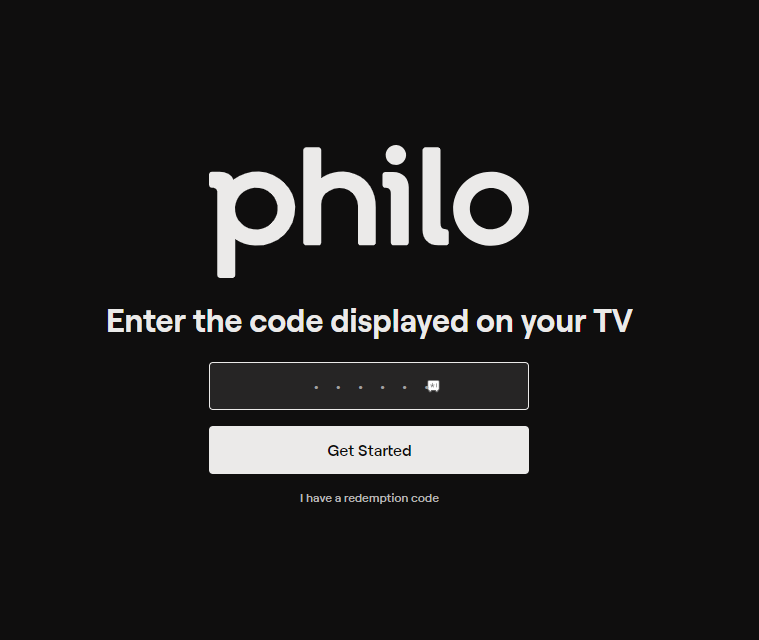
3. Locate and Stream Yellowstone on Firestick
- After activating the streaming service app, open it and search for the Yellowstone series.
- Locate it and select the Yellowstone Season 5 on your desired streaming service app.
- Play the content to watch the series on your Firestick.
How to Watch Yellowstone on Firestick Using Browser
If your Firestick doesn’t have enough storage to install a streaming app, you can use the browser on your Firestick to watch the Yellowstone series.
1. Install the Silk Browser
- Connect your Amazon Fire TV to Wi-Fi, go to the home screen, and select the Find icon.
- Search for Silk Browser using the on-screen keyboard.
- Locate the official browser app and install it.
2. Access the Fandango at Home Website on Firestick
- Open the Silk Browser app on your Firestick and navigate to the address bar at the top.
- Enter the official web address of the Yellowstone available streaming service or search for the name of the streaming service you’re looking for.
- Login to your account and locate the Yellowstone Season 5 series.
- Play it to watch the content on your Firestick.
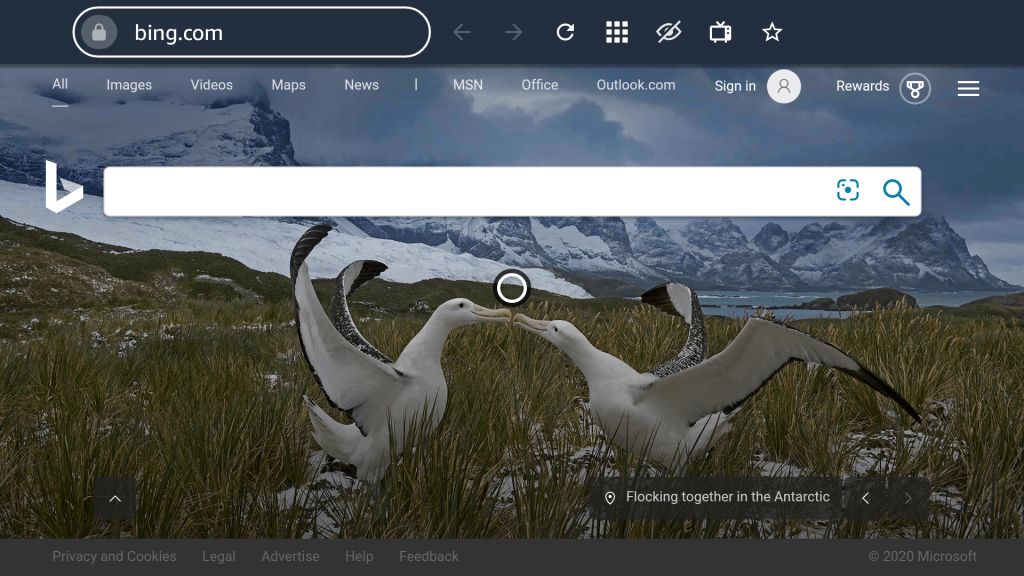
Frequently Asked Questions
Yes, you can watch Yellowstone season 5 for free on your Firestick by signing up for the free trial on the above-mentioned streaming services.