Do you want to connect the Firestick to a Projector and stream its content on a larger screen? Then, this guide is for you. You can easily connect the Firestick to the HDMI Port on the projector. If your projector doesn’t have an HDMI port, use an HDMI Adapter, an HDMI to RCA Converter, or an HDMI to VGA Converter to connect the Firestick to it. In this guide, you will learn all the possible ways to watch your Firestick screen on the projector.
Steps to Connect Firestick or Fire TV to Projector
Based on the port availability on your projector, refer to the steps below.
Via HDMI Port
- Connect your Projector and Fire TV Stick to the Wall Outlet.
- Find the HDMI port on your projector. You can find it on the left, right, or back side of your projector.
- Once you find the HDMI port on your projector, connect your Fire TV Stick to it.
- Now, turn on your projector and switch the input to view your Firestick screen on your projector.
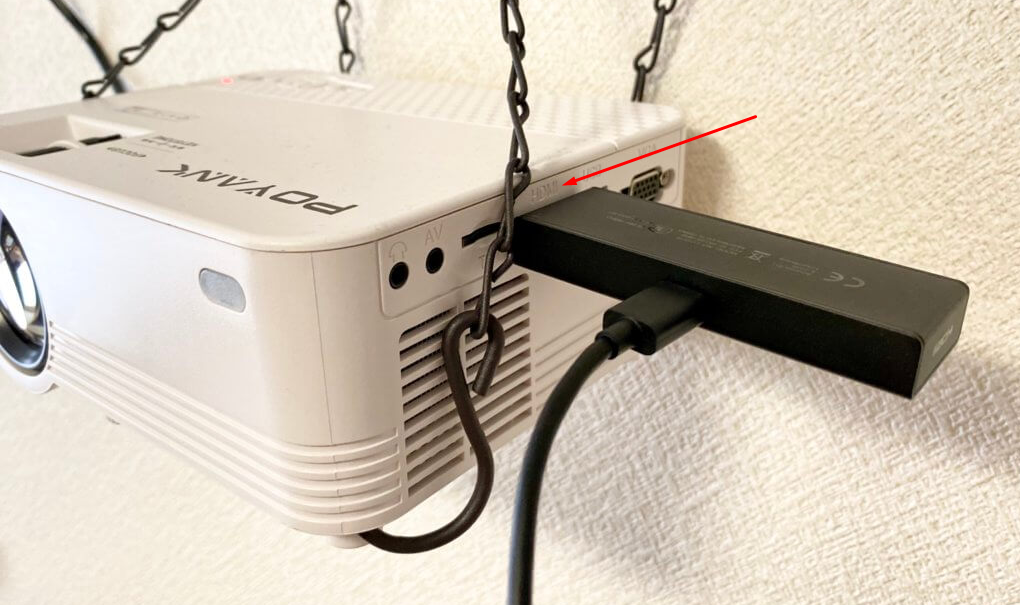
Via VGA Port
If your projector doesn’t have the HDMI port and has only the VGA port, you can use the HDMI to VAG adapter to connect your Firestick with the projector.
- Power on your Firestick and connect to the HDMI port on the VAG to HDMI adapter.
- Now, connect the VAG cable of the adapter to the VGA port on your projector.
- Power on your projector and start viewing the Firestick screen.

Via RCA Port
If your projector doesn’t have the VGA and HDMI ports, you can use the RCA cables to connect your Fire TV Stick to the projector.
- Initially, you need to buy an HDMI to RCA converter/adapter.
- Now, connect one end of the RCA cables with the adapter and the other end to the projector.
- Also, power on your Firestick and connect it to the HDMI port on your adapter.
- Finally, turn on the projector to view your Firestick screen.
- Now, use the Firestick remote and enjoy streaming your desired content.

Frequently Asked Questions
No. You don’t need to connect the Fire TV Stick remote to a projector. You can just start using it by pointing the remote directly towards the Firestick device.
You can connect the Firestick to the VGA or RCA port on the projector using HDMI to RCA Converter or HDMI to VGA Converter.
This problem occurs due to defective or loose cable connections. In addition, if the projector doesn’t have speakers, this issue may arise.
