If you’re an anime enthusiast, Crunchyroll is a must-have app for your Firestick device. With over 1,300 titles and a wide range of music videos from popular artists, Crunchyroll is one of the top anime streaming platforms available. You can enjoy free content with ads or upgrade to Crunchyroll Premium for an ad-free experience. The basic subscription starts at $7.99 per month and includes a 7-day free trial, making it a great option for uninterrupted streaming.
Keep reading to know all the possible ways to stream Crunchyroll on your Firestick or Fire TV device.
Install and Activate Crunchyroll on Firestick/Fire TV
Before you start to download Crunchyroll on Firestick, you need to keep your Firestick connected to a stable WiFi connection.
1. Search and Install Crunchyroll
- Click on the Find icon and type Crunchyroll into the search bar.
- Select the Crunchyroll app and go to its information page.

- Hit the Get button to install the app.
2. Launch and Set Up Crunchyroll
- You need an existing free or premium Crunchyroll account to activate the app on Fire TV Stick. If you don’t have an account, you can create one on the app or from its official website.
- Launch the Crunchyroll app on your Firestick.
- Select the option login with Activation Code to receive a 6-digit code.
2. Activate on the Web
- On a smartphone or PC browser, go to Crunchyroll’s activation page.
- Enter the 6-digit activation code and click Activate.
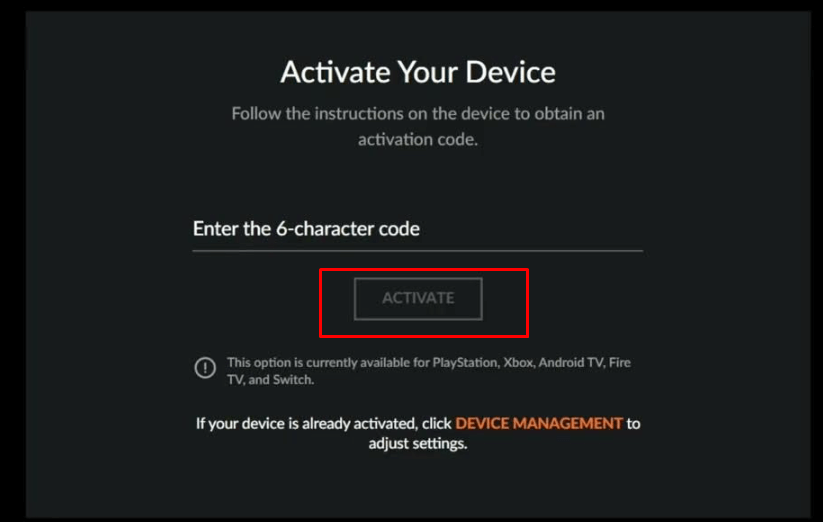
- Go back to your Firestick and relaunch the app to start streaming the content.
Sideload Crunchyroll APK on Firestick
If the Crunchyroll app is not available in your country due to geo-restrictions, you can sideload the Crunchyroll APK to get the app on your Firestick. For sideloading, install the Downloader app on Firestick from the Amazon App Store.
1. Enable Installation of Unknown Apps
- From the home screen of Firestick, go to Settings → My Fire TV → Developer Options.
- Select Install Unknown Apps and enable the Downloader app.
2. Install Crunchyroll APK
- Open the Downloader app and enter the Crunchyroll APK URL (urlsrt.io/Crunchyroll-app).
- Click Go to download the APK file on your Fire TV Stick.
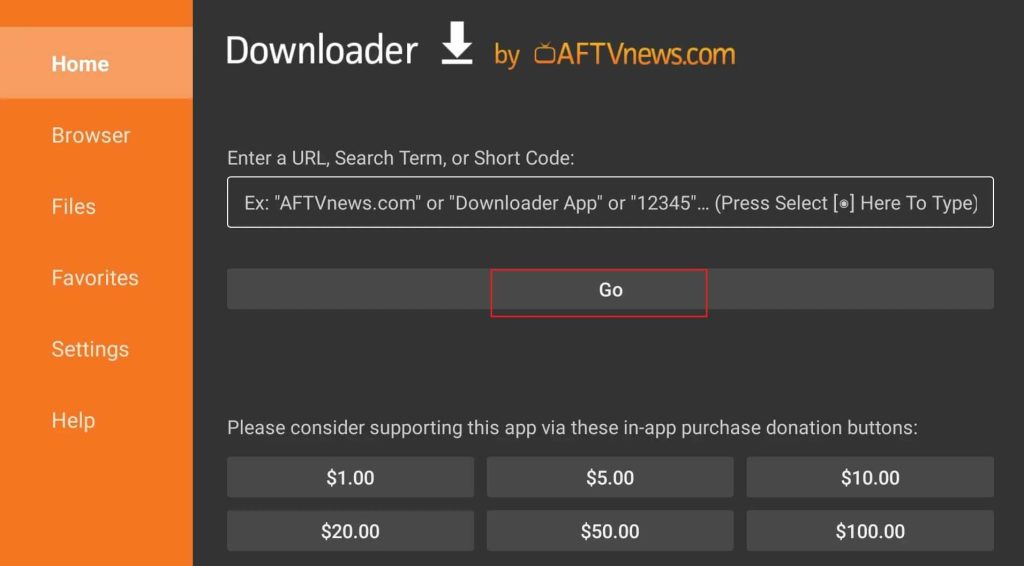
- Once downloaded, run the Crunchyroll apk file by tapping on the Install button.
- Launch the app and activate it with your Crunchyroll user account.
FAQ
You can fix the glitch on your Crunchyroll app by
→Restarting the app.
→Restarting the Fire TV Stick.
→Clearing the app caches.
→Updating the app.
If the Crunchyroll content is pixelated on the Fire TV Stick, it might be due to a poor internet connection. You can fix it easily by restarting your WiFi router and reconnecting to the internet or using an ethernet cable for the internet.
