AMC Plus is a streaming service that brings together fan-favorite shows, blockbuster movies, and exclusive AMC Originals in one place. Since the AMC+ app is available on Firestick, users can install it with ease. If you’re new to AMC+, visit its website and subscribe to the premium plan ($4.99 per month) to access its content. In this guide, you will learn how to download and access AMC Plus on Firestick or Fire TV.
How to Download AMC Plus on Firestick
Before you download the app, make sure you have connected your Firestick to the WIFI.
1. Download AMC Plus on Firestick
- From the home screen, select the Find icon.
- Search for the AMC Plus app and choose it from the search results.
- Click the Download icon to install the AMC Plus app on your Firestick.
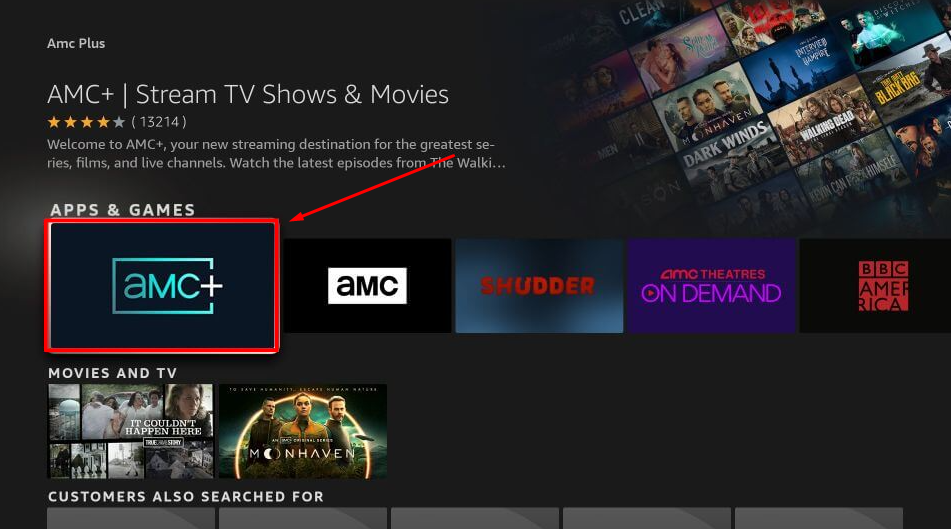
2. Activate AMC Plus on Firestick
- Open the AMC Plus app and select Sign In.
- An AMC+ activation code will appear on your TV screen.
- Using any browser on the PC or mobile device, visit the AMC Plus activation page at https://www.amcplus.com/activate.
- Enter the Email ID, Password, and activation code, and select Submit to complete the activation.
- Relaunch the AMC Plus app on your Firestick and log in with your subscription credentials. Now, start watching your desired movies and shows.
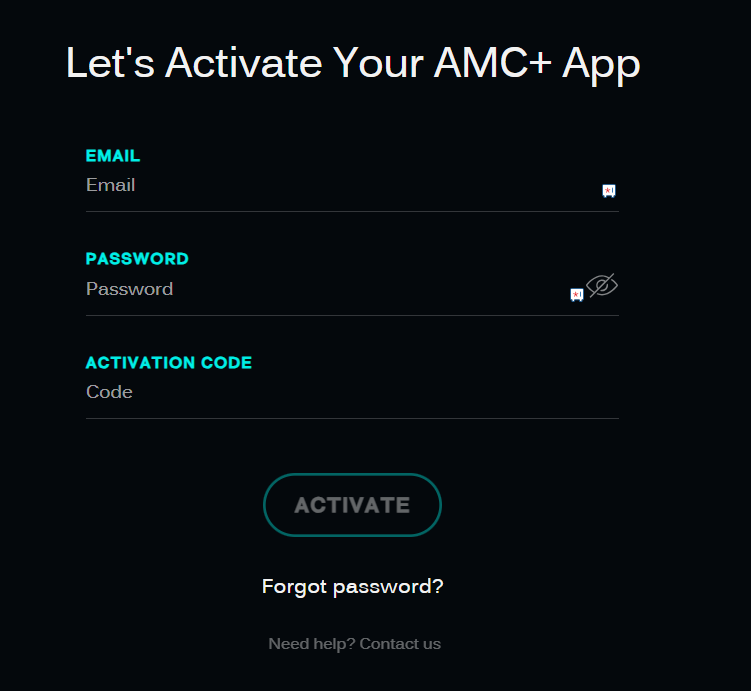
Can I Watch AMC Plus on Amazon Prime Video?
Yes. You can stream AMC Plus on Amazon Prime Video by purchasing its plan for $4.99 per month. Before you purchase the AMC Plus plan, make sure you have a Prime Video subscription. You can subscribe to the AMC+ plan on Amazon Prime Video via this website.
In addition, you can also use the live TV streaming services to watch the AMC Plus channel without a cable. The streaming services that AMC Plus offers in its channel lineup are Sling TV and YouTube TV.
How to Sideload AMC+ APK on Firestick
If you can’t download the AMC Plus app due to geo-restrictions, sideload its APK and use a premium VPN like NordVPN to watch its content on your Firestick.
1. Install the Downloader App
- From the home screen, select the Find icon and hit the Search bar.
- Type Downloader and pick the official app from the suggestions.
- Click Get to install the Downloader app on your Fire TV Stick.
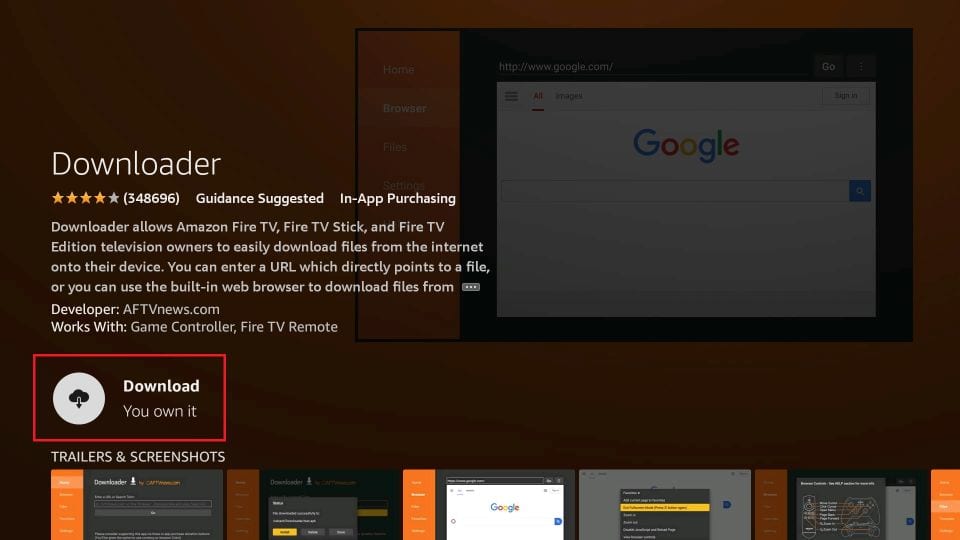
2. Enable Install Unknown Apps for Downloader
- Go to Settings on the Firestick and select My Fire TV.
- Tap Developer Options and click the option Install Unknown Apps.
- Find Downloader on the list and enable it by turning on the toggle switch.
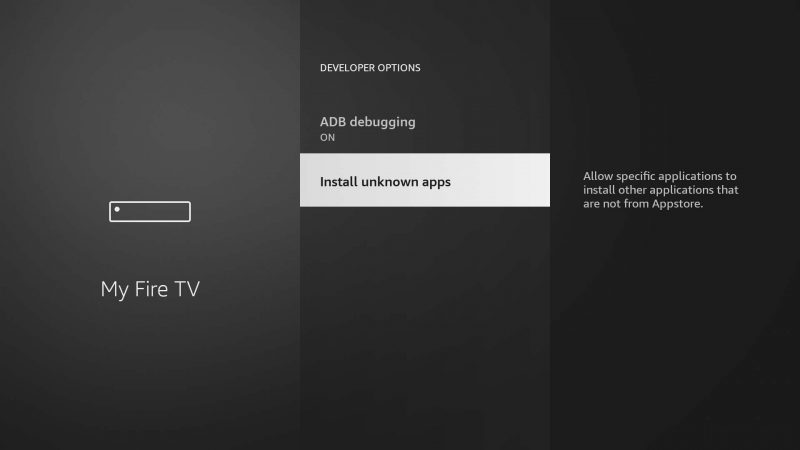
3. Sideload the AMC Plus APK
- Open the Downloader app and enter the AMC Plus APK link.
- Select Go to download the APK file.
- Once the download is complete, click Install when prompted.
- After installing the AMC Plus app, open your VPN application and connect it to the US server.
- Now, launch the AMC Plus app, log in, and enjoy streaming your favorite content on Fire TV Stick.
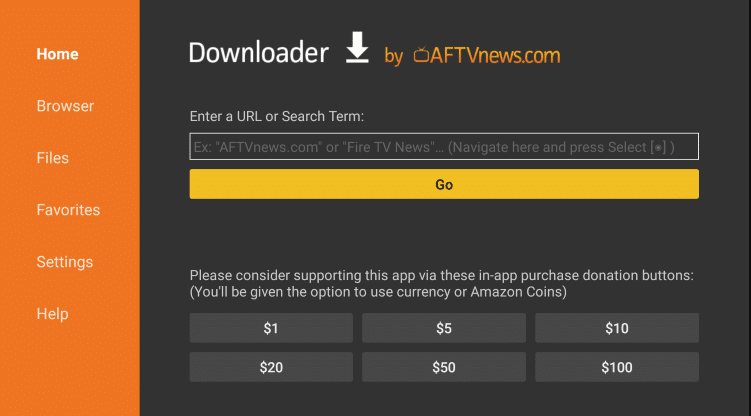
How to Fix AMC Plus App Not Working on Firestick
If the AMC Plus app isn’t working on your Firestick, try these solutions to fix the issue.
1. Verify Your Internet Connection: A weak internet connection might disrupt the streaming on the AMC Plus app. Ensure the Fire TV Stick is connected to a stable Wi-Fi network. If your connection speed appears slow, try rebooting your router or moving closer to the WiFi router.
2. Relaunch the AMC Plus App: Occasionally, minor software glitches can cause the app to freeze or crash. Closing and reopening the AMC Plus app may help resolve these temporary issues.
3. Clear Cache and Data: Over time, the cache for the app may fill up and cause it to behave unexpectedly. Clearing the app’s cache and data can free up space and refresh the app, potentially resolving loading or playback problems.
4. Reboot Your Firestick: A quick reboot of your Firestick can resolve various app-related issues by removing the bugs.
5. Look for App and System Updates: Running an outdated version of the AMC Plus app or Firestick software can cause problems. Updates often come with bug fixes and performance improvements, so confirm that both the app and your Firestick are up to date.
6. Uninstall and Reinstall the AMC Plus App: If the problems persist, try uninstalling and reinstalling the AMC Plus app. Still, if you face problems with this app, contacting AMC Plus customer support is the last resort to fix the problem.
Frequently Asked Questions
You can use its 7-day free trial to watch AMC Plus for free on your device.
