Plex is a media streaming platform that lets you organize and access your personal collection of movies, TV shows, music, and more from one place. In addition, it also offers 600+ live TV channels and 50000+ on-demand titles for free. You can install Plex on your Firestick or Fire TV from the Amazon App Store. After installation, you should activate the app to access its library on your device.
If you have trouble installing the Plex app, you can sideload its APK file using any APK installers on Firestick. To learn about all the possible ways, go through this guide.
How to Install Plex on Firestick
You can access your Plex account for free with certain limitations, but to access all the features, you need to subscribe to its premium plan by visiting its official website. The Plex premium is named Plex Pass, and its subscription starts from $4.99 per month.
1. Download Plex:
- Switch on your Firestick, navigate to the home screen, and choose the Find icon.
- Enter Plex in the search bar and select the app from the search results.
- Hit Download or Get to install the Plex app on your Firestick.
- Once the installation is complete, proceed to the activation steps below.
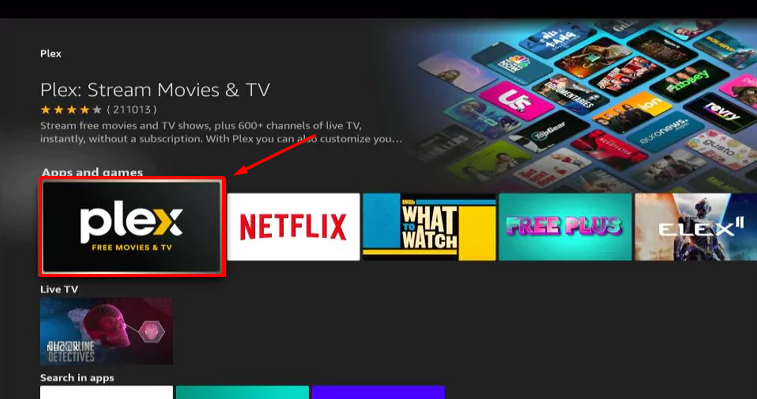
2. Activate Plex on Firestick:
- Open the Plex app and click Sign-in from the home screen.
- Note down the Plex activation code that appears on the app.
- Go to the activation page of Plex [https://www.plex.tv/link/] from your PC browser and enter the Plex code displayed on the app.
- Hit the Link button and log in to your Plex account.
- Now, refresh the app to access the Plex content on your Firestick.
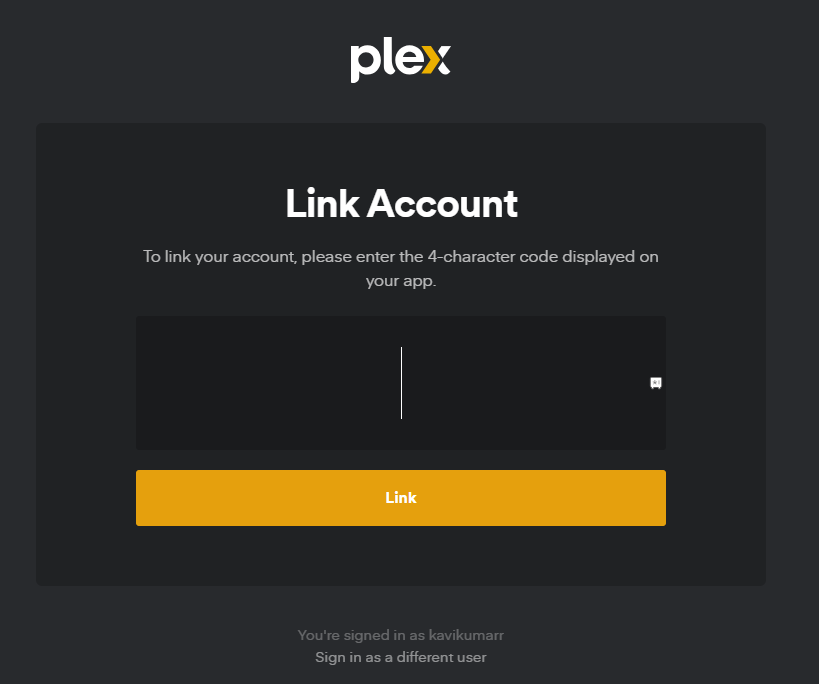
How to Sideload Plex APK on Firestick
If you have any issues downloading Plex from the app store, you can jailbreak Firestick and install the Plex APK using the steps below.
1. Install the Downloader App:
- Select the Find icon from the Firestick home screen and hit the Search bar.
- Search for the Downloader app and choose the official application.
- Click Get to install the Downloader app on your Fire TV Stick or Fire TV.
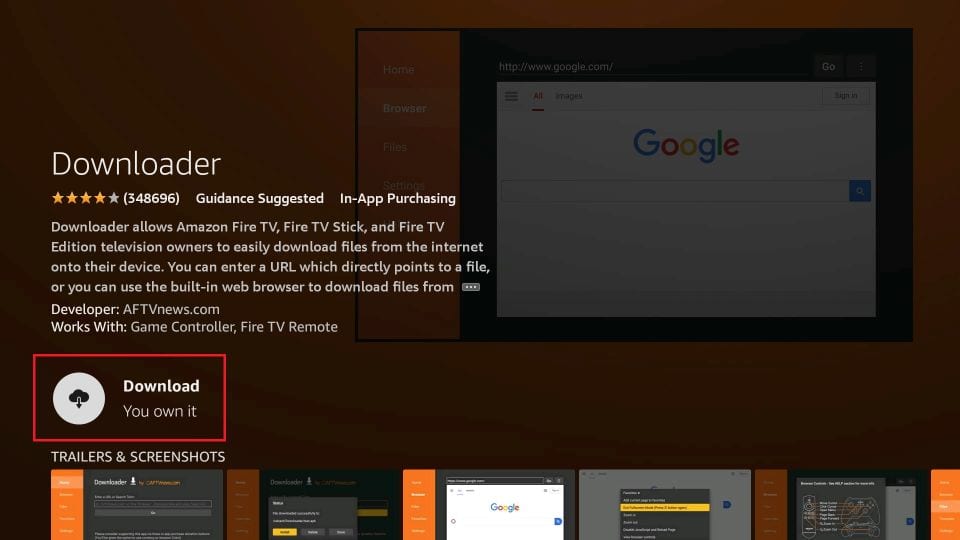
2. Enable Install Unknown Apps for Downloader:
- Go to Settings on your Fire TV or Firestick and choose My Fire TV.
- Select Developer Options and hit the option Install Unknown Apps.
- Scroll down, find the Downloader app, and toggle it On.
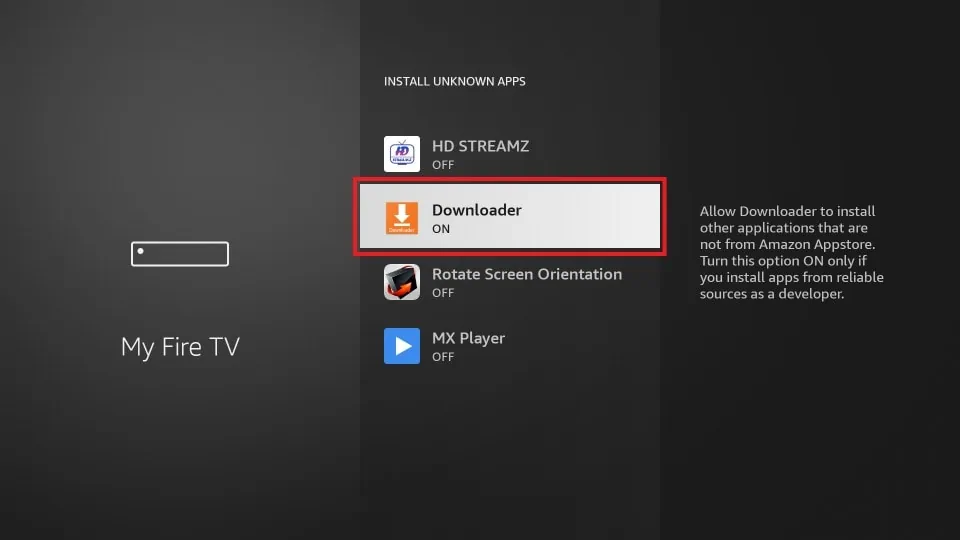
3. Sideload Plex APK on Firestick:
- Open the Downloader app and enter the Plex APK URL [https://t.ly/Kn3cg].
- Tap Go to download the Plex APK file.
- Once the download is over, select Install to add the Plex app to your device.
- Now, click Open, then log in with your Plex account to start streaming.
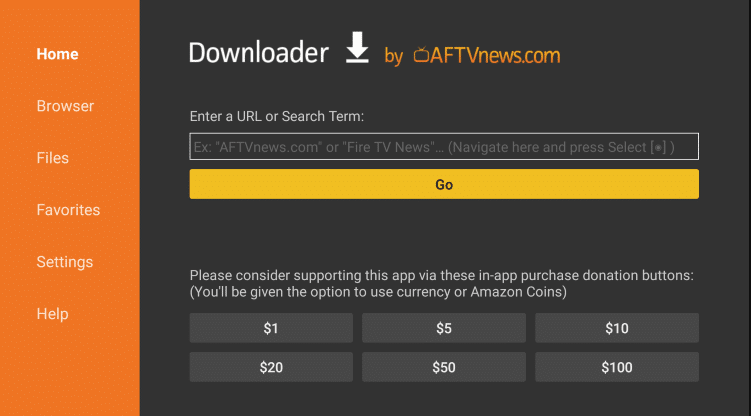
How to Fix Plex Not Working on Firestick or Fire TV
Sometimes, the Plex app on your Firestick may not work properly. However, you can fix the problem using the solutions below.
- Update Plex Media Server: Make sure the Plex Media Server app on your PC is up to date. If it’s outdated, visit the Plex Downloads page and install the latest version.
- Verify Account Connection: Check whether you’re signed into your Plex account and properly connected to the Plex Media Server app on your PC.
- Check Your Internet Connection: Ensure you have a stable internet connection for uninterrupted streaming. If not, you may face issues like the Plex app crashing, buffering, restarting, and more on your Firestick.
- Monitor Server Status: Visit platforms like the Downdetector website and check if the Plex servers are experiencing outages.
- Disable VPN: If you’re using a VPN on your Firestick, disable it to see if it resolves the connectivity issue.
- Restart Firestick: Reboot your Firestick to clear temporary glitches that could be affecting Plex’s performance.
- Update Firestick: Check for the app updates and update the Plex app on Firestick. If the app is up to date, the issue might lie with your Firestick. Make sure you have installed the latest software version on your Firestick. If not, update the Firestick.
- Reinstall the Plex app: As a last resort, uninstall and reinstall the Plex app on your device if none of the previous steps resolve the problem.
Frequently Asked Questions
No, you can only install the Plex Client app on Firestick. However, you can link the Plex Media Server to the Client app and access its content on your Fire TV Stick.
Yes. You can use the Plex app for free on your Fire TV Stick.
