Sky Sports is a leading sports channel that broadcasts major events from around the world. Although the Sky Sports app isn’t available directly on the Amazon App Store for Firestick, you can still watch all the action using a few simple methods. You can use the NOW TV app or access the web version of Sky Sports using the Silk browser. Alternatively, you can install and use the apk version of Sky Sports with the Downloader app. The following sections explain all these methods in detail.
Watch Sky Sports on Firestick with NOW TV
You can easily watch Sky Sports on your Fire TV Stick using the NOW TV app, which is part of the Sky group.
1. Install NOW TV:
- Navigate to the home page of your Fire TV Stick.
- Select the Find icon.
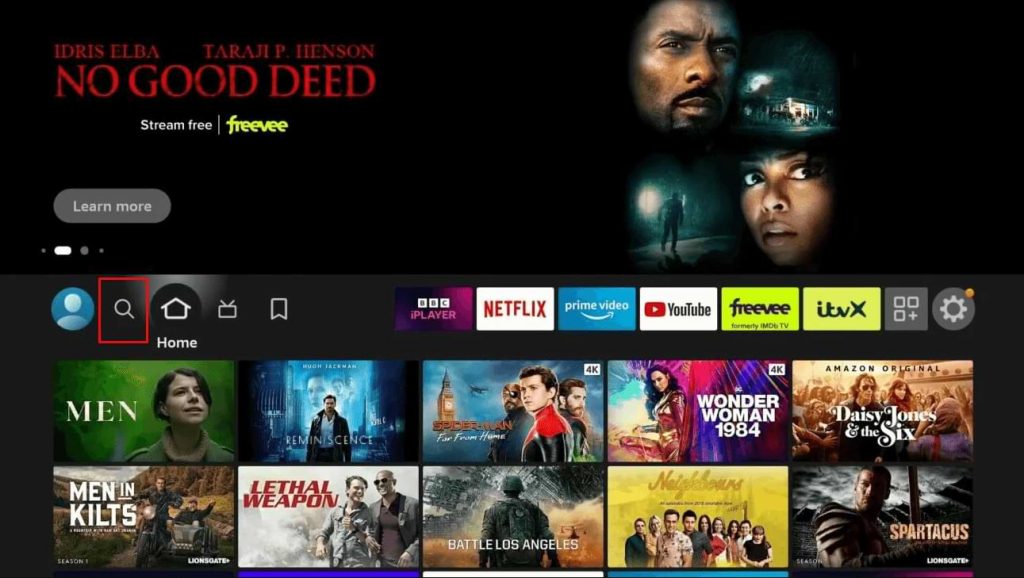
- Type NOW TV in the search bar and locate the NOW TV app.
- Click Get or Download to install the app on your device.
2. Subscribe to Sports Membership:
- Open the NOW TV app on your Fire TV Stick.
- To stream Sky Sports, you need to subscribe to the Sports Membership plan on the official website of NOW TV. This plan, priced at £34.99 per month, gives you access to all 12 Sky Sports channels.
3. Activate NOW TV:
- After subscribing, launch the NOW TV app and sign in with your account to start watching Sky Sports content.
Watch Sky Sports on Firestick Using the Amazon Silk Browser
You can also stream Sky Sports directly through the Silk Browser on your Fire TV Stick.
1. Install Silk Browser:
- Connect your Fire TV Stick to Wi-Fi and turn it on.
- Go to the Find icon on the home page.
- Search for Silk Browser and select the app.
- Click Get or Download to install it.
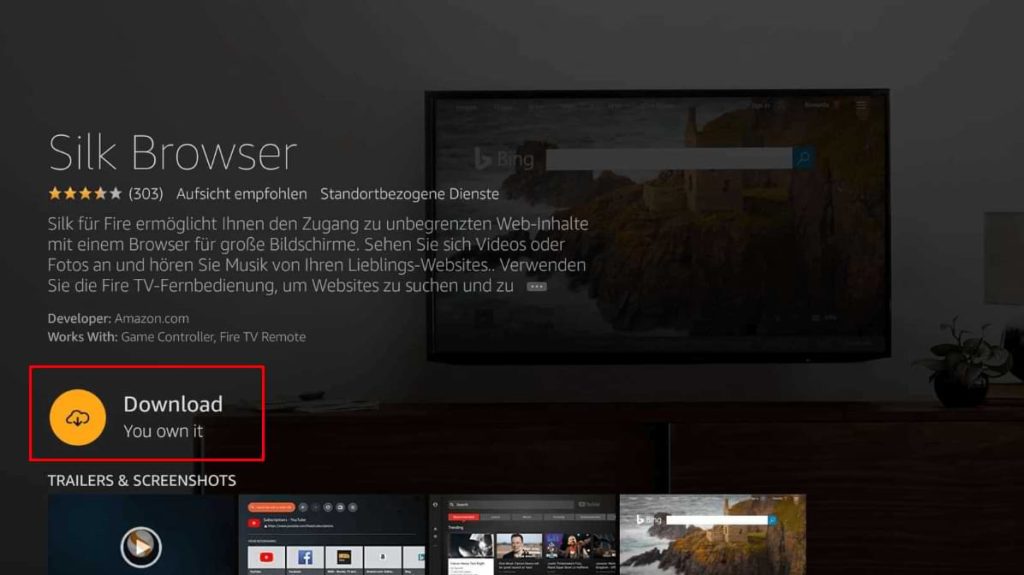
2. Access Sky Sports Website:
- Open the Silk Browser on your Fire TV Stick.
- Enter the URL skysports.com in the address bar.
- Log in with your Sky TV provider credentials and begin streaming.
Sideload Sky Sports APK on Firestick
As the Sky Sports app is not available on the Amazon App Store, you can also sideload the app using the Downloader.
1. Prepare Your Firestick:
- Connect Firestick to the Internet.
- Install the Downloader app from the Amazon App Store.
2. Enable Unknown Source Setting for Downloader App:
- Go to Settings on your Firestick.
- Select My Fire TV and then Developer Options.
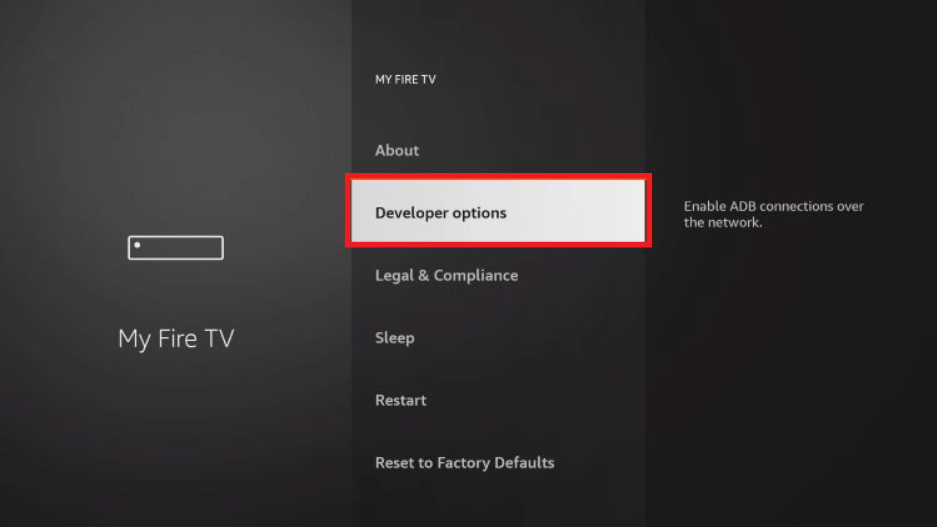
- Choose Install Unknown Apps and turn on Downloader.
3. Sideload the APK:
- Launch the Downloader app.
- Enter the URL for the Sky Sports APK (https://urlsrt.io/skysportsfile) in the search bar and click Go.
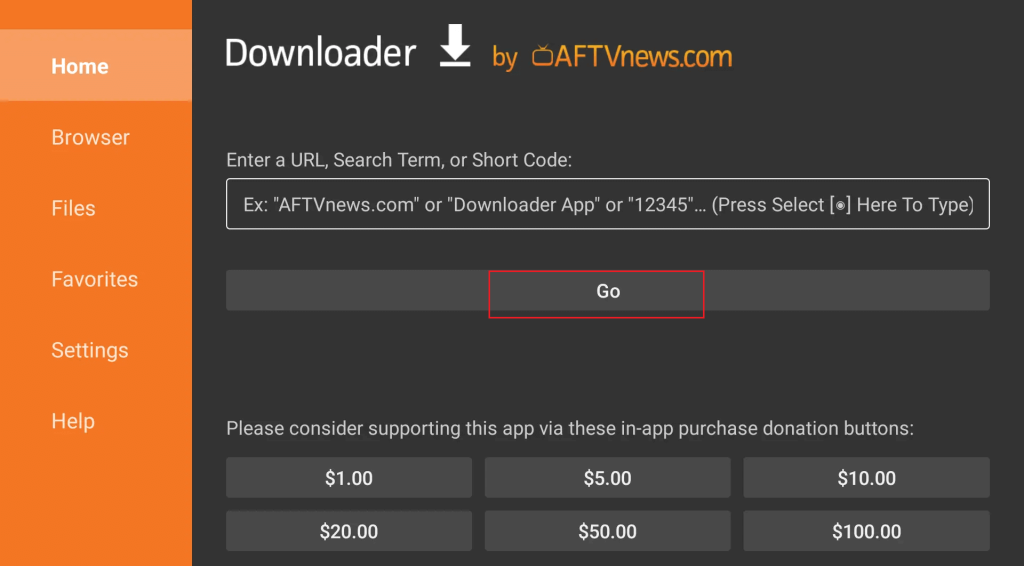
- Wait for the APK file to download, then click Install.
4. Stream Sky Sports:
- Open the Sky Sports app after installation.
- Log in to start streaming Sky Sports content.
FAQ
Yes. You can watch Sky Sports Box Office on Firestick by sideloading its APK file.
