Discovery Plus has an extensive library of on-demand content, primarily TV Shows and documentaries from different genres like adventure, crime, lifestyle, and more. Discovery Plus is compatible with many streaming devices, including Firestick and Smart TVs powered by Fire OS. You can install the Discovery+ app on these devices directly from the built-in Amazon App Store. Learn how to install, sign in, and stream Discovery+ content on Fire TV Stick in this guide.
How to Install and Watch Discovery Plus on Firestick
Since Discovery Plus is a premium streaming service, you need a subscription to access its content on your device. Discovery Plus premium starts at $4.99 per month, and you can explore and subscribe to its plans by visiting the official website.
1. Download Discovery Plus
- Connect your Firestick to the WIFI.
- Choose the Find icon and click the Search bar.
- Type and search for the Discovery+ app.
- Pick the Discovery Plus app from the suggestions and click Get/Download. Wait for a few minutes to install Discovery Plus on your Fire TV Stick.
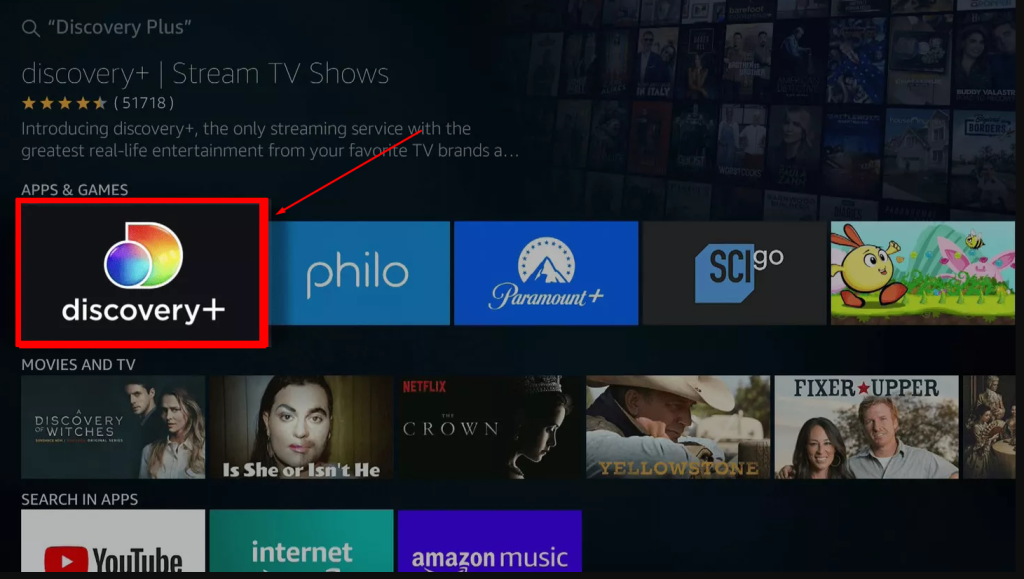
2. Sign In to Discovery Plus
- Open the Discovery Plus app on your Firestick.
- If you’re a new user, click on the Start 7-Day Free Trial option and sign up for a new account. Existing users can select the Sign in button and log in with their Discovery Plus credentials.
- Now, play your desired content on the Discovery Plus app and stream it on your Fire TV Stick.
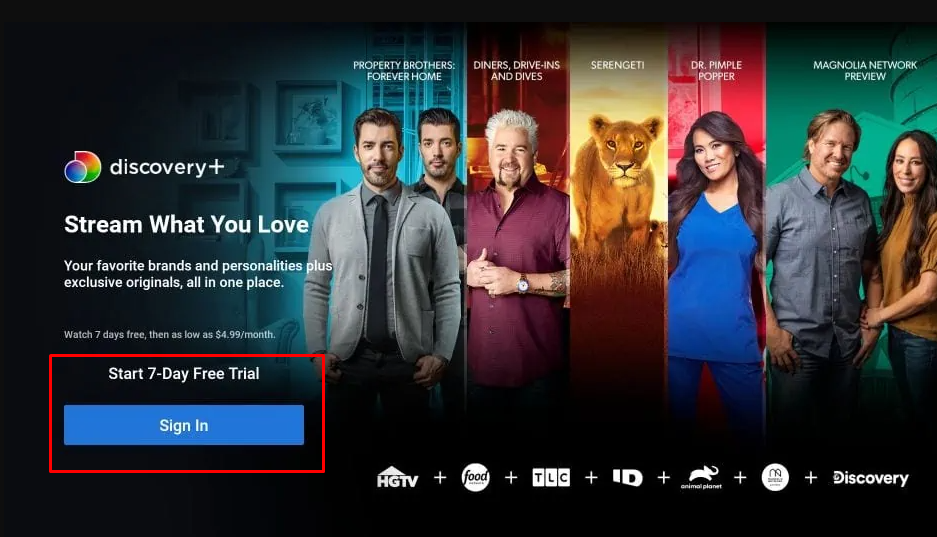
How to Sideload Discovery Plus APK on Firestick
If the Discovery Plus service is geo-restricted in your country, you can sideload its APK file on the Fire TV Stick device using the Downloader app. After sideloading the app, use a premium VPN service like NordVPN to bypass the geo-restrictions and access the Discovery Plus content. To do it, refer to the steps below.
1. Install the Downloader App
- After connecting your Fire TV/Firestick to the WIFI, install the Downloader app.
- Now, move to Settings and select the My Fire TV tile.
- Tap Developer Options and hit the Install Unknown Apps option.
- Locate the Downloader app and enable it.
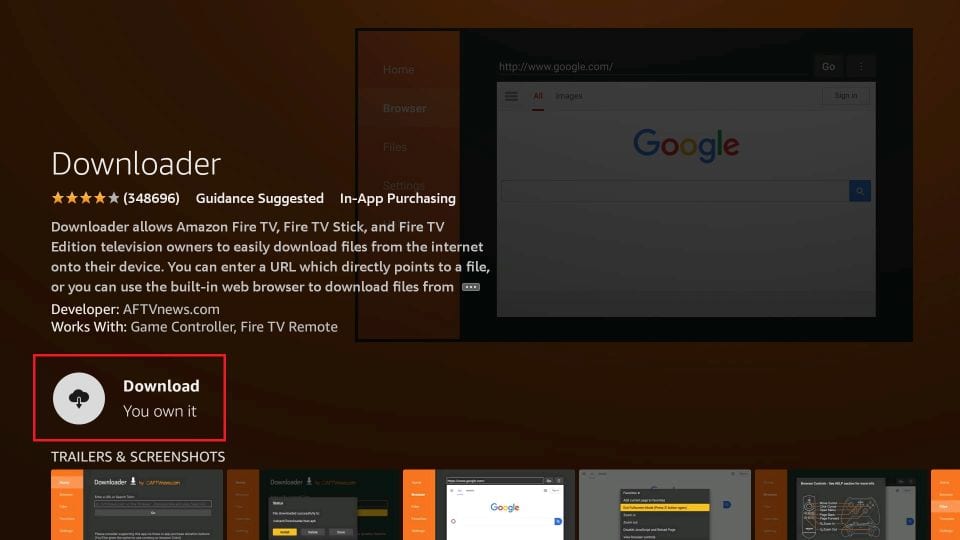
2. Sideload Discovery Plus APK
- Open the Downloader app on Firestick and enter the Discovery Plus APK link (https://bit.ly/484PLSG).
- Hit the Go button to download the Discovery Plus APK file.
- Upon downloading the APK file, tap Install to download the app.
- Now, run the VPN app and connect it to Discovery Plus compatible countries like the UK, USA, Italy, and more.
- After connecting, launch the Discovery Plus app and log in with your credentials.
- Play any content on the app and stream it on your Firestick.
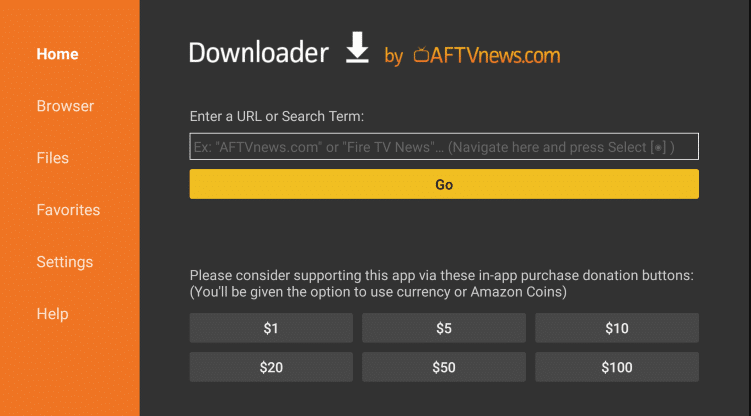
Frequently Asked Questions
Visit Your Memberships and Subscriptions page on your Amazon account to cancel the Discovery+ plan.
You can use the 7-day free trial option to watch Discovery Plus for free on Fire TV Stick.
