Stream all the high-speed action of Formula 1 races with the F1 TV app on your Firestick. Whether you’re a fan of live races, in-depth analysis, or exclusive interviews, F1 TV gives you access to everything about F1. You can download the F1 TV app directly from the Amazon App Store. With this app on Fire TV Stick, you can enjoy every lap, pit stop, and podium finish right from your home. If you are unsure of how to install and sign in to the F1 TV app, this article will show you the right direction.
How to Download F1 TV on Firestick
Before downloading the app, make sure you have an active subscription to the F1 TV Pro plan. The plan costs $3.99/month and $29.99/year. You can subscribe to the premium plan by visiting its official website.
1. Download F1 TV
- Connect your Firestick to the WIFI.
- Select the Find icon and type F1 TV in the search box.
- Locate the official app from the search suggestions and tap the Download icon or Get to install the F1 TV app on Firestick.
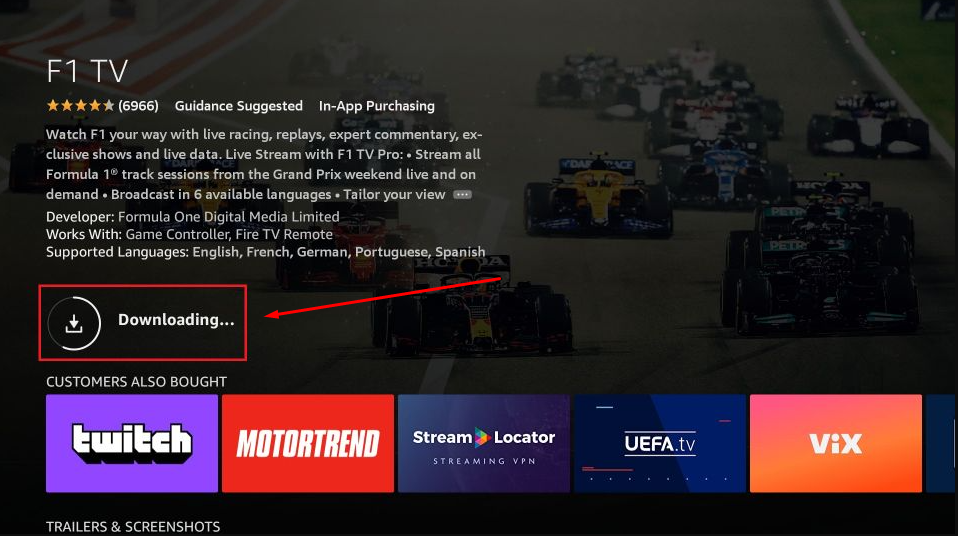
2. Stream F1 Races on Firestick
- After installation, launch the F1 TV app on your device.
- Choose the SIGN IN button and enter your F1 TV credentials.
- From the home screen, locate the live F1 match.
- Press the OK button on your Firestick and stream the live game on a big screen.
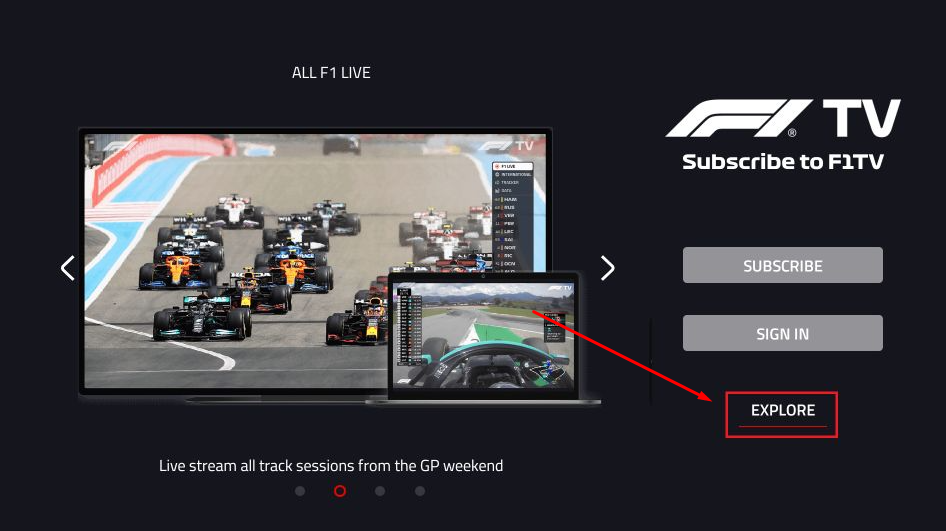
How to Sideload F1 TV APK on Firestick
If you can’t find the F1 TV app on the Amazon App Store, sideload it using the Downloader app.
1. Get the Downloader App
- On the home screen, click the Find icon and select the Search bar.
- Type Downloader and select the official app from the search results.
- Hit Get to install the app on your Firestick.
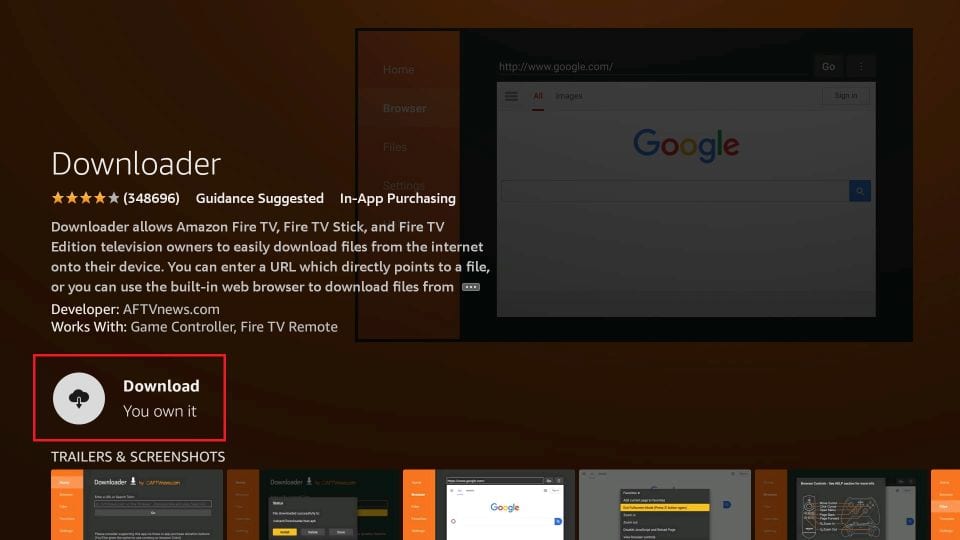
2. Enable Install Unknown Apps for Downloader
- Head over to Settings on your Fire TV Stick and click My Fire TV.
- Go to Developer Options and hit the Install Unknown Apps option.
- Locate the Downloader app from the list and enable it.

3. Install the F1 TV APK
- Open the Downloader app and enter the APK link of F1 TV [https://t.ly/tB54B].
- Hit Go to download the APK file.
- When the download finishes, click Install.
- Once done, launch the F1 TV app, log in, and start enjoying your live and on-demand Formula 1 content on your Firestick.
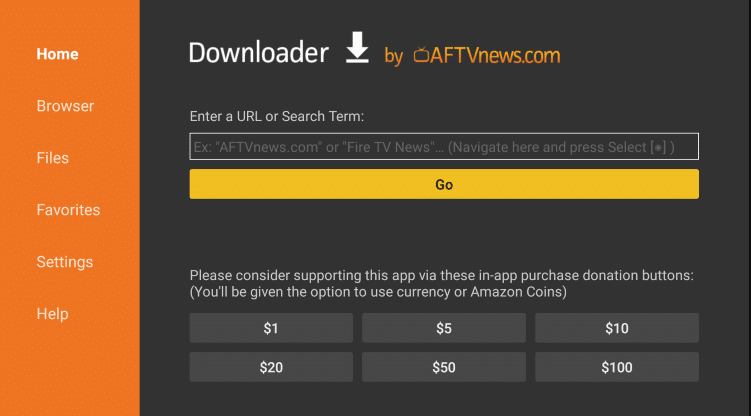
Watch Formula 1 on Fire TV Stick Via Live TV Streaming Apps
If you have an ESPN+ subscription, you can watch F1 races on Firestick using the ESPN app. Additionally, you can access live TV streaming services that include ESPN channels in their channel lineup to watch F1 races.
Popular streaming services offering ESPN channels include Hulu, fuboTV, DirecTV Stream, YouTube TV, Sling TV, and more. If you have any of these apps installed on your Firestick and subscribed to them, use the app to watch the Formula 1 race live on your device.
Frequently Asked Questions
The basic reason could be temporary bugs on the app and poor internet connection. So, ensure that your device is connected to the stable WIFI and clear the cache on Firestick. If it fails to fix the issue, uninstall and reinstall the F1 TV app.
