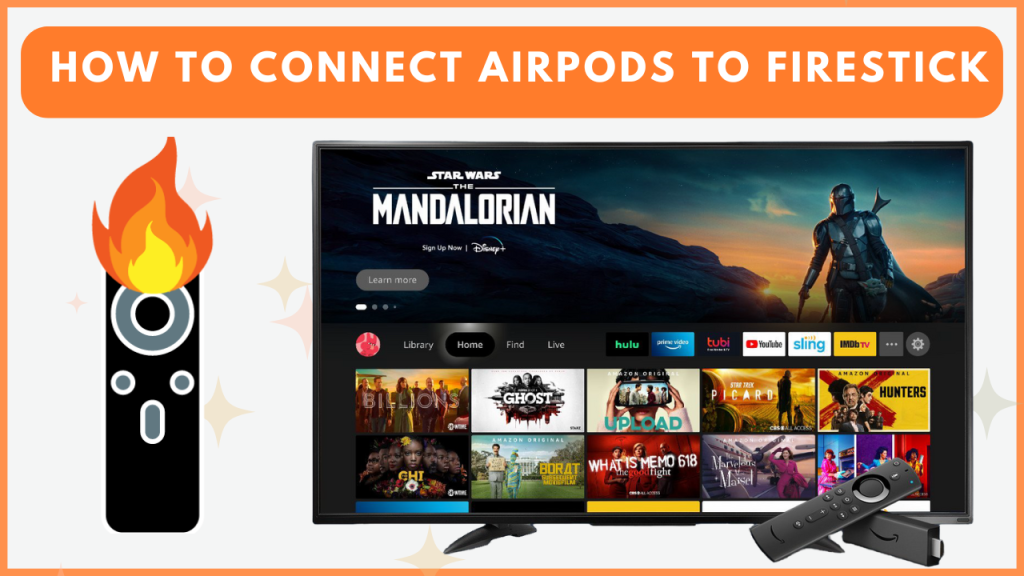Connecting your AirPods to a Firestick lets you privately listen to your favorite content. You can pair any AirPods model to your Firestick or Fire TV by navigating to the Controllers & Bluetooth Devices section. In this article, we have included detailed steps on how to connect your AirPods to the Fire TV Stick.
How to Pair AirPods to Firestick
1. From the home screen on your Fire TV Stick, navigate to the Settings icon.
2. Select Controllers & Bluetooth Devices and choose the Other Bluetooth Devices option.
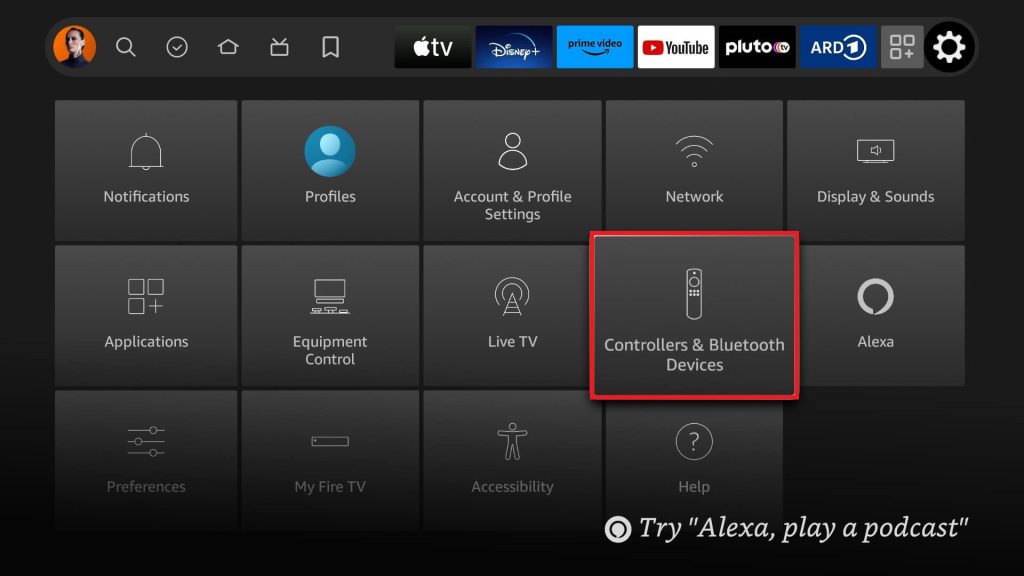
3. Tap the Add Bluetooth Devices option and put your AirPods into pairing mode.
Put AirPods in Pairing Mode: Open the AirPods case and press the Setup button on the case until you see the light turn white.
4. Now, select your AirPods name from the available devices list to connect it with your Firestick.
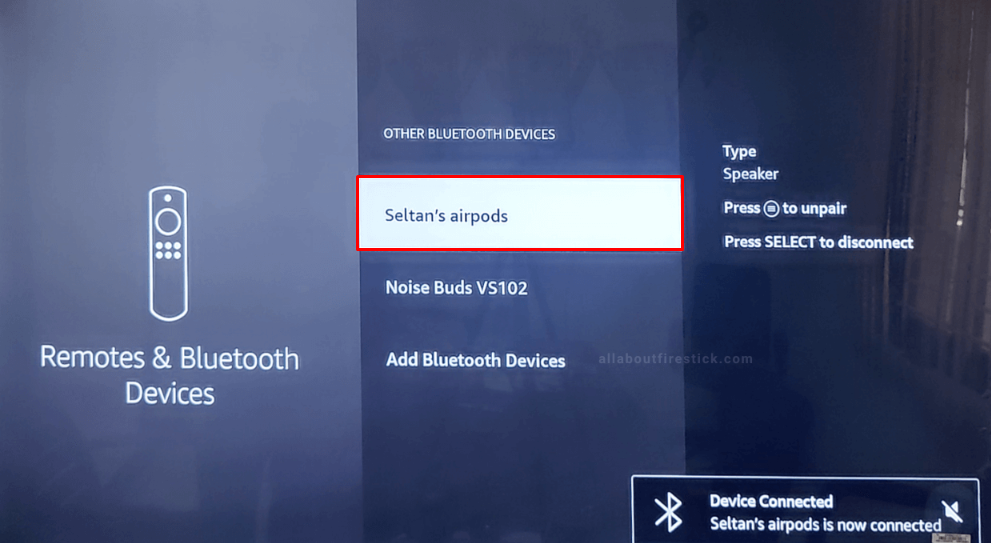
5. After paring, you can enjoy streaming the audio of your Firestick directly on your AirPods.
How to Disconnect AirPods from Firestick
1. Access the Settings on your Firestick and select Controllers & Bluetooth Devices.
2. Find the Other Bluetooth Devices option and select your AirPods device.
3. Choose Remove to disconnect the AirPods from your Firestick.
How to Fix AirPods Not Connecting to Fire TV Stick
You can fix the AirPods not connecting issue using the simple troubleshooting methods mentioned below.
- Get Closer with the TV: Ensure your AirPods are within a connectivity range of 30 feet. If not, move the AirPods device closer to your Firestick to connect.
- Remove the Barriers: Make sure there are no obstacles between the AirPods and Firestick.
- Rebbot your Firestick: Restart your Firestick to remove any bugs or glitches that may be affecting the connection.
- Update the Firmware: If your Firestick is outdated, it may not support AirPods connectivity. Update your Firestick and try connecting the device once more.
- Reset the Fire TV Stick: If none of the solutions work, reset your Firestick. Be aware that this will erase all your data and settings. After the reset, set up and connect the AirPods again to your Fire TV Stick.
Frequently Asked Questions
No. You cannot control the volume of the AirPods using the Fire TV Stick remote.