PBS KIDS is a streaming platform for children (Ages 2-8) that has plenty of educational and entertaining content. You can download the PBS KIDS app from the Amazon App Store on your Firestick. By installing this app, your kids can learn about numbers, science, social skills, and more in a fun and interactive way. In this article, we have covered all the possible ways to watch PBS KIDS on Firestick.
How to Get PBS KIDS on Firestick
Before proceeding with the process, make sure to connect your Firestick to a stable WIFI connection.
1. Download PBS KIDS
- From your Fire TV/Firestick home screen, navigate to the Find icon and select the Search bar.
- Use the virtual keyboard to type PBS KIDS and select the application from the results.
- Tap Get/Download to begin the installation process.
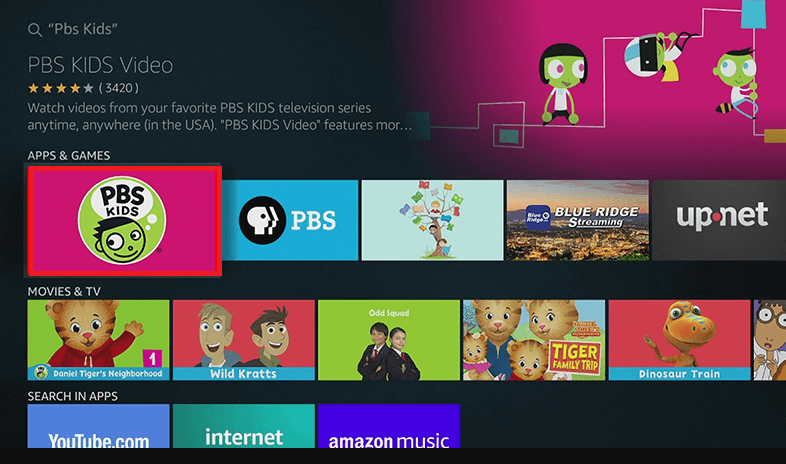
2. Activate and Sign in to PBS KIDS
- Open the PBS KIDS app on your Firestick, and take note of the activation code.
- Visit https://www.pbs.org/activate from any PC browser.
- Type the activation code of the PBS KIDS app and hit Continue.
- Log in using your PBS KIDS account details and complete the activation process.
- Reopen the app on your Firestick and stream your desired shows on a big screen.
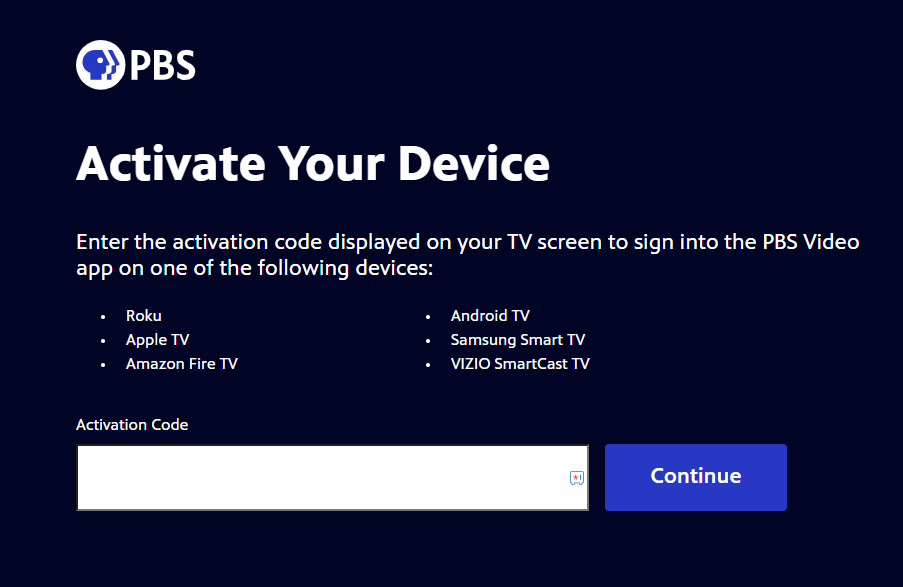
How to Sideload PBS KIDS APK on Firestick
If you can’t find the PBS KIDS APK on Fire TV Stick, you can sideload its APK using Downloader.
1. Install the Downloader App and Enable Unknown Sources
- From the home screen of your Fire TV/Stick, click the Find icon.
- Use the on-screen keyboard to type and search for the Downloader app.
- Pick the app from the search results.
- Tap the Get/Download button to add the app to your Firestick.
- Now, open Settings, go to My Fire TV and select Developer Options.
- Hit Install Unknown Apps and enable the Downloader app.
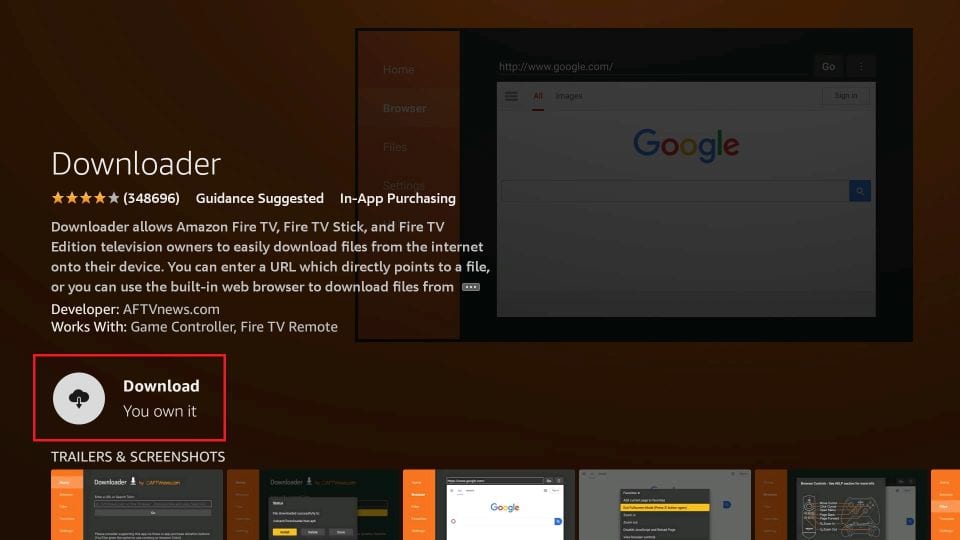
2. Sideload PBS KIDS APK
- Open the Downloader app from the home screen and input the PBS KIDS APK link [https://urlsrt.io/pbskids].
- Hit Go and wait while the APK file is being downloaded to your device.
- Next, click Install to download the app on your Firestick.
- After installation, launch the PBS KIDS app and log in to your account to access the kid’s content.
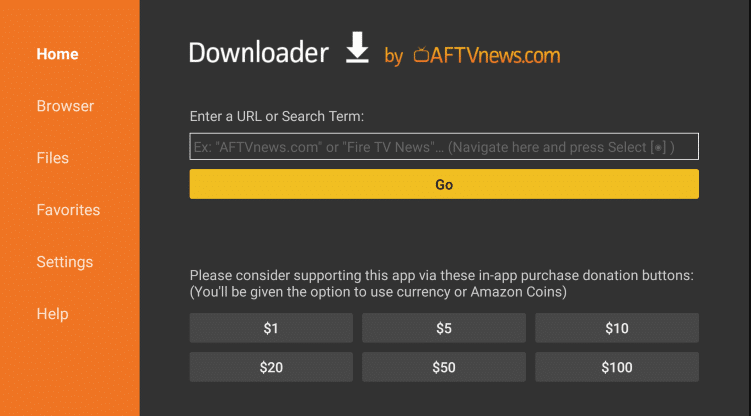
Can I Watch PBS KIDS on Fire TV Without Cable?
Yes. The PBS KIDS channel is available on live TV streaming services, as tabulated below. If you have already installed any of these apps and subscribed to them, use the live TV app to access the PBS KIDS channel on your Fire TV.
| Streaming Apps | Cost | Website |
|---|---|---|
| YouTube TV | $72.99 | Visit Website |
| Hulu | $76.99 | Visit Website |
| DirecTV Stream | $79.98+Tax | Visit Website |
Can I Watch PBS KIDS on Amazon Prime?
Yes. If you are an Amazon Prime Video user, you can purchase the PBS KIDS channel add-on for $4.99/month. Once you have purchased the channel add-on, you can stream its content directly from the Prime Video app on your Firestick.
Frequently Asked Questions
PBS KIDS is a freemium app. You can use the application for free with limited features. To unlock all the content and stream without any restrictions, you need to subscribe to its premium plan on the website.
