If you’re a sports fan and looking for the best sports streaming app for Firestick, then choose FOX Sports. The app offers a huge range of sports coverage, including MLB, MLS, WWE, NHL, Formula One, NASCAR, NBA, and more. You can easily install Fox Sports from the Amazon App Store on Firestick.
Though the application is free to download, you need a valid Pay TV Subscription to access its content. This guide will walk you through how to install and activate the FOX Sports app on your Fire TV Stick.
How to Watch Fox Sports on Firestick
Before you proceed to download the app, make sure your TV Provider offers Fox Sports in its channel lineup. You can also visit the official Fox Sports website to check your provider’s compatibility.
1. Download Fox Sports
- Select the Find icon and type FOX Sports using the virtual keyboard.
- Select the official app and tap the Get or Download icon from the search results.
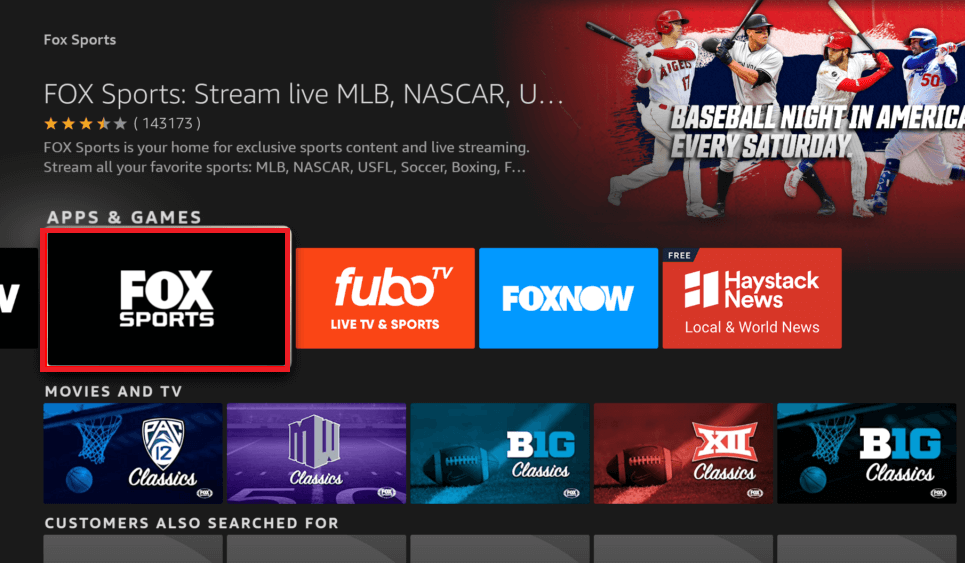
2. Launch and Note the Fox Sports Activation Code
- Now, open the FOX Sports app and click the Profile icon at the top.
- Choose TV Provider Sign In from the available options.
- On the next screen, note the activation code and link.
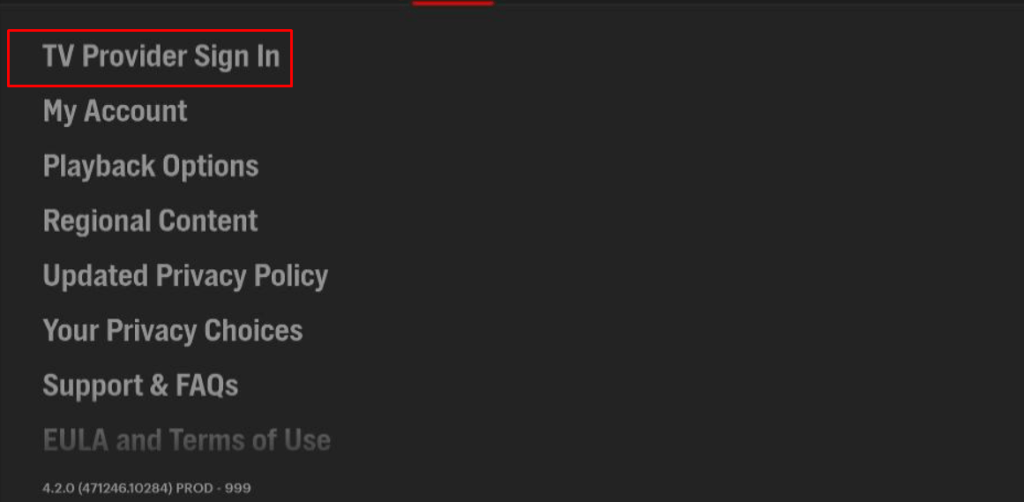
3. Activate Fox Sports on Firestick
- Visit https://go.foxsports.com/ from the browser on your PC or smartphone or scan the QR activation code displayed on the app.
- Input the activation code, click Submit, and log in with your TV provider credentials.
- Now, relaunch the FOX Sports app on your Fire TV Stick and enjoy streaming your desired sports content.
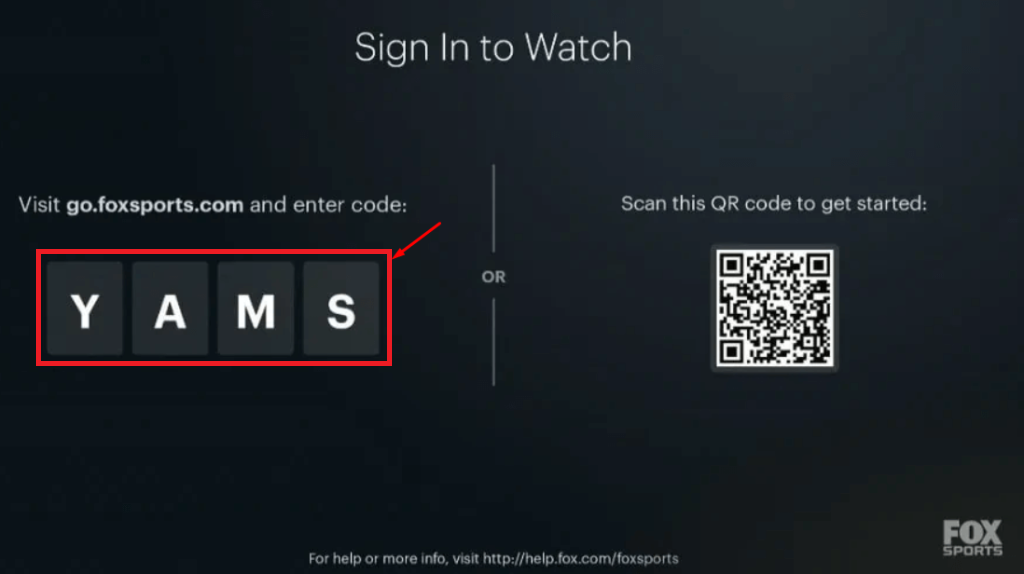
How to Sideload Fox Sports APK on Firestick
If you can’t find the Fox Sports app on the Amazon App Store, you can install its APK using the Downloader app on Firestick.
1. Install the Downloader App
- Select the Find icon on the home screen after connecting your Firestick to the WIFI.
- Search for the Downloader app using the virtual keyboard and pick the official app from the search results.
- Click the Get/Download button to install Downloader on your Firestick.
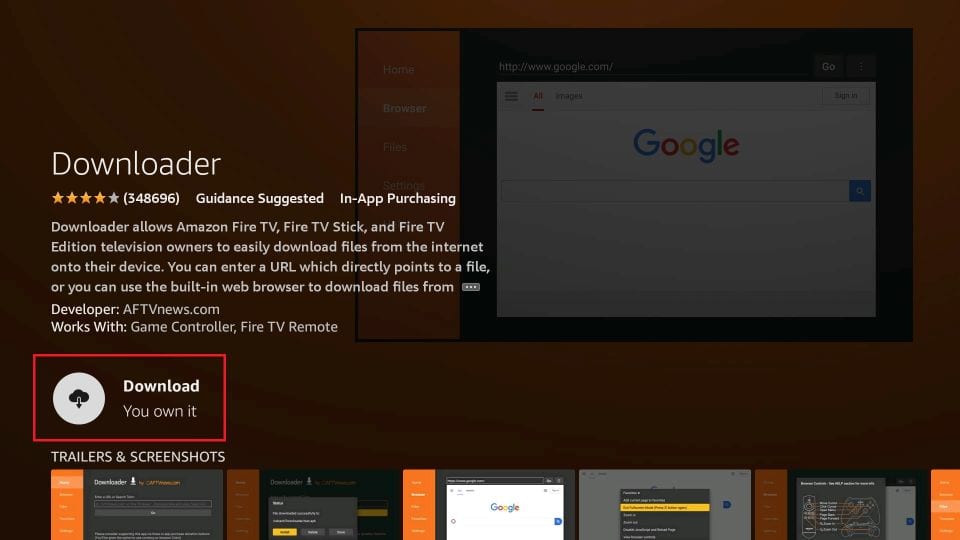
2. Enable Install Unknown Apps for Downloader
- Navigate to Settings on your Firestick and choose My Fire TV.
- Go to Developer Options, then hit Install Unknown Apps and enable Downloader.
3. Sideload Fox Sports APK
- From the home screen, launch the Downloader app and enter the Fox Sports APK link [https://urlsrt.io/FOX-Sports-APK].
- Click Go and wait for a few minutes to download the APK file.
- After downloading, tap Install to download the app.
- Now, open the Fox Sports app and log in with your Fox Sports account credentials to stream sports content.
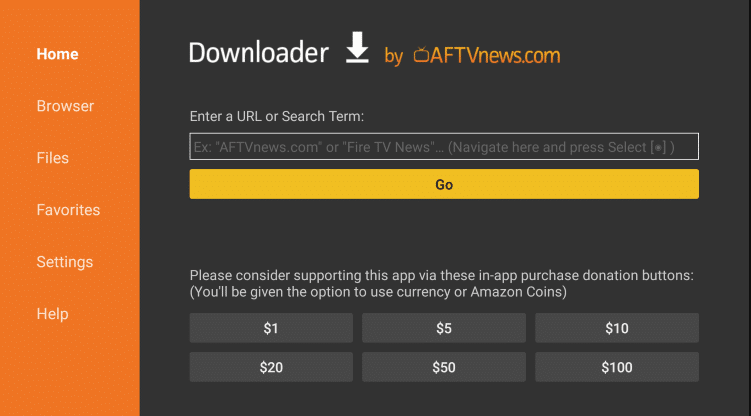
Can I Stream Fox Sports Channels on Fire TV Without Cable?
Yes. You can stream Fox Sports without cable on Fire TV using the live TV streaming services. Many streaming services offer Fox Sports Channels in their channel lineup, and among them, we have listed the popular streaming services below.
| Streaming Service | Subscription | Website |
|---|---|---|
| fuboTV | $79.99 per month | Visit Website |
| Hulu+Live TV | $76.99 per month | Visit Website |
| Sling TV | $40.00 per month | Visit Website |
| YouTube TV | $72.99 per month | Visit Website |
Frequently Asked Questions
Yes. If you have any TV Provider credentials that offer the Fox Sports channel, you can use those credentials on the Fox Sports app to access its content for free.
